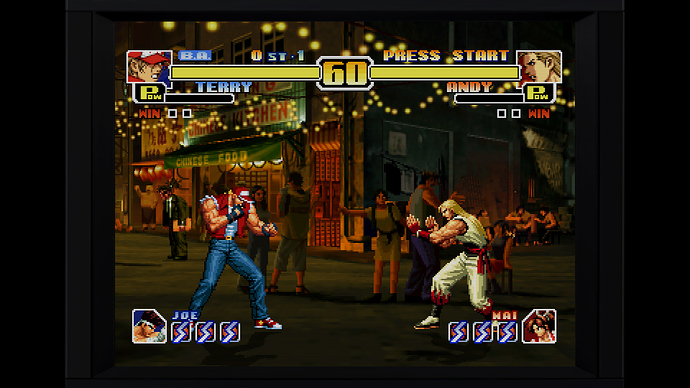The reicast core is getting better and better, I am really grateful for all the improvements. There’s 2 features I’d like to see implemented in the future if possible, first is proper “240p” support, a few games like Marvel vs Capcom, Street Fighter 3rd Strike, KOF99 Evolution are compatible with this resolution and being able to combine with integer scaler and crt filters would be a very good, also forcing 240p on titles that originally don’t support the resolution could also fix some games like SSF2X.
The second is being able to use the most recent mame sets to Naomi and Atomiswave, I’ve tried to make Marvel vs Capcom 2 work but I think it doesn’t because the original game is a cartridge game. Also, MVC2 on DC works perfectly until the second fight, the sound keeps playing and the game hangs.
Thanks for all the improvements, can’t even think the state of emulation in 5 years with such passion working nonstop.