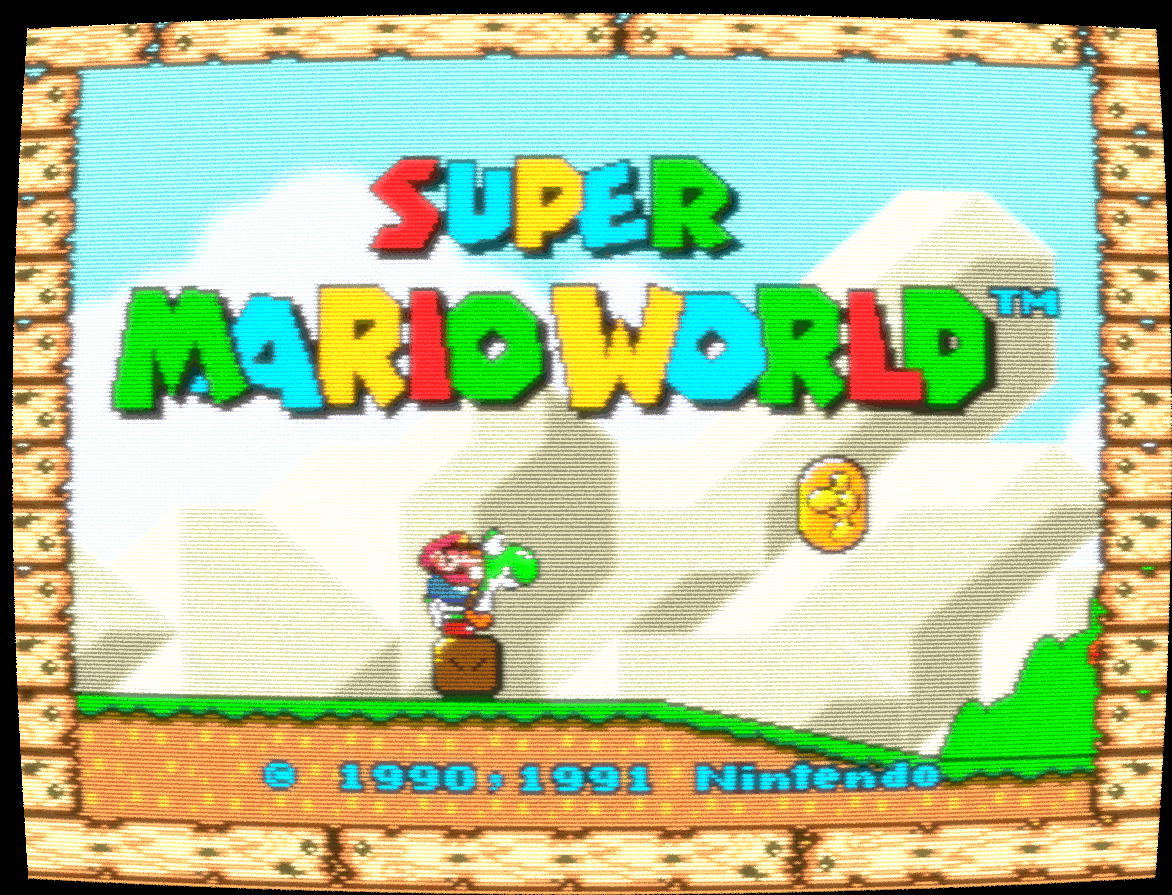Yeah I rebuilt the chain from scratch while setting up the arcade cores. Until recently, I almost exclusively played these games on standalone mame. The punchy look goes really well with them indeed! There’s a lot of detail and color in there to work with, and I also have to admit that all the feedback I’m getting from you guys is inspiring 
Vertical shooters (that one is Dragon Blaze by the way) have been a bit problematic. Easymode’s scanlines and mask looked terrible, so I ended up doing what I always do when that happens: reshade. So for vertical shooters, it’s EasyHal (scanlines and mask set to 0) + Hyllian reshade.
I don’t know if you have ever used reshade, but you can configure it so a single key press will turn on whatever shaders you need, all at the same time, without displaying the UI or anything. In this case, pressing I or K provides vertical or horizontal scanlines respectively. The cool thing about reshade is that once it’s properly setup (which considering my needs has been quite the challenge, to be honest), it will not care about the content’s resolution. I just press K and I get perfect horizontal scanlines/mask on top of whatever I’m running. Pretty smart if I can say so 
I only wish reshade could do retroarch shaders natively (they need to be ported). It’s really cool to be able to use them on PCSX2, PPSSPP, Dolphin, Yabasanshiro, MAME, Supermodel, NebulaModel2, NullDC, Demul…

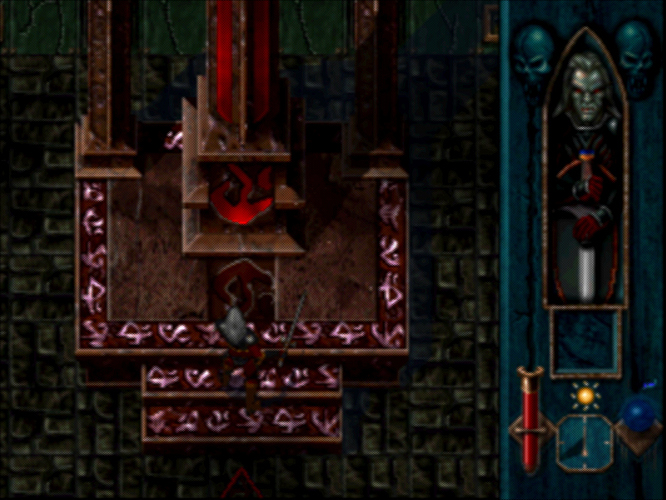









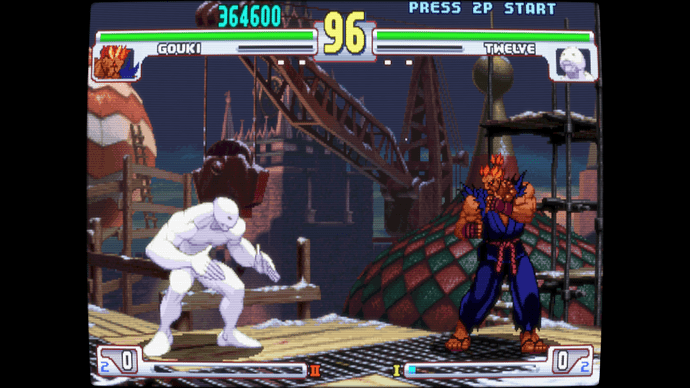
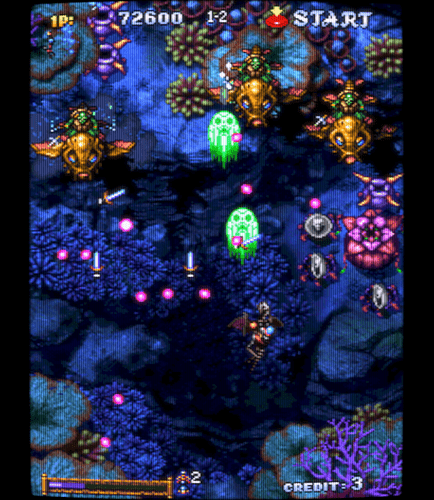
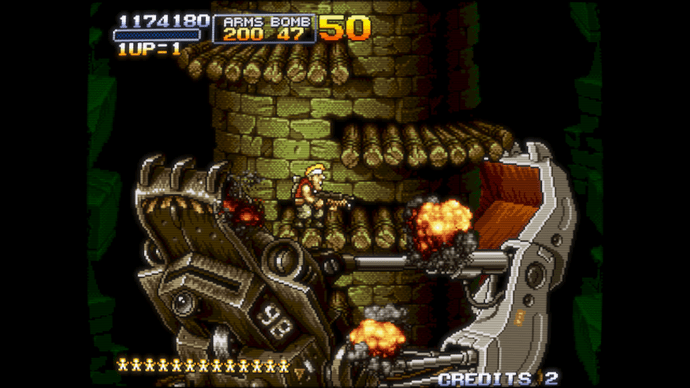
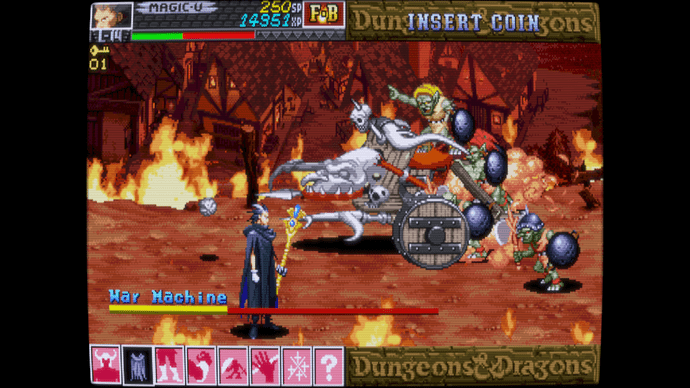
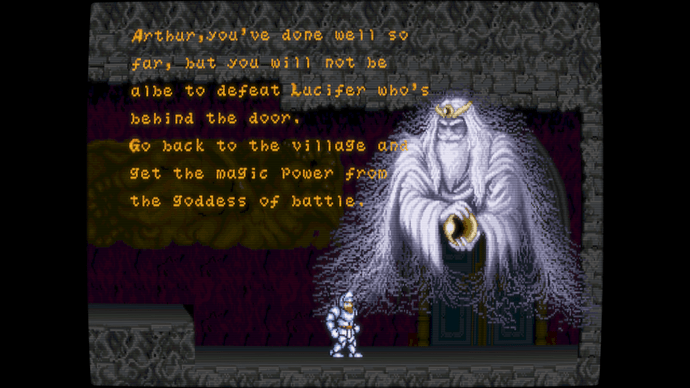

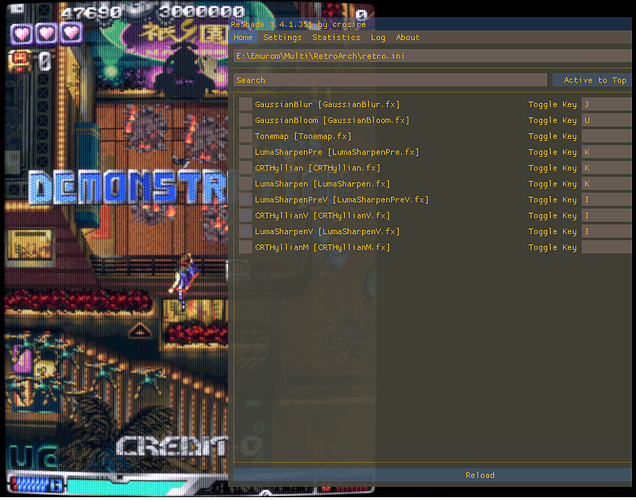


 . Soft, but not exaggerated; no obvious artifacts from “enhancing” the image; nice shadowmask(?) effect. Have you checked out these settings using Fudoh’s test suite yet?
. Soft, but not exaggerated; no obvious artifacts from “enhancing” the image; nice shadowmask(?) effect. Have you checked out these settings using Fudoh’s test suite yet?