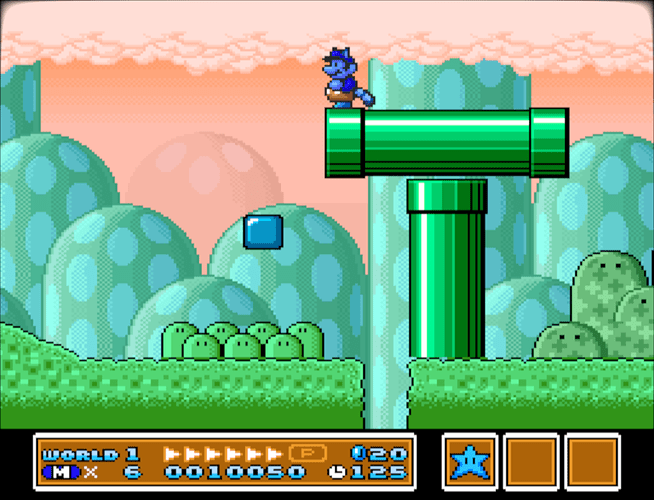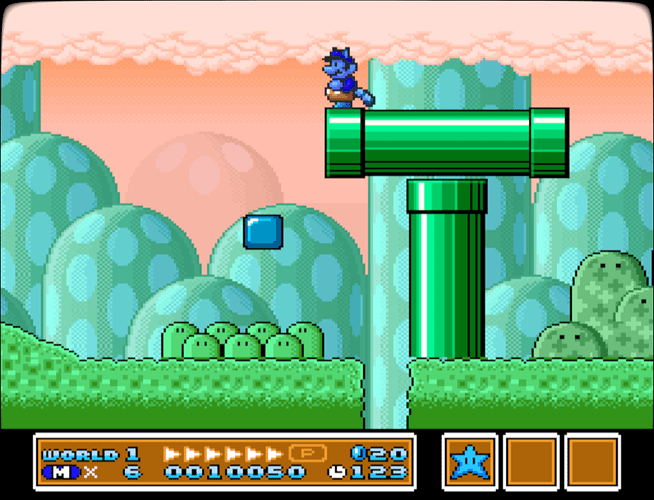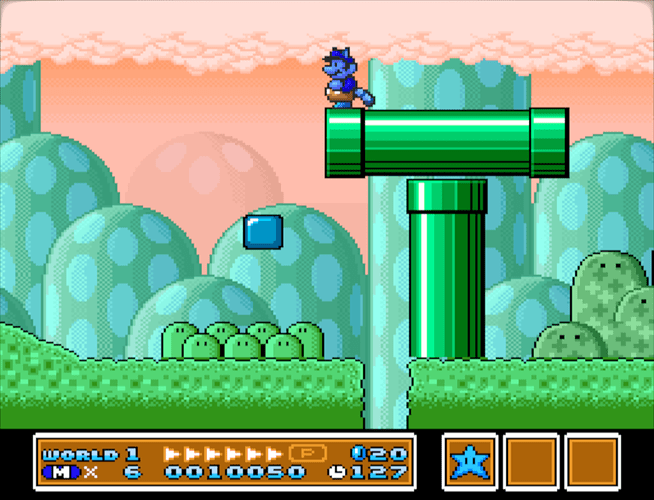I really like this shader, however I just can’t seem to figure out how to remove the vignette/blurry corners effect without also removing the rounded corners. Would it be possible to keep the rounded corners but remove the blurriness/vignette?
I think I’ve found the section of the code that applies to the vignette and corners, but I can’t seem to alter anything to keep the borders, but removes the vignette effect.
I’ve added a few images with different corner sizes that show a bit of the vignette/blurry corners (I turned off the scanlines and masks so it’s easier to see).
EDIT: Upon uploading this pictures, I realise the colour has been quite drastically changed (not sure why) but the corner blurriness can still be seen I hope.