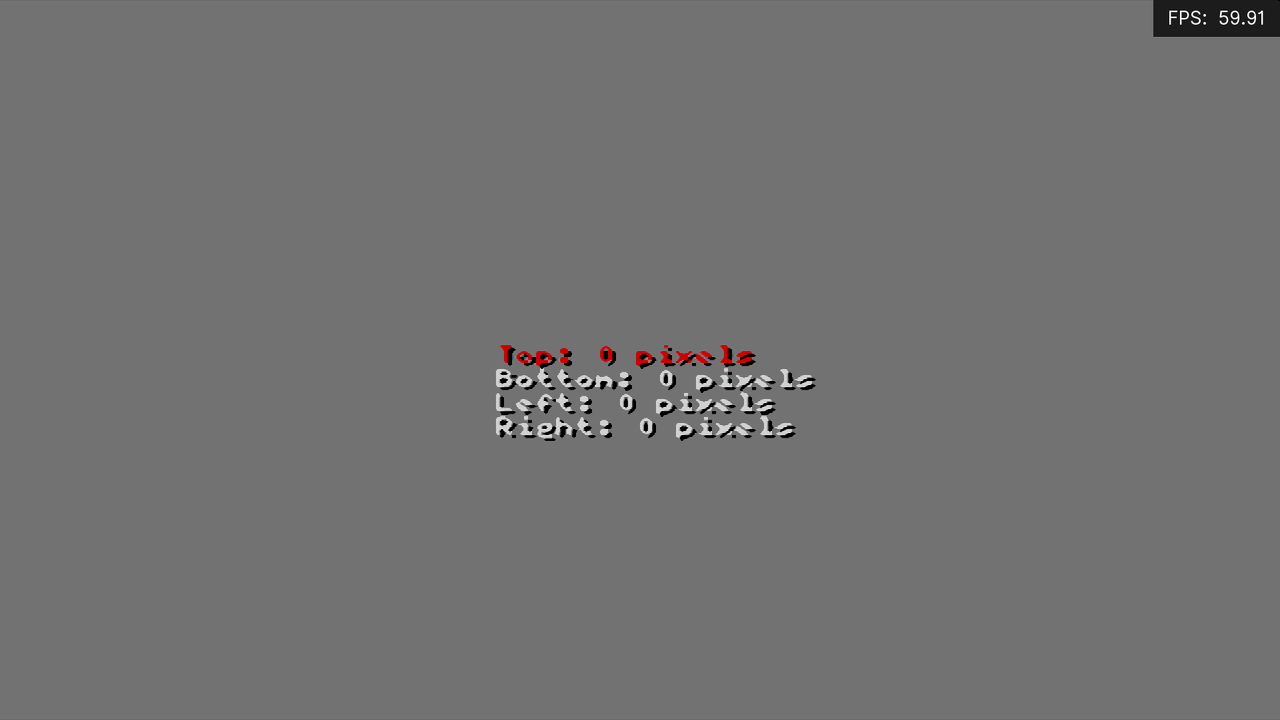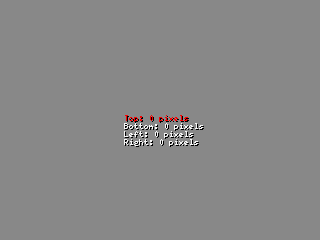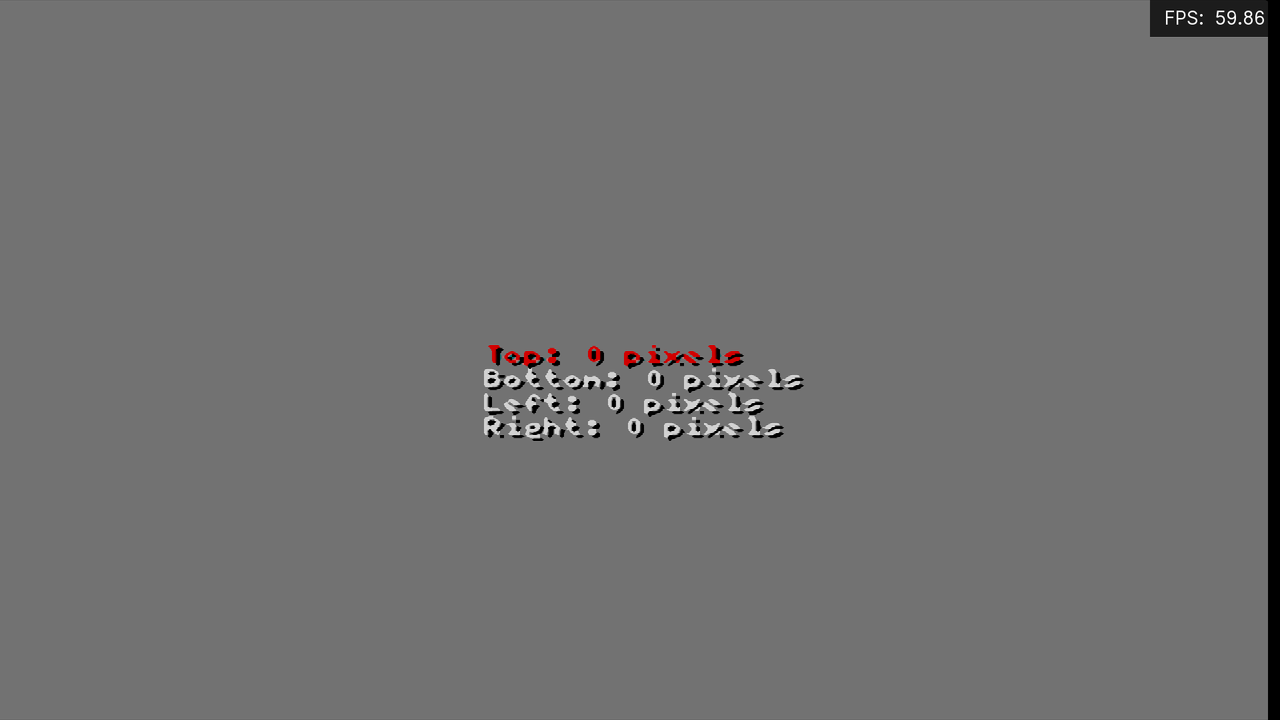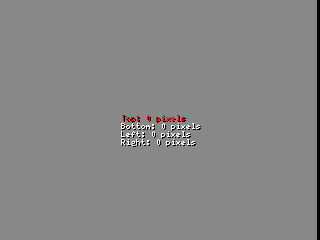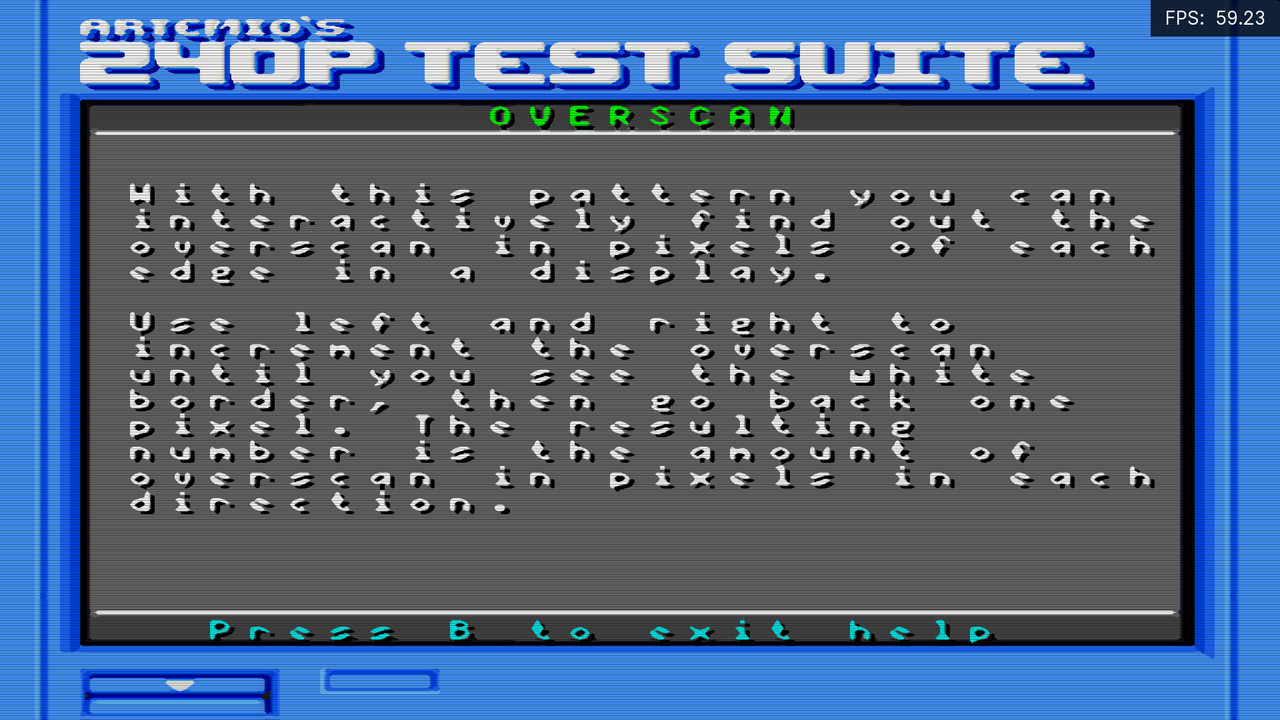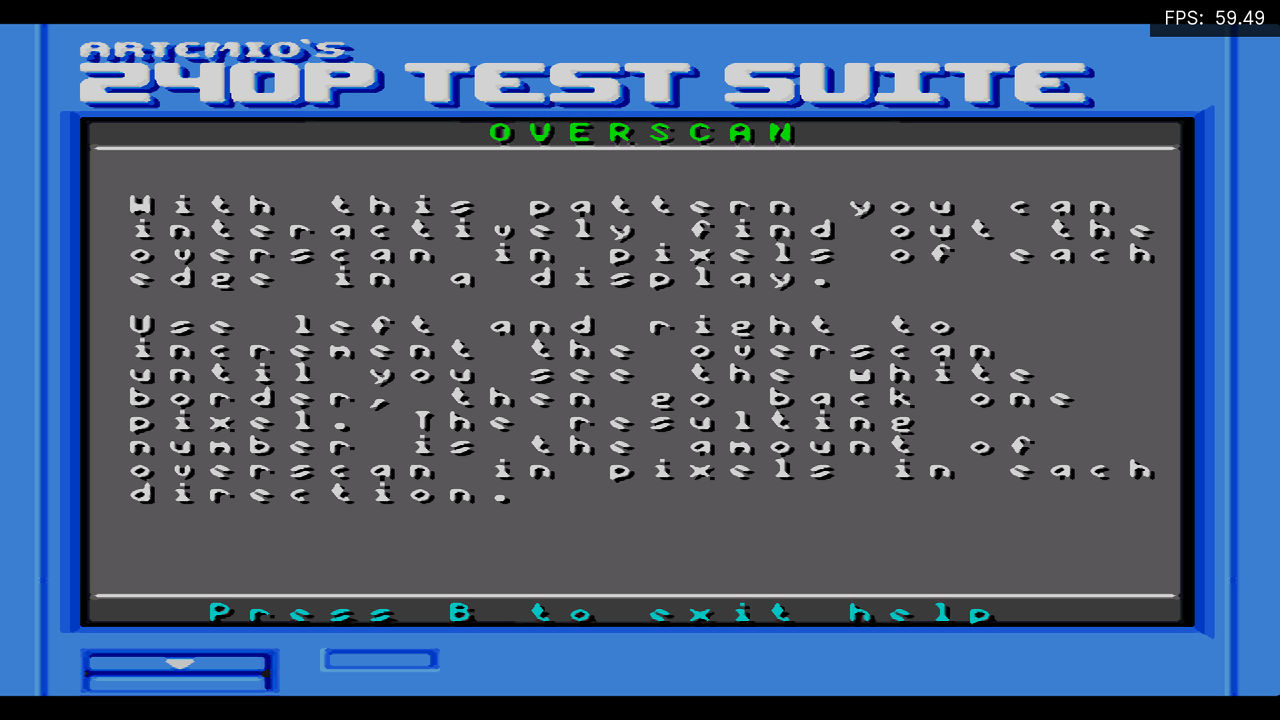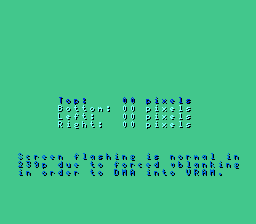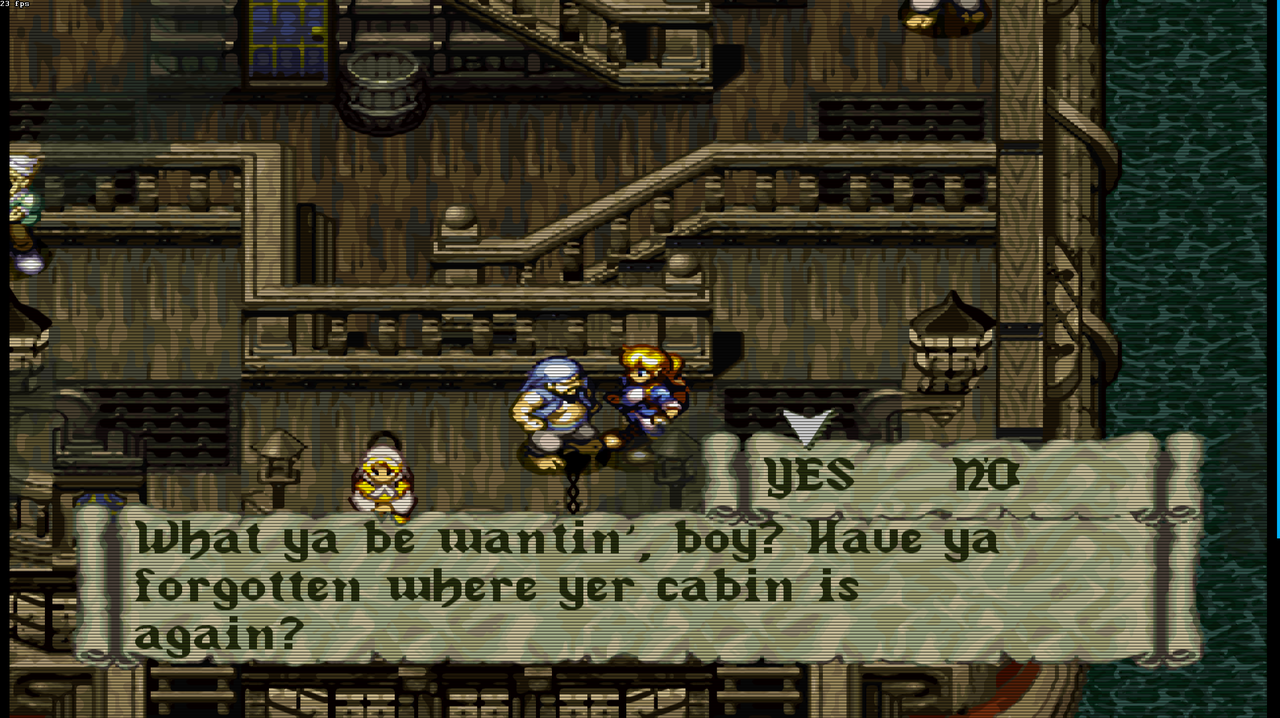I guess that’s what i wos looking for … I mean, to me it looks great , watching it 10 inches from the screen … And it sure looks awesome watching it 5 feet from the big screen …
but are you sure, it’s every 3 three lines ?
I mean , look at this ↓ screenie i have posted awhile ago… Thats ↓ the image iam looking for (thin scanlines, and like nice rounded polished/washed finishing touch to the image kind of , you know)

&↓ 

I mean, scanlines looks nice and evenly spaced… right?
Even though it’s drawn every few lines like you’ve said !!
But then again, maybe it’s drawn every xx lines because the scanlines are very small/thin… just the way diz duck likes it 

Running games on big screen it sure looks nice, especialy in SNES games 
But i trust you get what i mean by the main difference about the scanline distribution when you overlook and keep default “cropped overscan” settings in pretty much any emulator i have tried to reproduce this issue !!
It alway’s come down to that one setting, to rectify this phenomenon !! → “Overscan Cropp” !!! In BeetleHW / SW you have the option between , none, static, dynamic … in Bsnes just OFF or 8px … fyi.
That, and i have to keep my TV its AR settings… Like i said , these ↑ results is an combination of many things i have to adjust in RA & Core alike !!
4,5x? Stretched image and or → Overscan→= OFF instead of 8px?
Yep, i have checked it … That screenshot is taken from SnesSuite, at 1x scale resolution …???
So, screenshots are from emu running everything at default like i have said, with the exception of the cropp overscan setting !!?!? So scaled 4,5x ?!?
Question, did you inspect the images under an magnifying glass / zoomed x300 or something to come to that conclusion ?
cheers,
TD,

 LoL !
LoL !

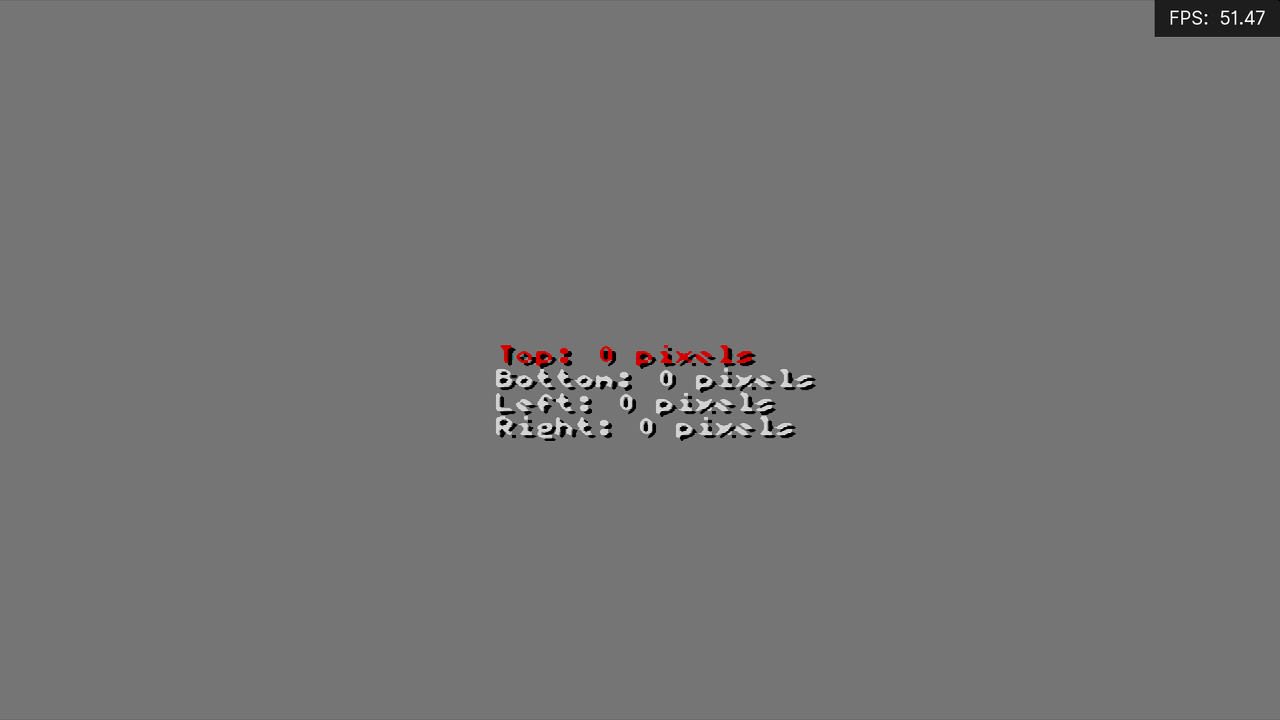
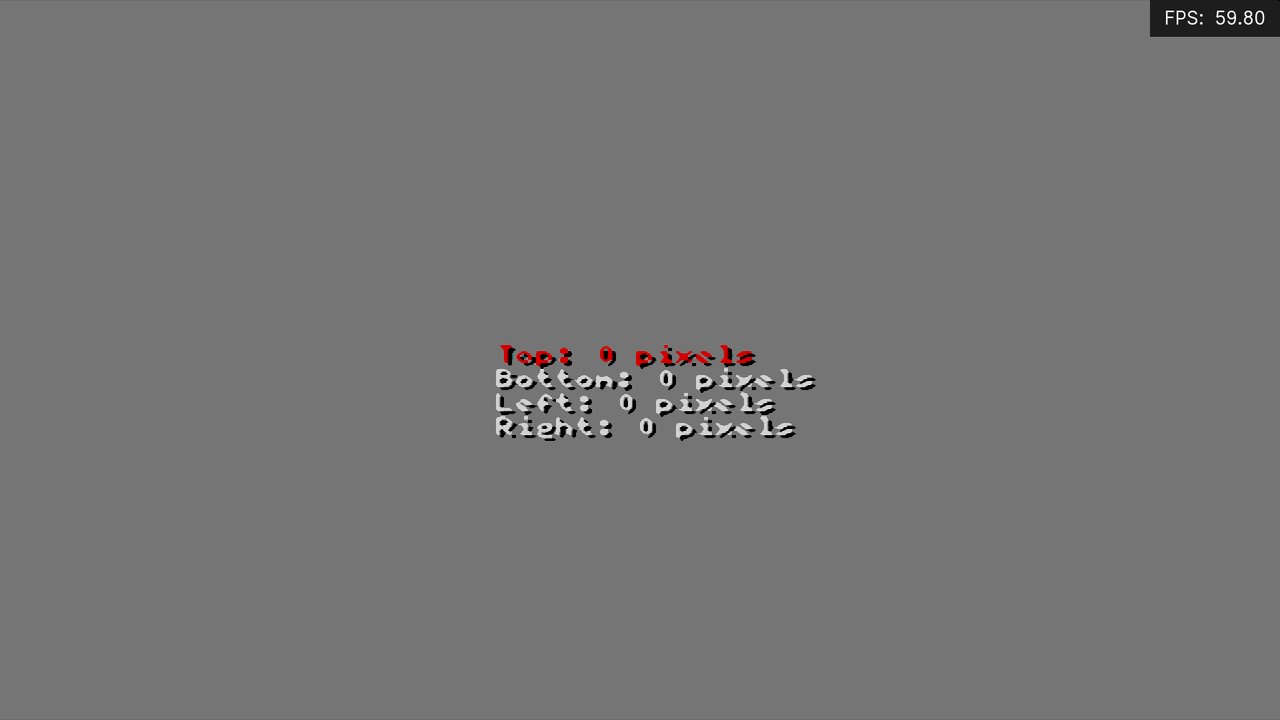



 !?
!? …
…