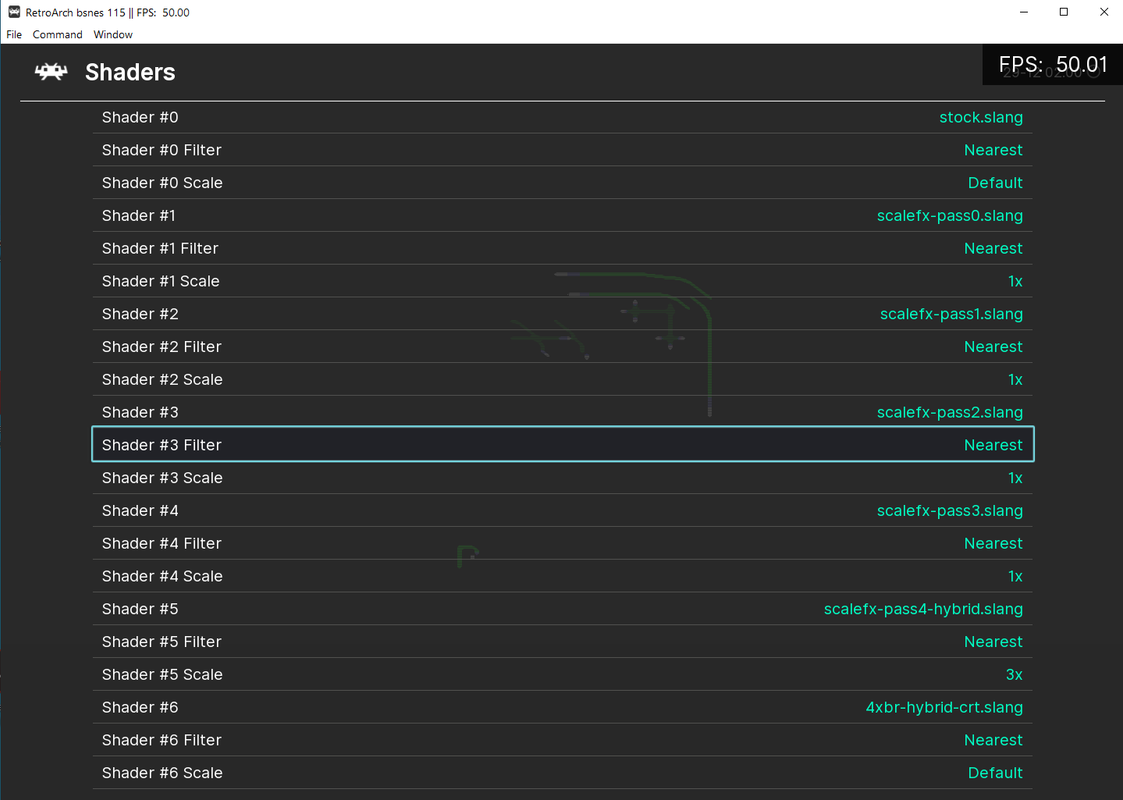No, psxArmed is an complete disaster!! You have NONE-ZERO settings to play with in psxArmed…
And ofcourse, the scanline issue resurfaces in there too → AND on my main screen desktop monitor noless !  …
…
So far as for the TV being at fault here !
That’s why mentioned several times that one and important setting in Beetle HW that needs to be changed aswell to “finally” make it all work together RA+EMU+TV …
A. RA → scaling to either Full or 16:9 (for fullscreen / lil or no black borders top/bottom)
B: Beetle → Overcrop must be Static not Dynamic or None
C. Adjust the right AR setting in my TV setup
D. Shader scaling adjustments…
Everything needs to be customized, else i get to see those eratic black horizontal lines ALL the TIME.
Then in psp, i had the same problem …
But in there i had to adjust Internal resolution… to get the good scanline results… !! Wich is 1440p  …
…
Fortunately i have an decent GPU to handle all that at 100% emu speed LoL!!
Since the Shader acts up in pretty much all Emulators, iam not 100% but 1000% certain that the syntax / parameters in that shader isn’t right for FULLSCREEN atleast…
It doesn’t matter so much wich settings are used when lets say you run an emu in windowed mode (even if native res is set at 4x = upscaled !!) . Only in window mode the scanlines looks perfect aligned…
But in window mode, the psx boot screens looks very dark… but once it goes to Title menu ingame colors are bright and clean again …
I dunno, but my current settings everything runs just perfect in FULLSCREEN, i never play in window mode anyways…
cheers,
TD

 is not set to AR → Scan Input. I get erratic scanlines all over my screen !!
is not set to AR → Scan Input. I get erratic scanlines all over my screen !! .
.




 …
…



 ?
?
 line your last reply to duck
line your last reply to duck  ↓
↓


 to either 16:9 or Full for fullscreen image (no borders).
to either 16:9 or Full for fullscreen image (no borders). …
… …
…
 ,
,