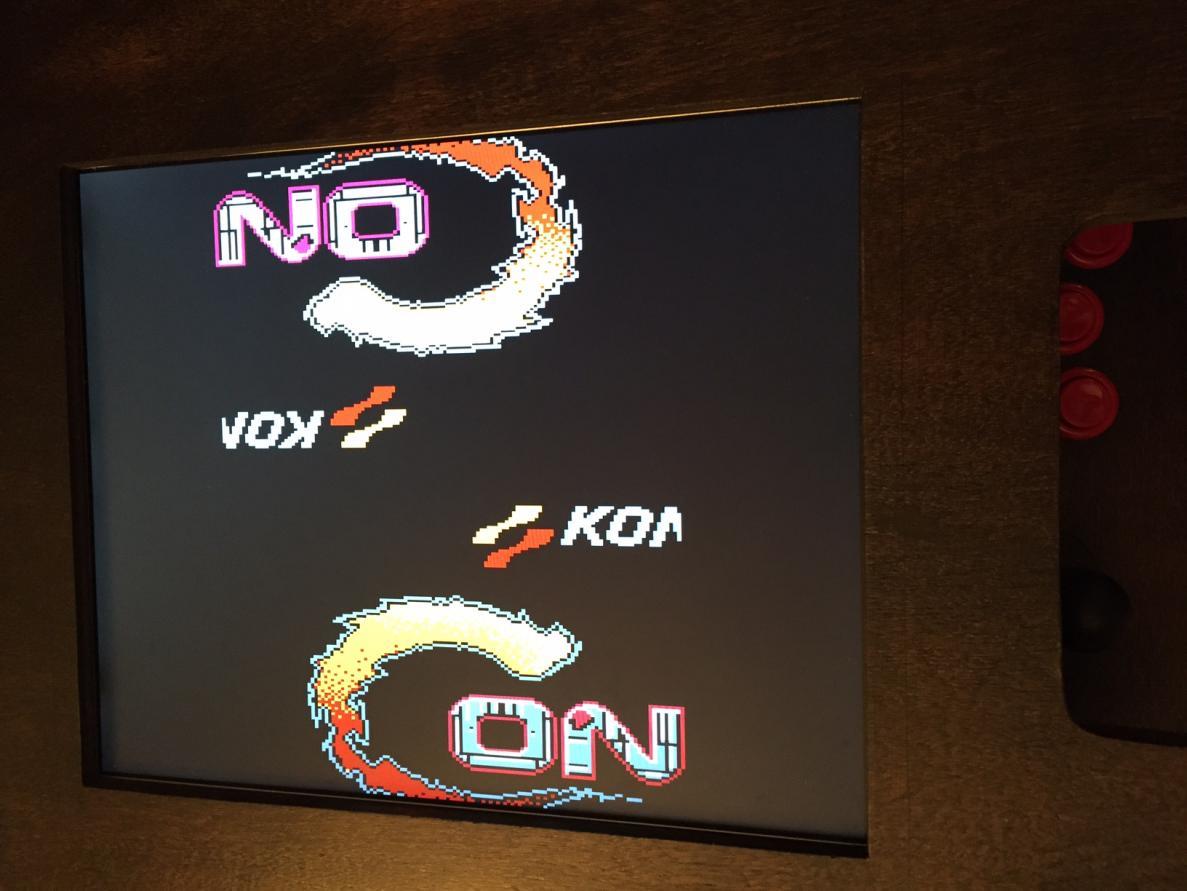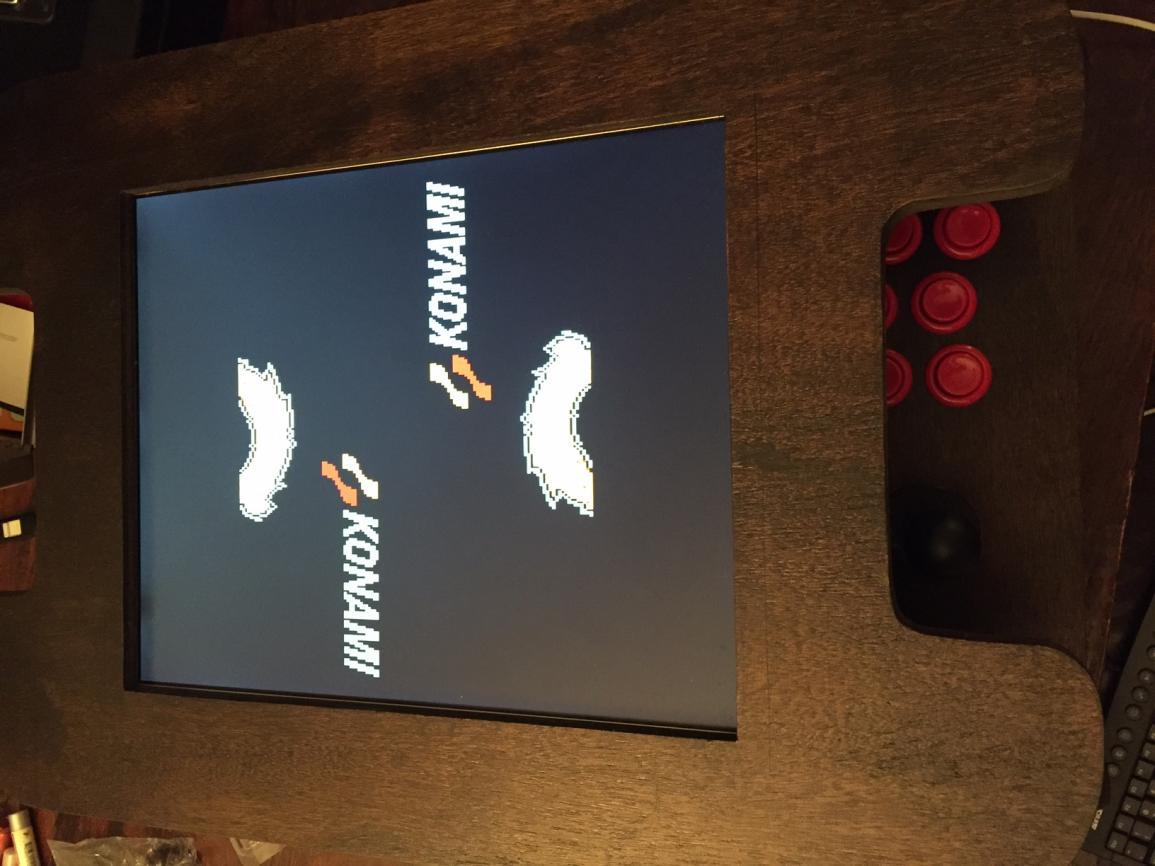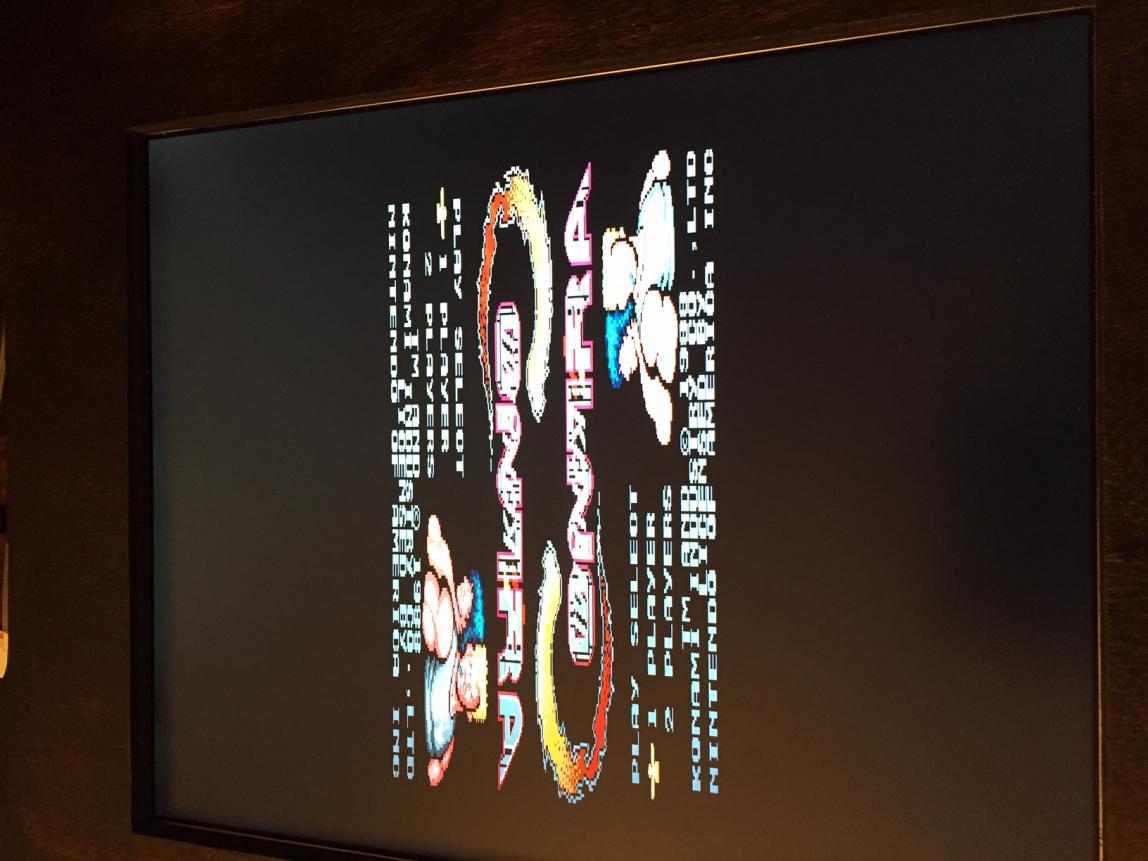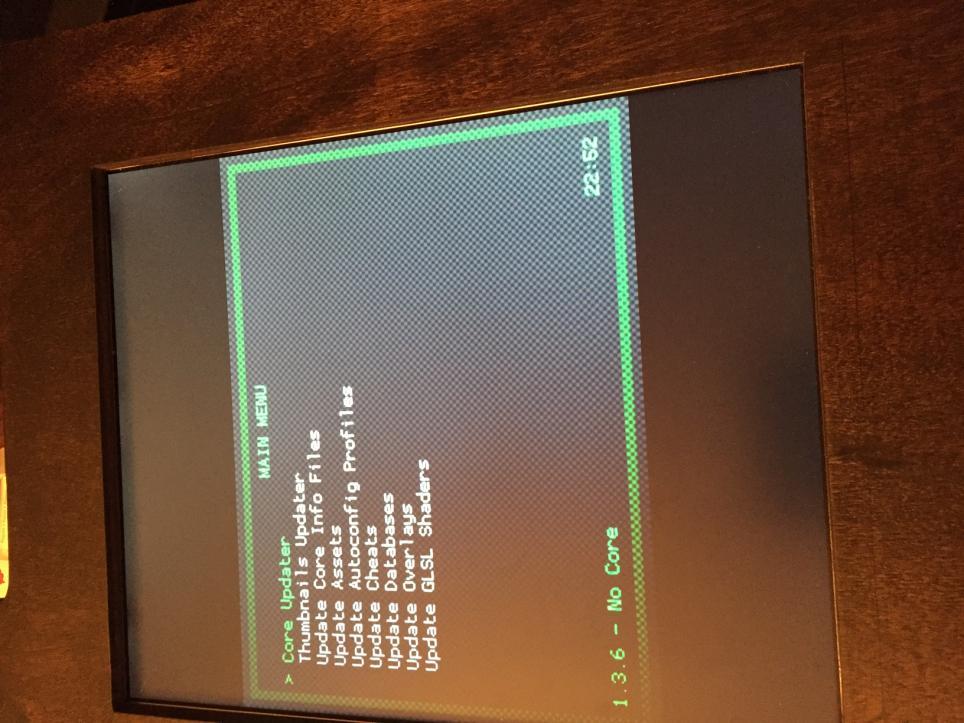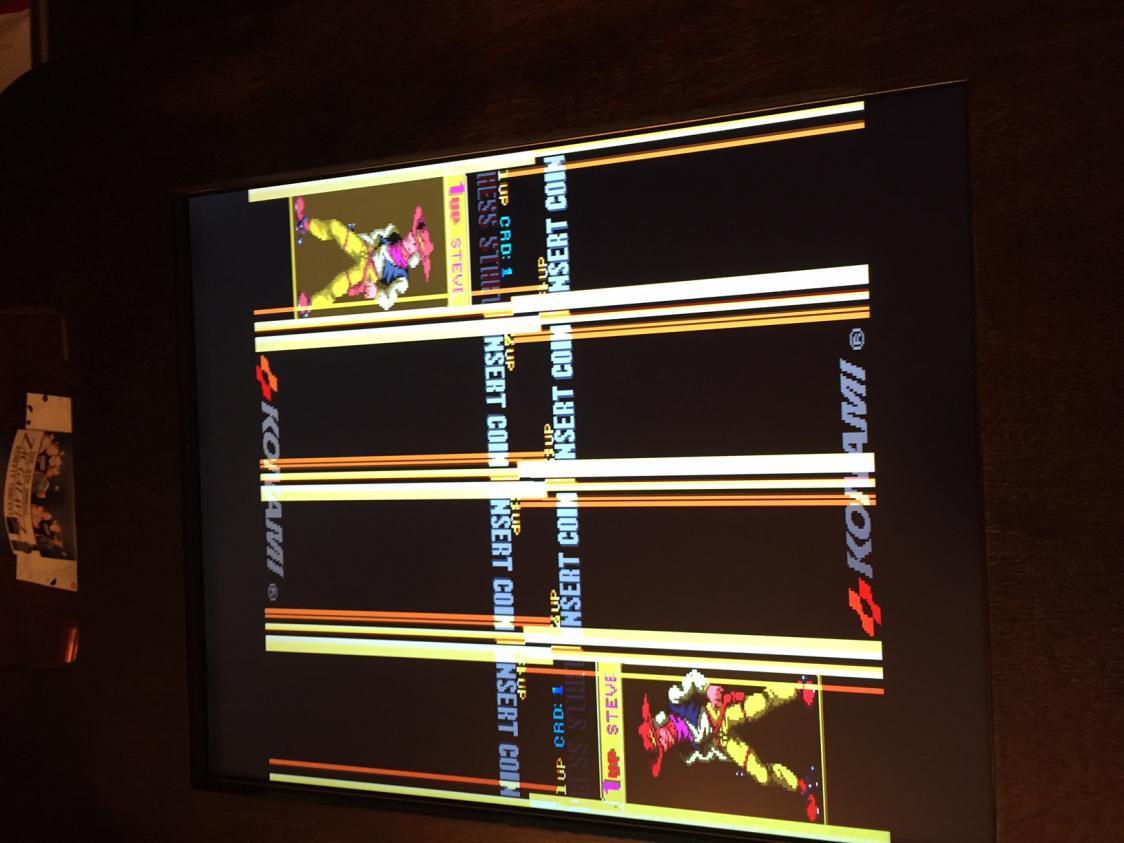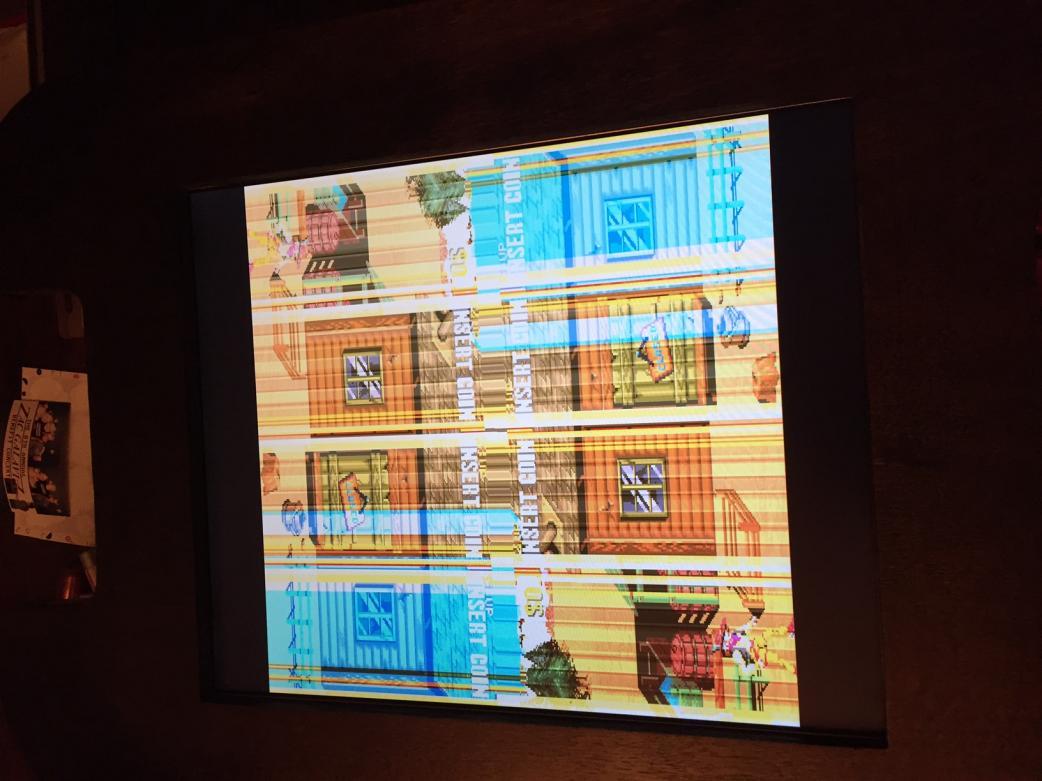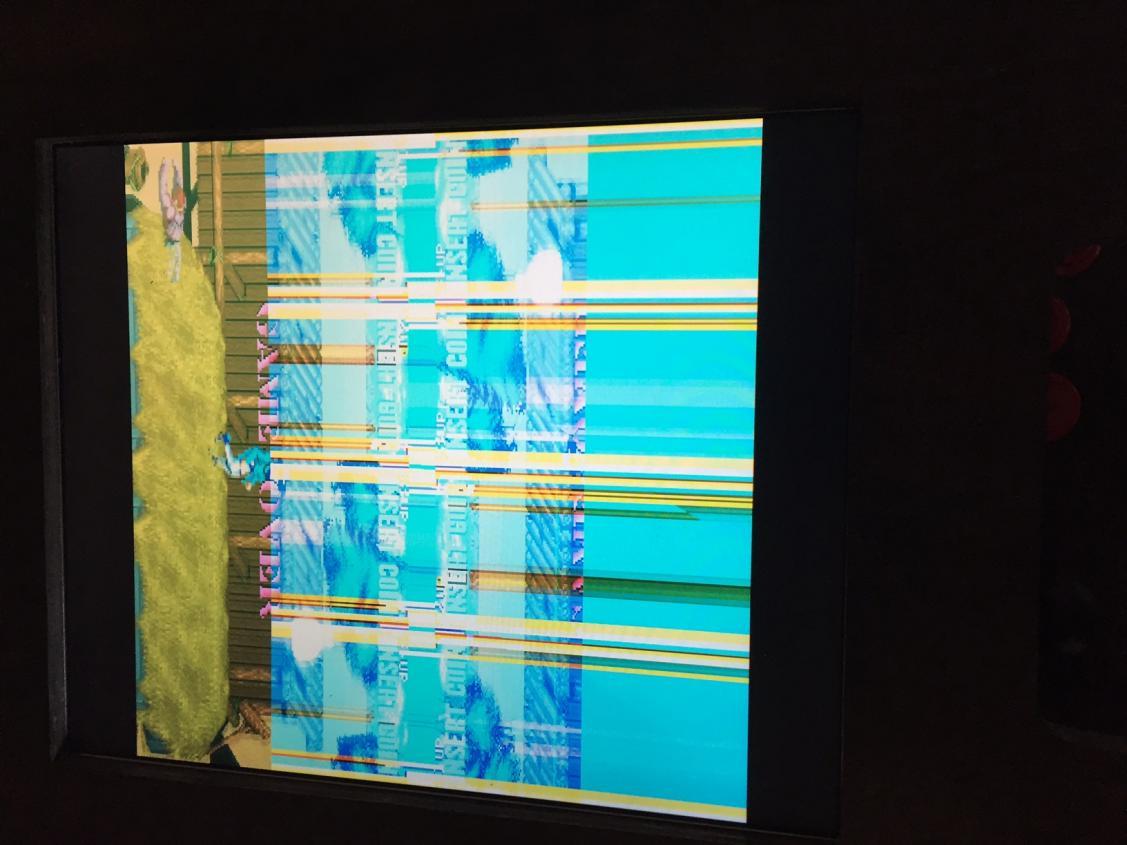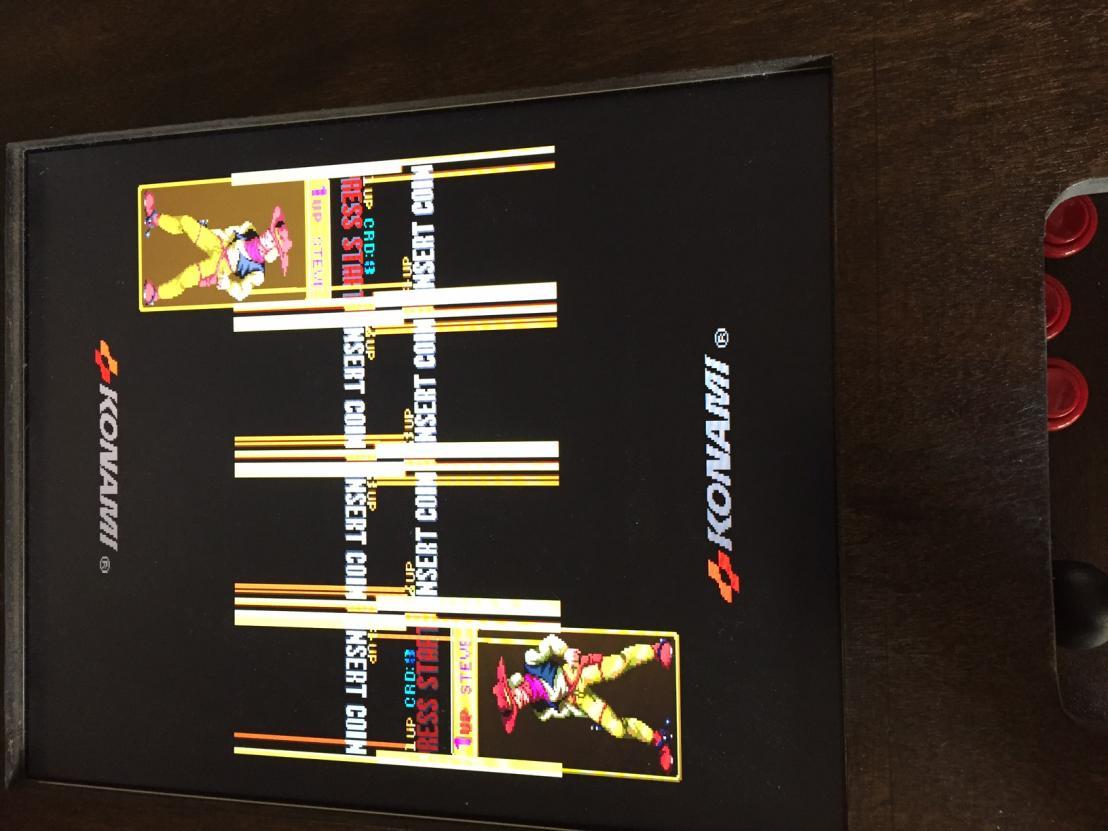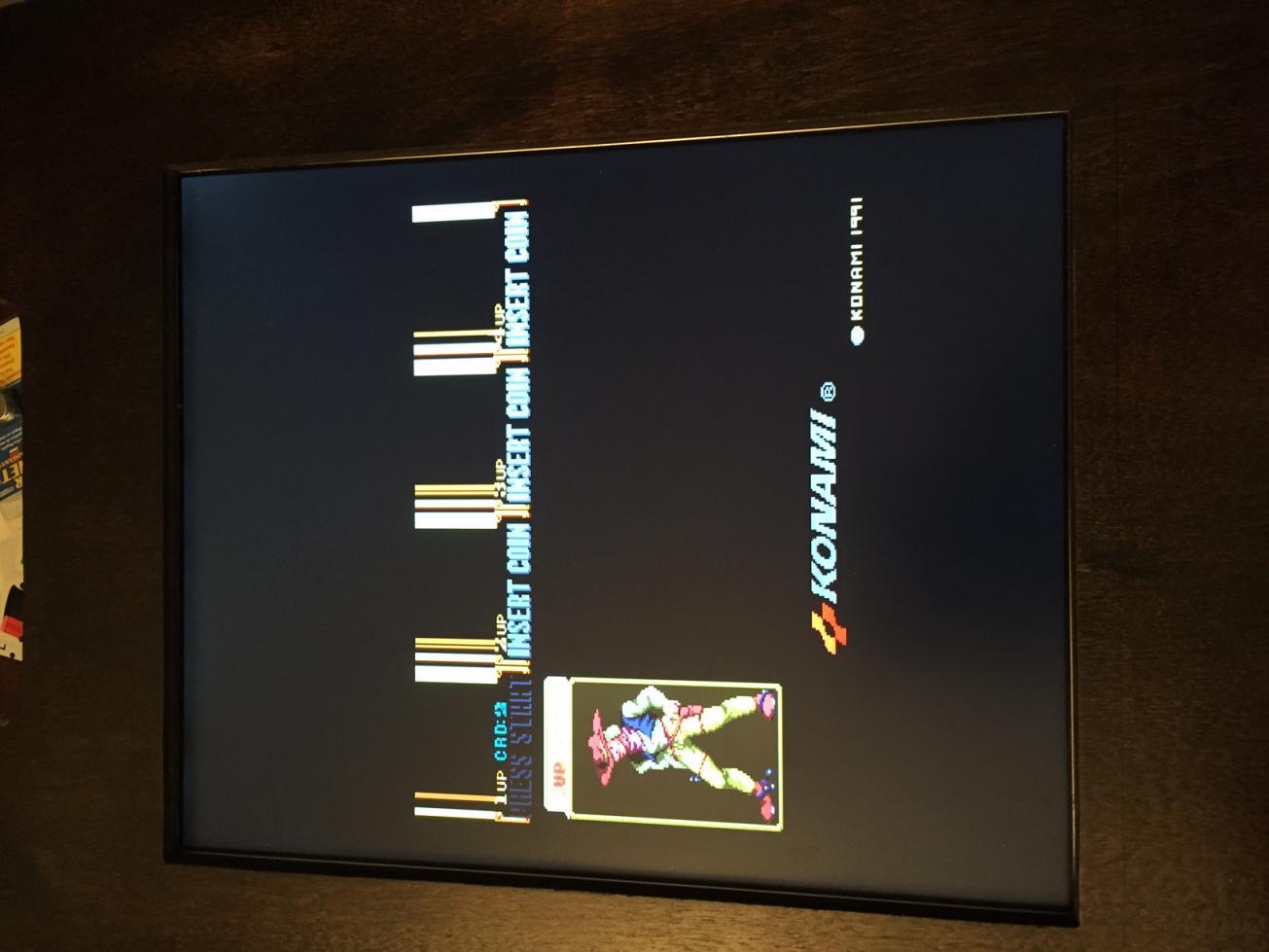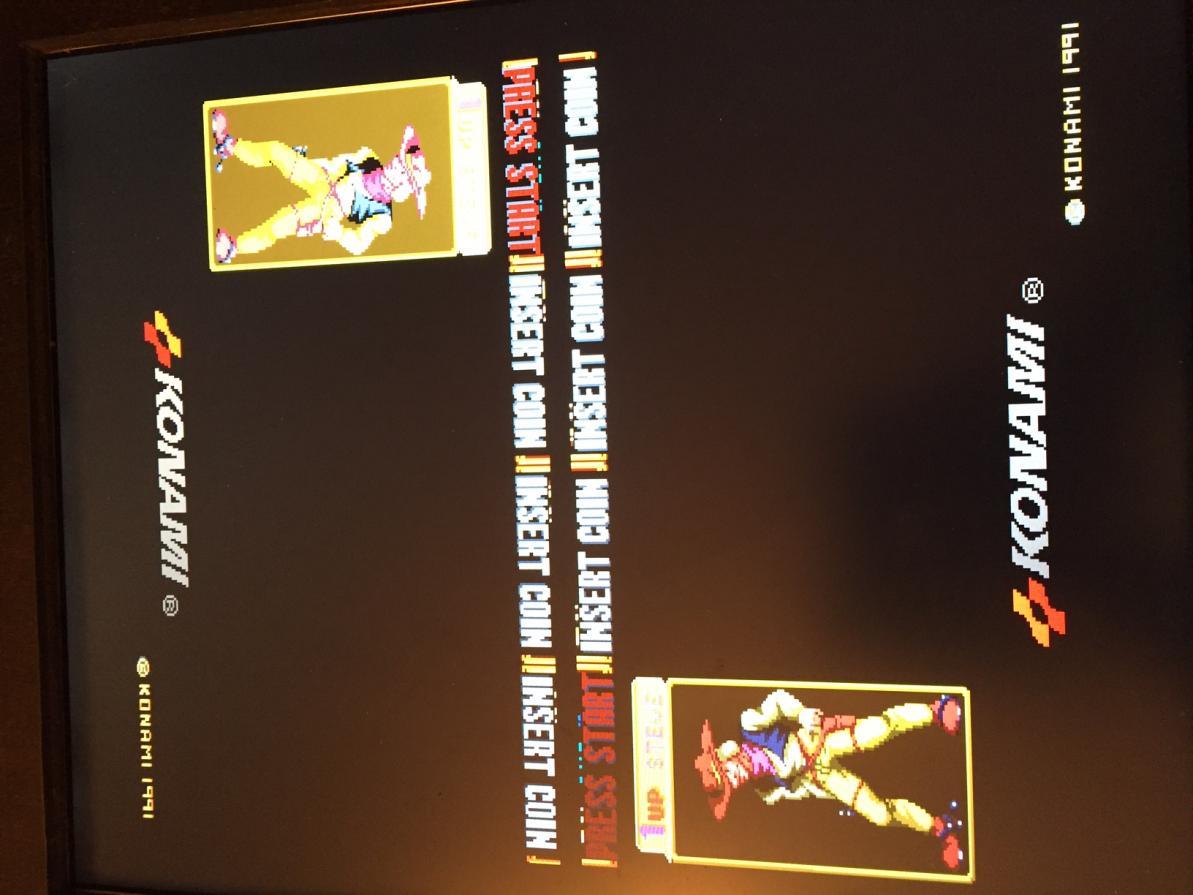So looking back, i was drunk off my ass last night. I would not classify this as ‘intrusive’ per se :). Here are the parameter settings that eventually worked for me:
#pragma parameter height "CocktailTable Image Height" 0.99 -3.0 3.0 0.01#pragma parameter width "CocktailTable Image Width" 1.99 -5.0 5.0 0.05
#pragma parameter separation "CocktailTable Image Separation" -0.45 -2.0 2.0 0.005
#pragma parameter zoom "CocktailTable Zoom" 0.5 -2.0 5.0 0.01
#pragma parameter location_x "CocktailTable Location X" 0.0 -1.0 1.0 0.01
#pragma parameter location_y "CocktailTable Location Y" 0.0 -1.0 1.0 0.01
And the modified main() block:
void main()
{
output_dummy _OUT;
//fix for clamping issues on GLES
vec2 fragCoord1 = TEX0.xy * InputSize / TextureSize * vec2(0.9999);
vec2 fragCoord2 = TEX1.xy* InputSize / TextureSize * vec2(0.9999);
if ( fragCoord1.x < 0.9999 && fragCoord1.x > 0.0001 && fragCoord1.y < 1.9999 && fragCoord1.y > 0.
4001 )
{
_c0005 = TEX0.xy + vec2( location_x, separation + location_y);
_TMP0 = COMPAT_TEXTURE(Texture, _c0005);
}
if ( fragCoord2.x < 0.9999 && fragCoord2.x > 0.0001 && fragCoord2.y < 1.9999 && fragCoord2.y > 0.
4001 )
{
_c0007 = TEX1.xy + vec2( -location_x, separation - location_y);
_TMP1 = COMPAT_TEXTURE(Texture, _c0007);
}
_OUT._color = _TMP0 + _TMP1;
FragColor = _OUT._color;
return;
}
I have never dealt with anything like shaders before, but the syntax looks like C/C++. If thats the case whatever is in the repo now looks like it has a bug with those if statements. Additionally the y coordinate cutoffs pretty much ended up cutting off the image (looks like it may have been OK for a 4:3 aspect ratio?) and NOT fixing that clamping issue, so I had to adjust those as well. Having basically no understanding of what things did, this ended up being a two-hour needle in haystack situation :(.