Hello,
To start sorry to dig up this topic and sorry for my english (google translation).
Already, thank you for the work done on this beautiful cocktail shader that works perfectly well with my config already quite a lot of systems (see photo).

That being said, I have a little problem with this one on some systems and some arcade games.
I can not call the 2 zones correctly: I have a zone in the center that is superimposed, when I modify the parameter “image separation”, it still remains a white zone and moreover, it removes pixels in low image (see photos). When I reduce the zoom, it fixes the problem of missing pixels but suddenly, I can not display the area across the width of the screen.


I tried to understand the programming of the shader but I did not understand anything and I can not find the changes to make to avoid these 2 problems.
If you can give me a hand, it’ll be really good of you
Thanks again, MarbleMad
VOFR :
Bonjour,
Pour commencer désolé de déterrer ce sujet et désolé pour mon anglais (google traduction).
Déjà, merci pour le travail effectué sur ce superbe shader cocktail qui fonctionne parfaitement bien avec ma config déjà pas mal de systèmes (voir photo).
Ceci étant dit, j’ai un petit problème avec celui-ci sur certains systèmes et certains jeux arcade.
Je n’arrive pas à caller correctement les 2 zones : J’ai une zone au centre qui se superpose, quand je modifie le paramètre « image séparation », il reste tout de même une zone blanche et de plus, cela enlève des pixels en bas d’image (voir photos). Quand je réduis le zoom, cela régle le problème des pixels manquant mais du coup, je n’arrive pas à afficher la zone sur toute la largeur de l’écran.
J’ai essayé de comprendre la programmation du shader mais je n’ai rien compris et je n’arrive pas à trouver les modifications à effectuer pour éviter ces 2 problèmes.
Si vous pouvez me filer un coup de main, ça serai vraiment super de votre part
Merci encore, MarbleMad



 THANK YOU!
THANK YOU!
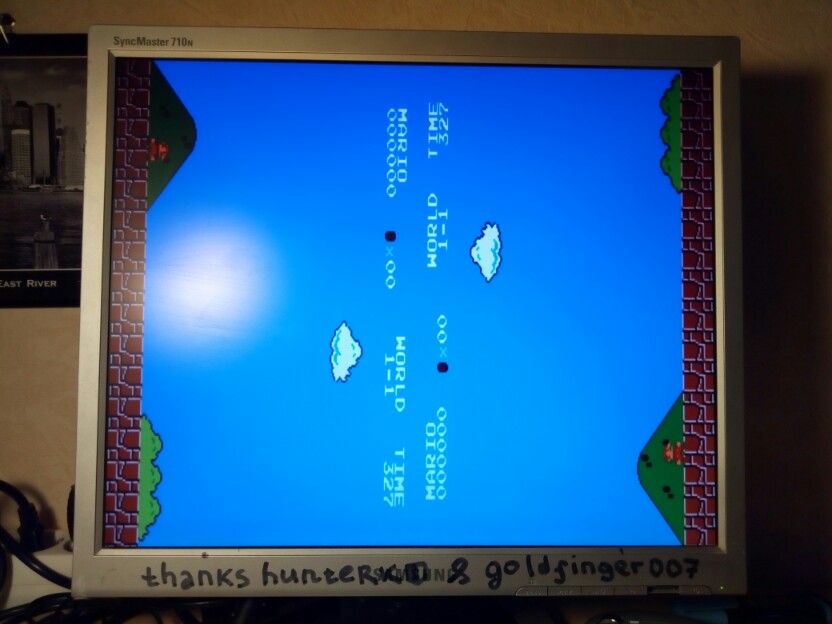
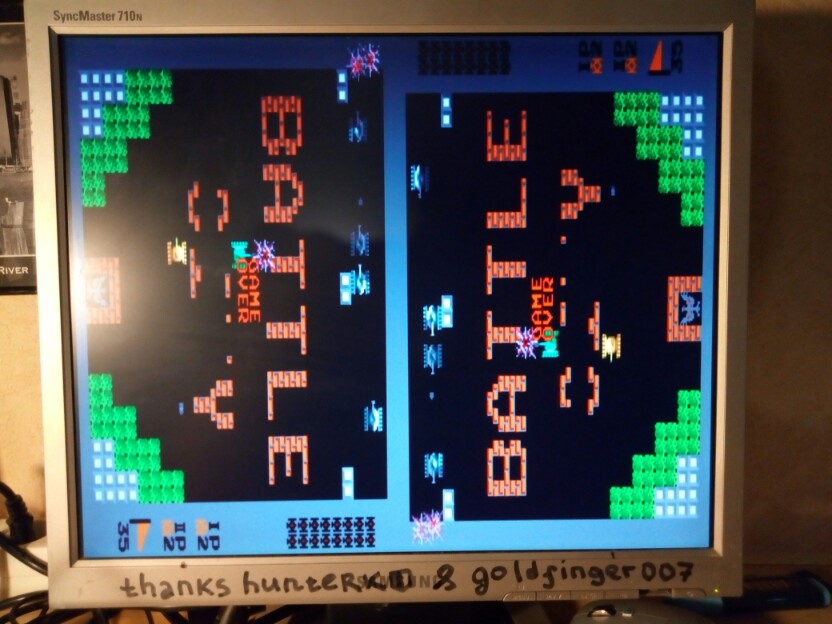
 Some of them have “cocktail mode” but it’s only rotate screen 180 degrees when there is Players 2 turn.
Some of them have “cocktail mode” but it’s only rotate screen 180 degrees when there is Players 2 turn.