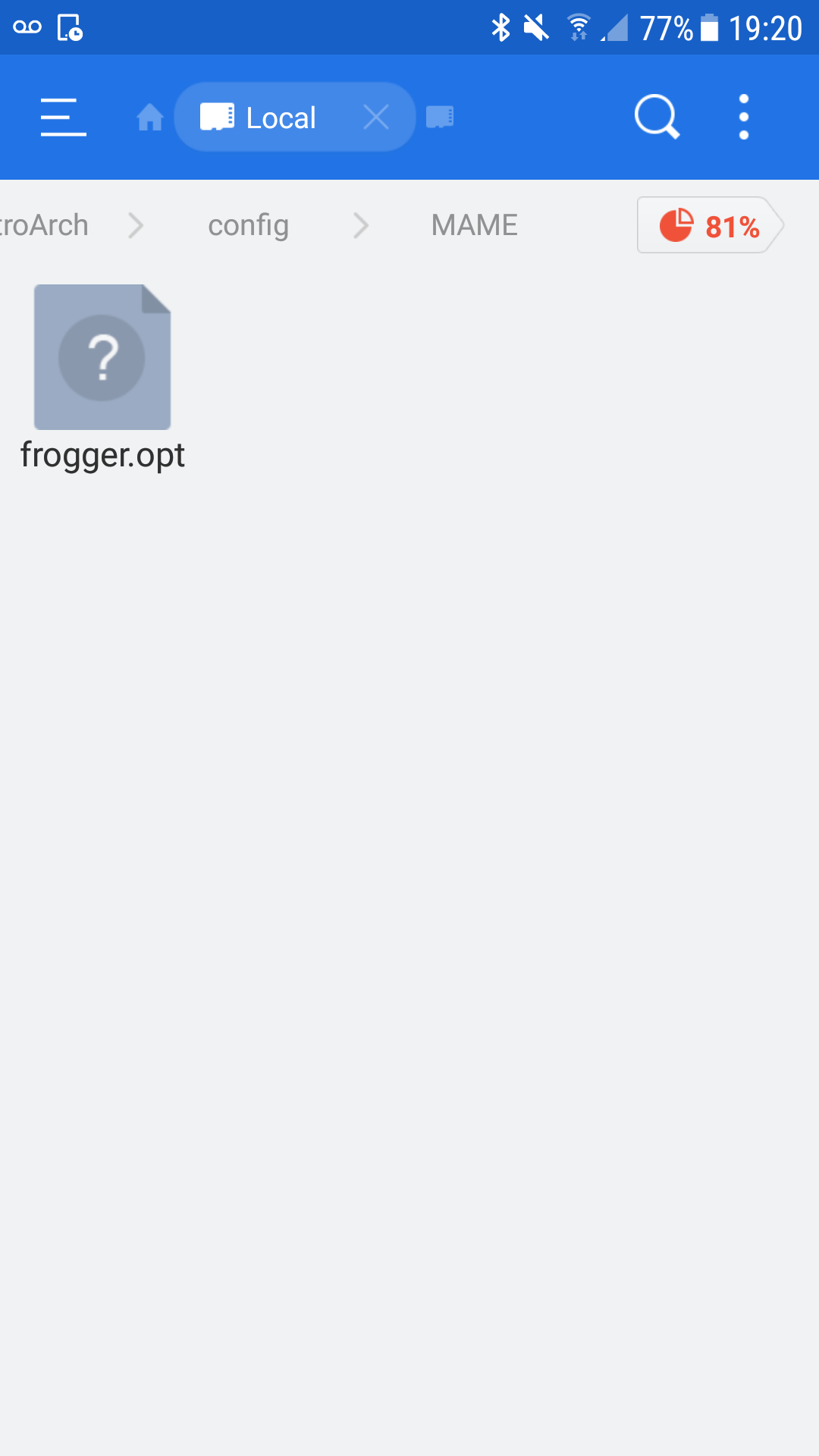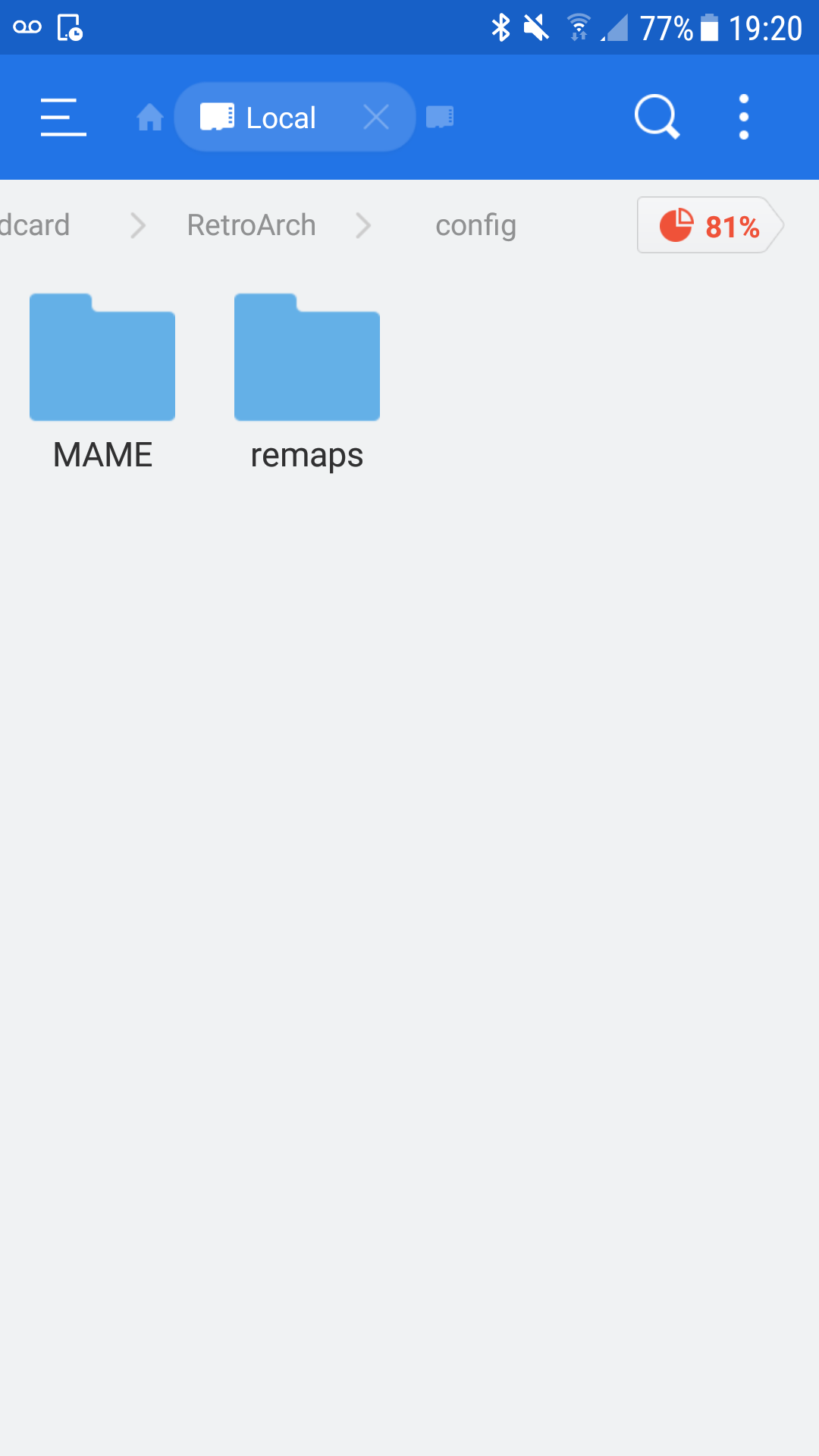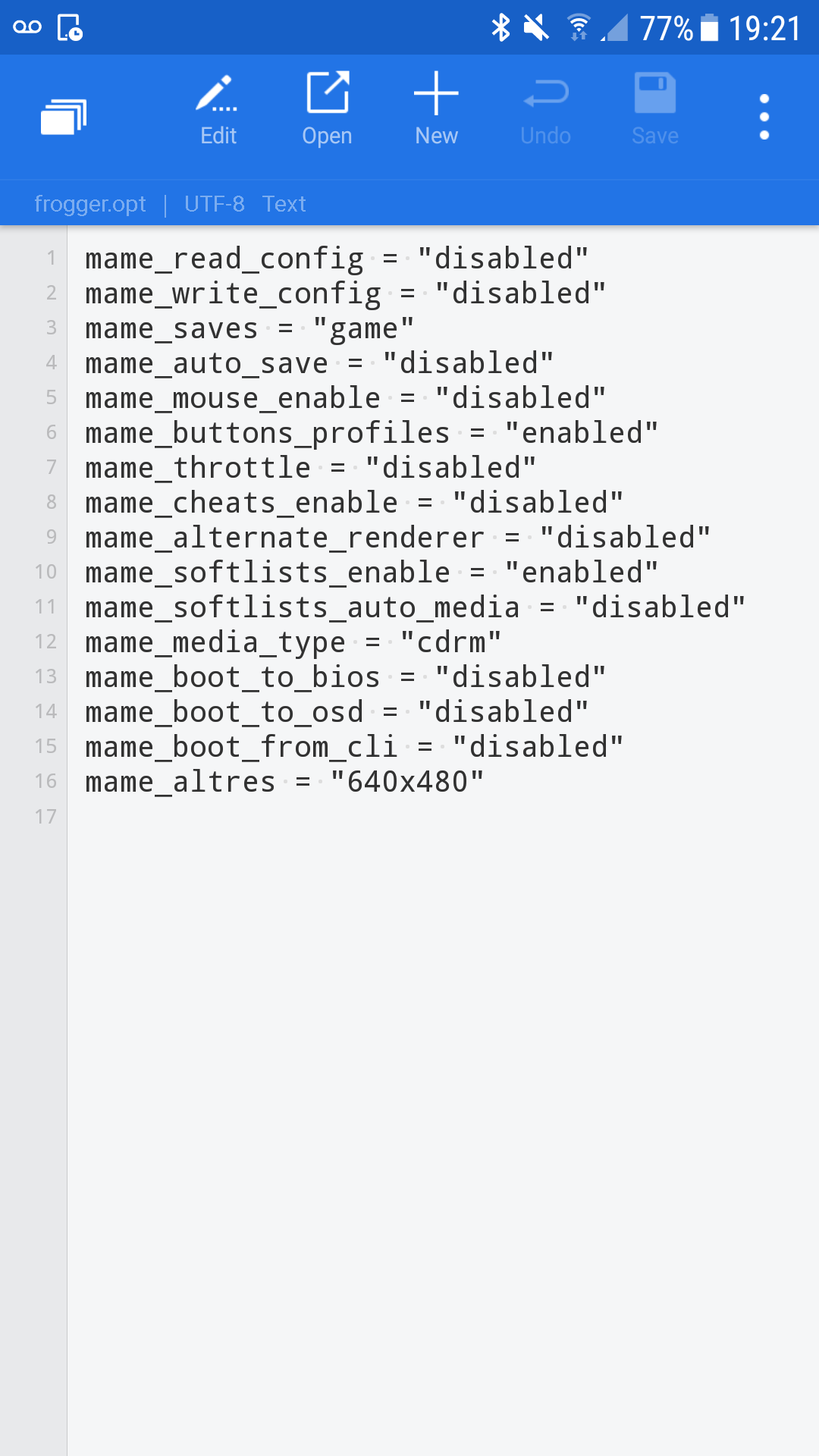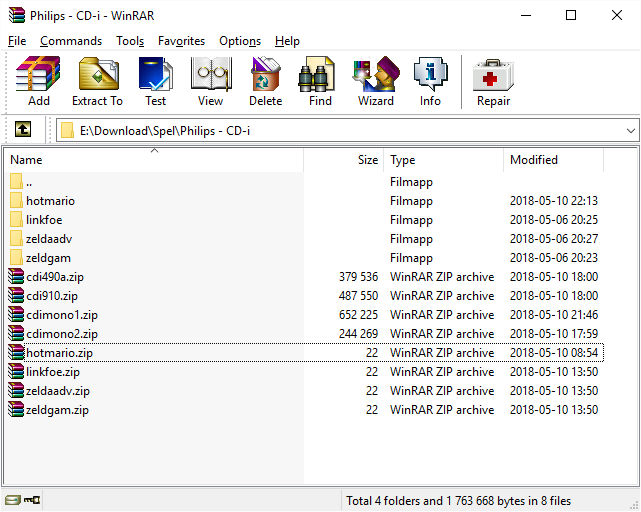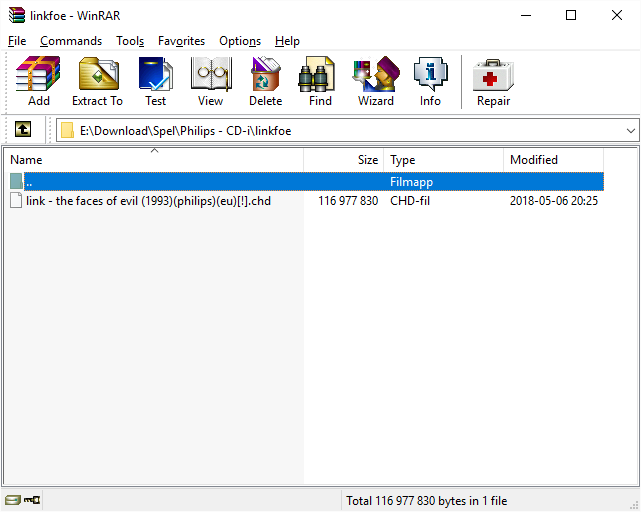@aorin1, How is it going? I have set up the philips CD-i since you posted this tutorial, I couple of games at that time and I quit until the logo screen. I said to myself, “I would try this philips cd-i system pretty soon”, well, that time was now lol… quite a long time lol.
I was trying some games and first thing I noticed is the mouse seems like jiggering and not responsive on the philips cd-i menu… where you have to press play to run the game after the light blue screen. Then I switch to MAME to check and the mouse works pretty well and the rest of the games too. Is there a configuration I would need to change on RA? However, MAME seems to be doing ok with the emulation.
Another issue I have found, is with the two games of Mad Dog McCree. After the light blue screen, I press play with the mouse and then I get a message saying: SORRY To play this disc your cd-i player must be equipped withg a CD-i Digital Video Cartridge
Honestly, I don’t what it is, since it is an in-game message. Or I am not sure if it is wearer MAME or RA.
Have you seen some of this issues? Regards