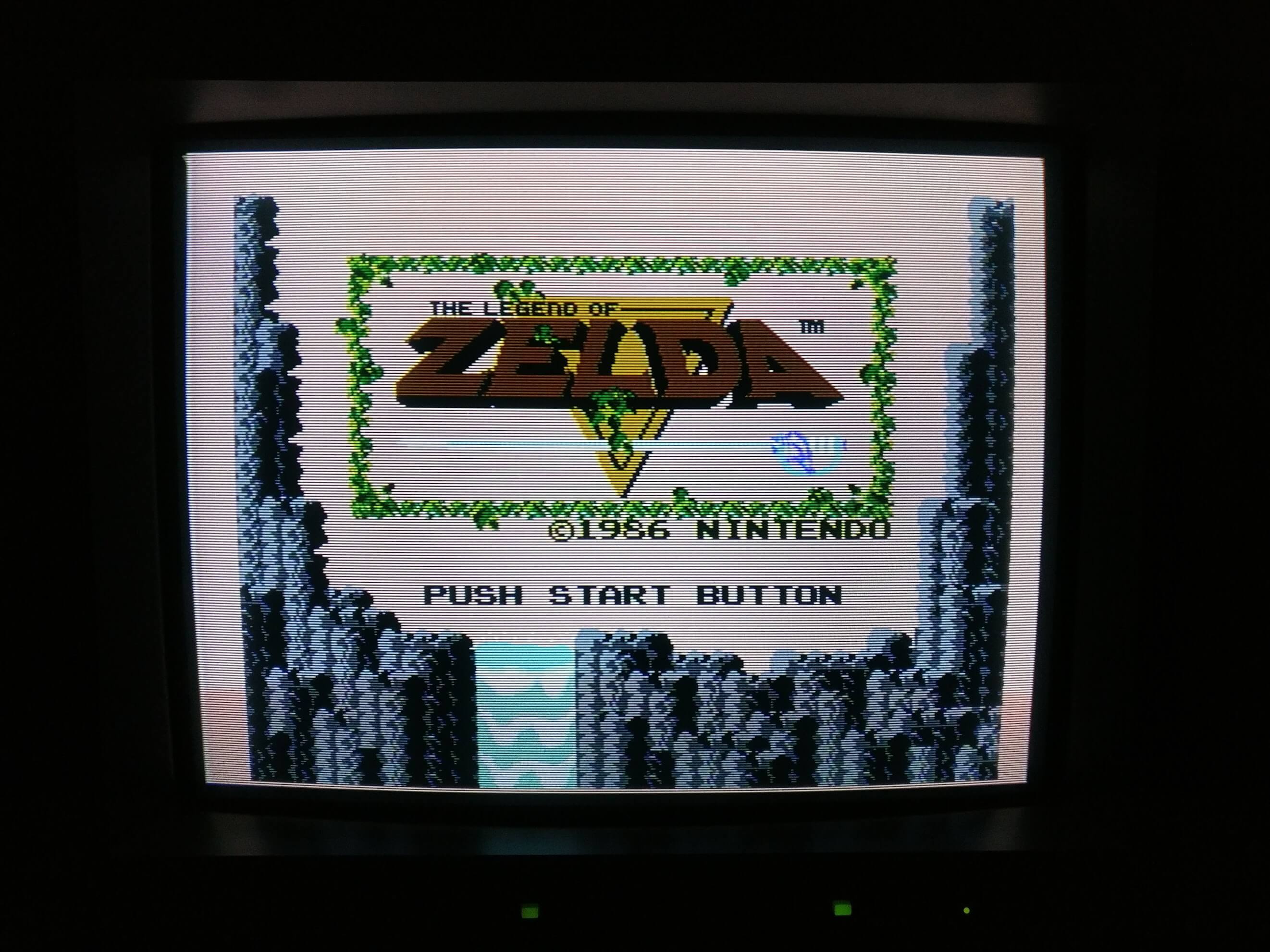Do note that there are distinctions among “Shaders”, “Shader Presets” and “Shader Stacks/Pipelines”. Not sure exactly which one you’re referring to.
The current NTSC Adaptive and further evolution of it in CRT-Guest-Advanced-NTSC currently does account for varying console video output scenarios.
It automatically selects 2 phase or 3 phase and merge fields on or off.
Then there’s the interlacing stuff which can also be enabled automagically.
While it may not yet account for all the differences between console output, remember this is an area which is always improving and evolving as more is learned and discovered. We’re seeing some newer developments in @DariusG’s shader at the shader level.
While the current state of development might mean that there’s currently no one-size fits all shader program, you can achieve the same one size fits all setup at the Shader Preset/Front end setup level which would basically do the same thing.
What I mean is that while you can’t yet load one slang shader or preset that does it all, you can have several shader presets which have been tweaked and optimized to take into account these differences we’re speaking about.
Each of these presets can then be saved as Core/Game/Directory presets in RetroArch and this would allow for them to be automatically loaded when you switch systems.
So maybe not one shader or shader stack but definitely one shader preset pack/collection can be designed and adapted to fit all or at least many different scenarios.
This was exactly what I set out to do when creating my “Console Specific” presets. Now every preset I create is console specific. Of course there’s nothing preventing one from using any preset with any Core.
So unless the Saturn Core automatically Triggers 2 phase to be On and Merge Fields to be Off, the rainbow and transparency effects are not going to look like the Sega Genesis Model 1’s poor Composite Video Output.
By the way, you can also accomplish a similar setup using Video Filter presets instead of or in addition to Shaders/Shader Presets.