Hello everyone, I’m new to the forums but I use Retroarch for a looong time,
I understand that this is an old thread but I think that I might find my answer here rather anywhere else.
After updating Retroarch to version 1.20.0 I experience an issue with wildcard path replacement only with the $CORE$ (core name) wildcard. All the other wildcards I’m using works with no problem at all.
Specifically I use a shader preset inside “:/shaders” folder so that when I cycle through my custom presets (using the N,M buttons) at some point by selecting it, it reverts the shader back to its “default” preset inside the “:/config/core_name” preset I’ve set up ether as Content Directory or as Core Name or as Game/Rom Name.
So this is how my shader folder looks like:
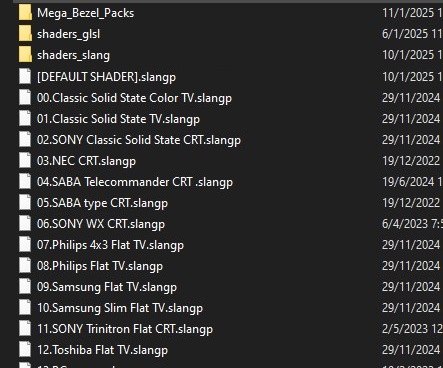
And this is the “[DEFAULT SHADER].slangp” file reference line:
#reference ":/config/$CORE$/[Revert_Default_Shader].slangp"
The “[Revert_Default_Shader].slangp” file resides inside every “:/config/Core_Name” and its contents are:
// Use by uncommenting the line of code you want, deleting the leading // only.
//#reference "$GAME$.slangp"
#reference "$CONTENT-DIR$.slangp"
//#reference "$CORE$.slangp"
//#reference "[Specific].slangp"
So by uncommenting the specific line the path looks for ether the local ‘Game-Rom Name’ or the ‘Content Directory’ or the ‘Core_Name’ or a ‘Specific/Custom’ slangp preset witch I’ve set-up as default when the game starts.
The issue is that ONLY the $CORE$ wildcard does not work (which used to work back in Retroarch version 1.19.1) ether on “[DEFAULT SHADER].slangp” nor the “[Revert_Default_Shader].slangp” file.
I’ve tasted it intensively by changing the folders name to match either one of the above setups.
After all I hope I’m using the wildcards feature the right way and didn’t miss anything along the way.
I also want to mention that I use @HyperspaceMadness Mega-Bezel shaders and the other “Mega_Bezel_Packs” (@Duimon, MagicHat (which by the way works as intended with Orionsangel bezels), kokoko3k, p3st, soqueroeu, TheNamec etc.) all working perfectly.
As a bonus question specifically to @HyperspaceMadness relative to my issue is how to actually use your “resource/wildcard-examples” because every slangp preset I use neither the ‘fallback’ image or the ‘success’ image appear but the “Ref-Base.slangp” loads fine!
Please if anyone has any information about this issue please share.
Finally I would like to thank EVERYONE and I mean EVERYONE in the community who participates in pushing our Retro Gaming experience on another level !!
THANK YOU ! 


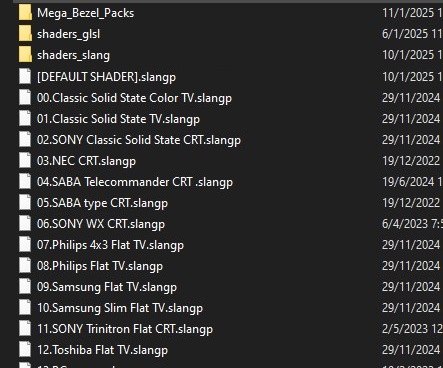




 ) i will report back from my other not so SUPER-POTATO pc with glcore and Vulkan support and the truth will unveil !
) i will report back from my other not so SUPER-POTATO pc with glcore and Vulkan support and the truth will unveil ! 

