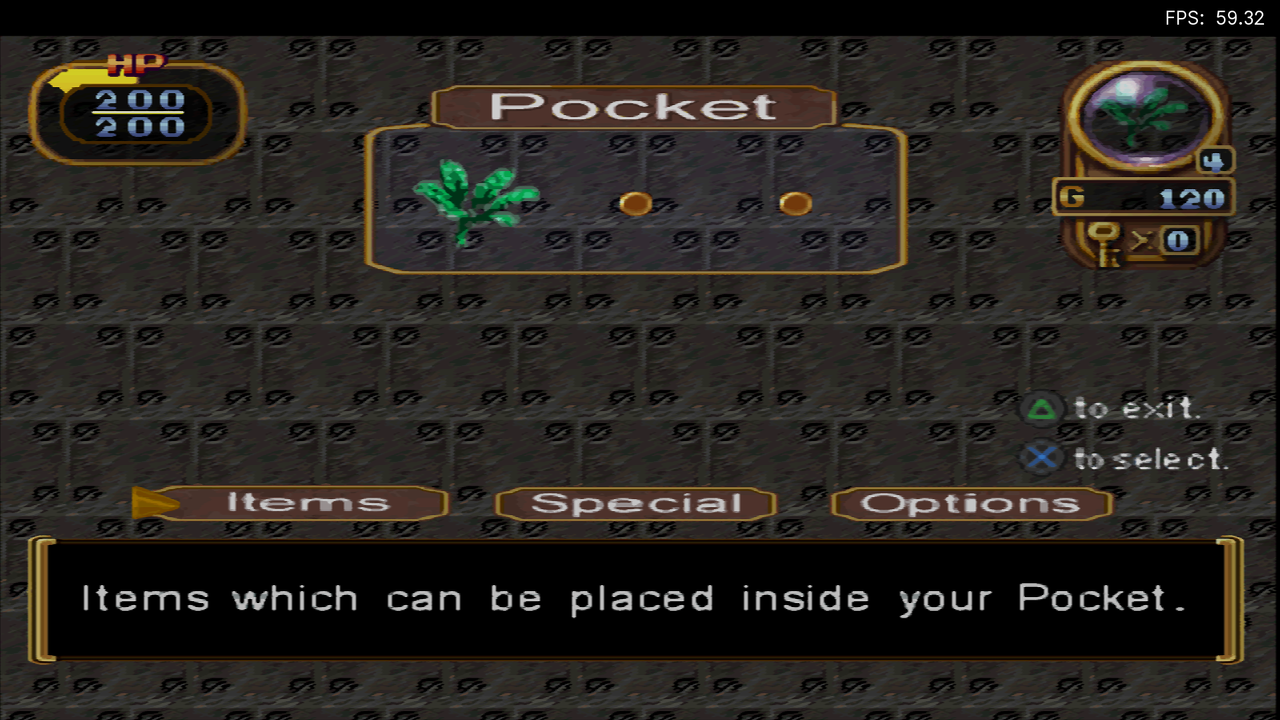Hello , each and every single one of yall 

This is my beef…
And it’s pretty much clear that it is an shader issue !!
But what am i gonna do about it, duck doesnt know … !
On my computer monitor , everything is drawn pretty accurate and nice. No problem there, just fyi …
But on my other screen HDTV, every couple mm from top to bottom i get to see 3 black intrusieve lines …
Have toyed with every video output setting i could get my hand on … Aspect ratios set by Core and/or by RA, cropping settings, different resolutions etc etc… but allas … nothing helps !
Watch the black lines ↓ !!
Especialy in bright scenes it acts up !!
The shader iam using is shared in my other thread over HERE
Maybe someone knows how and what to change in the shader files to solve this 
 .
.
To quote the poor innocents from BO and BO 2
“Please Help Me kind Sir…” 
if not, thanks anyway for reading my plea …
Cheers TD

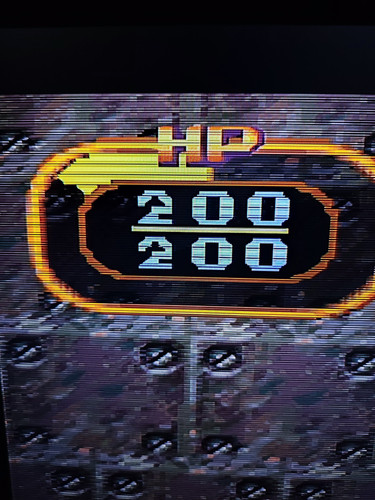


 )
BUT ONLY IN WINDOW MODE, it looks perfect thoug !!! Not FULLSCREEN !! It doesn’t look nice in FULLSCREEN →WINDOW MODE←
)
BUT ONLY IN WINDOW MODE, it looks perfect thoug !!! Not FULLSCREEN !! It doesn’t look nice in FULLSCREEN →WINDOW MODE←