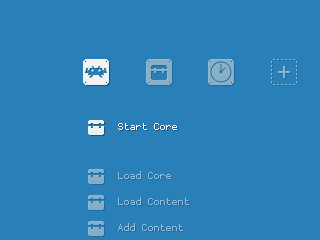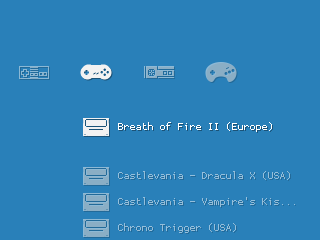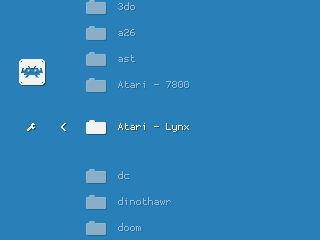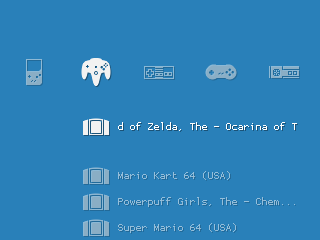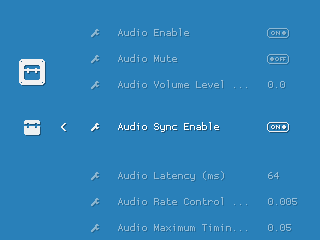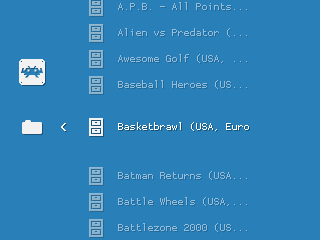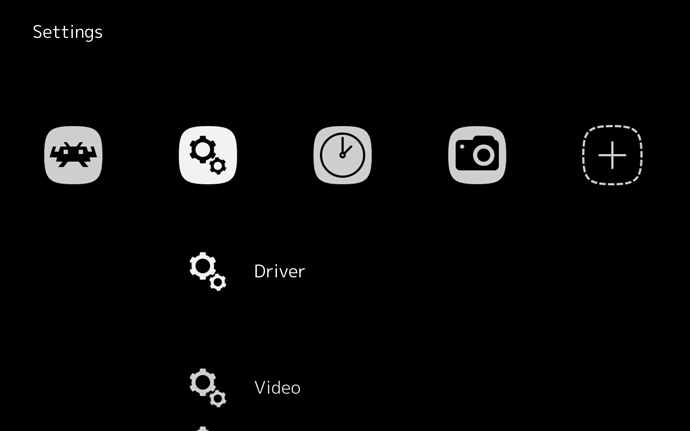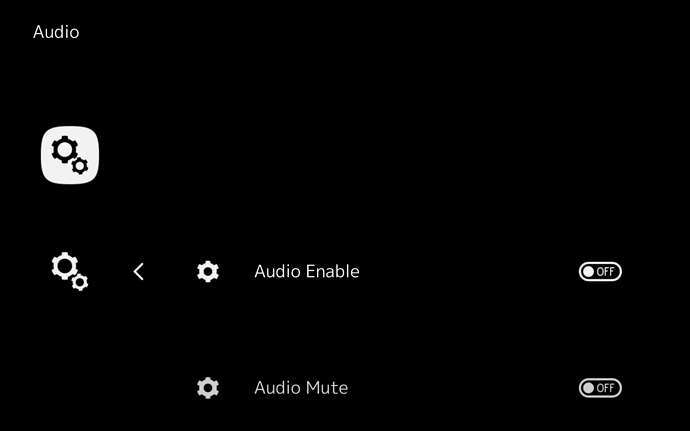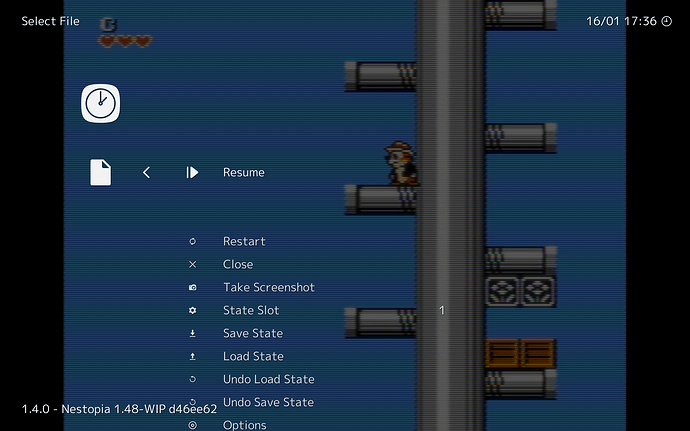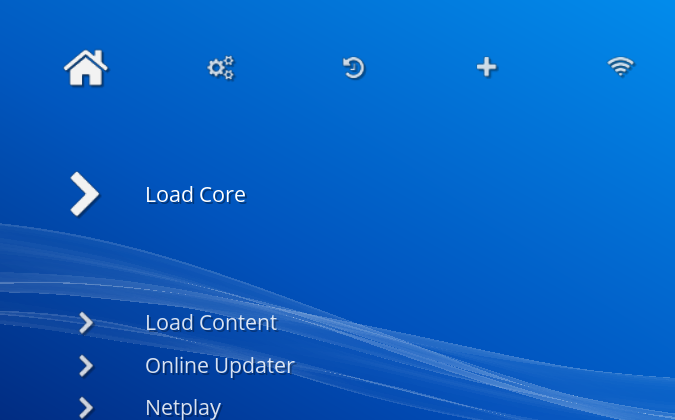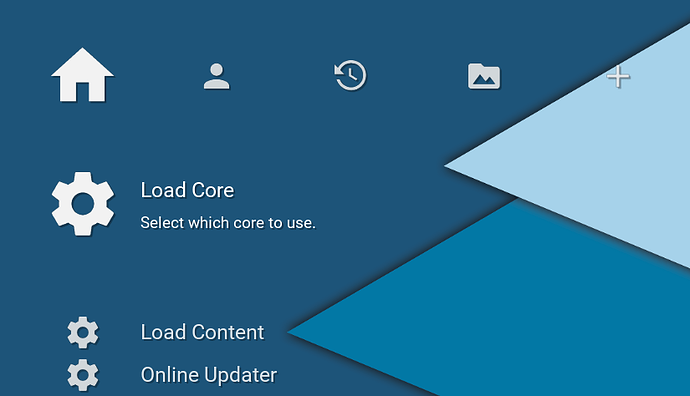Well, each XMB theme is primarily an icon theme. But they also come with a default font and static background.
Then RetroArch lets you override the font and the background, and lets you enable or disable shadows.
There are 4 kind of backgrounds:
- the default one provided in the theme
- a background of your choice, located on your disk
- a dynamic background theme, the background will change when you browse horizontaly, per system
- an animated background like the ribbon or the snow (but animated backgrounds let you choose one of 10 predefined gradients)
Now to develop your own theme, just choose “Custom” in Menu Settings -> Icon Theme, and create a folder called “custom” in your assets, and place icons, fonts, and backgrounds there, replicating the hierarchy of other icon themes.