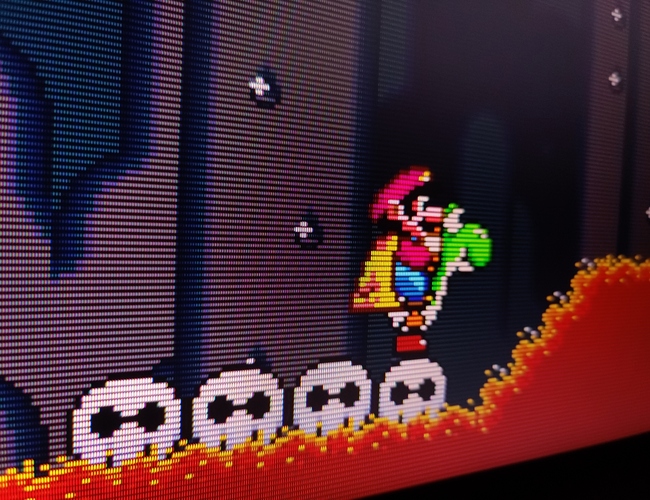You’re making me nervous. My experience is totally the opposite from yours. Please keep mask accurate as it is the only color correct one for me! 
Maybe its because we are using very different setups: you’re using HDR (rec.2020) and I’m using the shader in SDR DCI-P3 (91% coverage of spec according to RTINGS)
Other things to consider:
- Is the system gamma (curve) on your CRT identical to the system gamma (curve) of your LCD+shader output?
- Does your CRT have sRGB color primaries or EBU color primaries or Sony color primaries?
- Are the phosphors (color primaries) on your CRT accurate to their spec or slightly worn out over the years?
- How accurate is the color gamut mapping: does your LED have good color gamut (volume) coverage of Rec.2020? Is there clipping of colors?
- Is the white point of your CRT exactly D65 or something different? Is your LCD+shader output having the same whitepoint?
I’m stating the obvious for you probably but note that any of the above single differences can result in subtle but noticable color shift, let alone when adding them up. It could be that when the above align perfectly between the CRT and the LED+shader output that mask accurate is the one that is colour accurate.
It’s possible to get scientific answers to the above I think, but it requires a measurement device. An XRite i1 Display color calibrator or similar can do the measurement job as with it you can get the scientific data on your monitor, like the color primaries, the gamma curve and the white point. The harder part is probably to connect your PC to your CRT such that you can do the same measurements on it.
Retroarch has native support for CRT through CRT Switchres that is based on running a Linux machine (it can do native 15Khz support via modeline editing) or a Windows PC with CRT Emudriver. Another option could be DP->VGA dongle with ToastyX’s Custom Resolution Utility. This allows for custom modelines on Windows like on Linux. Soldering a VGA to SCART cable in the right way may be another challenge. Probably a HUGE rabbithole so probably not something to get yourself into without a lot of time on your hands… 
Anyway before this gets lost: please keep the mask accurate option in there as it is, and not fudge around with as all I know is that I’ve been a very happy camper ever since you put it in there!
Apart from some minor nice to have features (interlace support like guest-advanced has it) it seems Sony Megatron is pretty much perfect as it is 

 Brilliant game though. That monitor is an Eve Spectrum - it’s infamous for being created by Eve who have now changed their name to Dough because their rep at delivering the goods was so bad.
Brilliant game though. That monitor is an Eve Spectrum - it’s infamous for being created by Eve who have now changed their name to Dough because their rep at delivering the goods was so bad.