Righty ho my first attempt at horizontal convergence and its a bit too discrete - when you actually change this value right now it pops over at the triad level.
I need something that continuously changes to get some more smoothness in the shapes.
I also think I may need to let the horizontal axis effect more than one scanline away.
However given all that I think this is a marked improvement over the first attempt (maybe in true Microsoft style at attempt three I get it right(ish))
Both LCD photos are of the same frame just at different ISO’s to show the effect double the brightness has. Not sure what the dark patch below the number is (reflection of my black phone possibly?)
CRT Photo: OnePlus 8 Pro Camera: Pro Mode, ISO 200, WB 5000K, Aperture Speed 1/60, Auto Focus, 48MPixel JPEG.
LCD Photo1: OnePlus 8 Pro Camera: Pro Mode, ISO 400, WB 5000K, Aperture Speed 1/60, Auto Focus, 48MPixel JPEG.
LCD Photo2: OnePlus 8 Pro Camera: Pro Mode, ISO 200, WB 5000K, Aperture Speed 1/60, Auto Focus, 48MPixel JPEG.

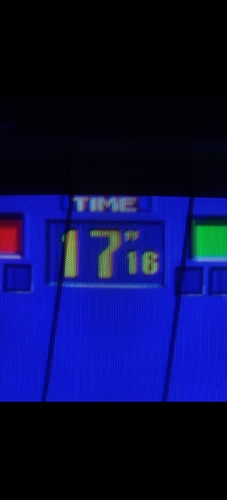

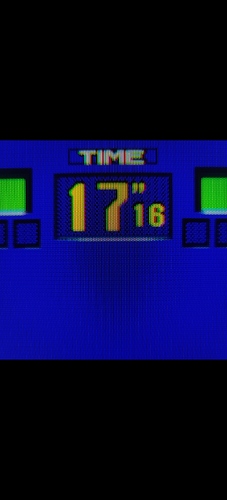

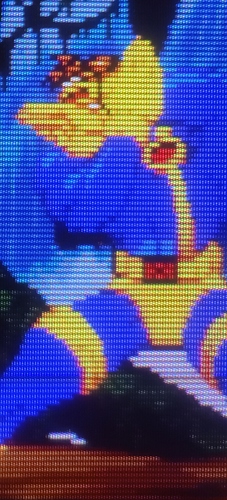













 yes that may have come across like that - don’t worry I’m very much looking forward to seeing my family - it was more the unfortunate timing of the post I was talking about.
yes that may have come across like that - don’t worry I’m very much looking forward to seeing my family - it was more the unfortunate timing of the post I was talking about.
