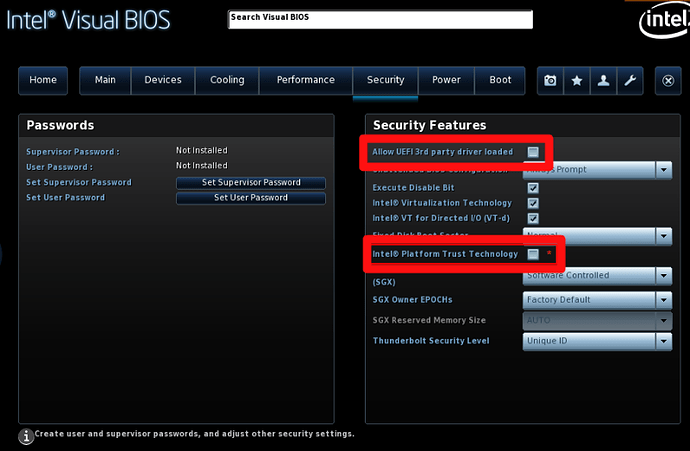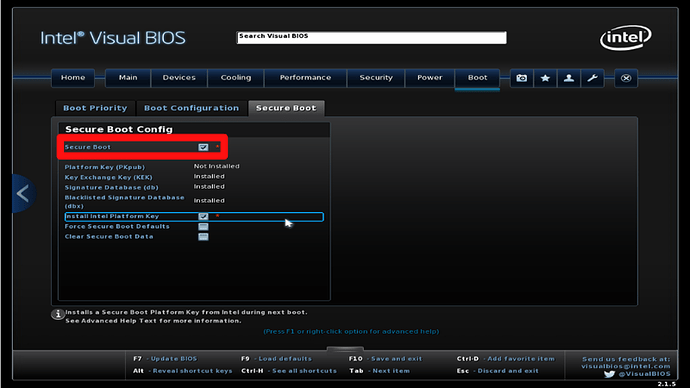I could not get Lakka to run from USB, nor install to HDD. Everything I did failed stuck at the Lakka flower then display goes blank.
I tried Lakka versions 2.1, 2.1.1, 2.2, etc and finally landed on the Lakka-Generic.x86_64-3.0-devel-20180703104709-2fb13c2 build (its the only version that seemed to ‘auto load’ the correct resolution at the Lakka flower boot) - so seemed promising, but still no luck.
Then, I found this link, and followed @gouchi 's codes and got into Lakka!
Try to boot in text mode: live textmode Then launch RA with: DRAW_USE_LLVM=0 retroarch -v
Now, what do I do from here? What file(s) do I need to edit to be able to install Lakka to the HDD, and have it boot into Lakka like normal?