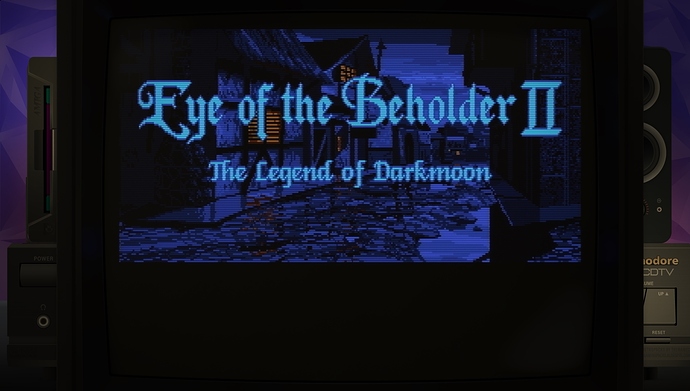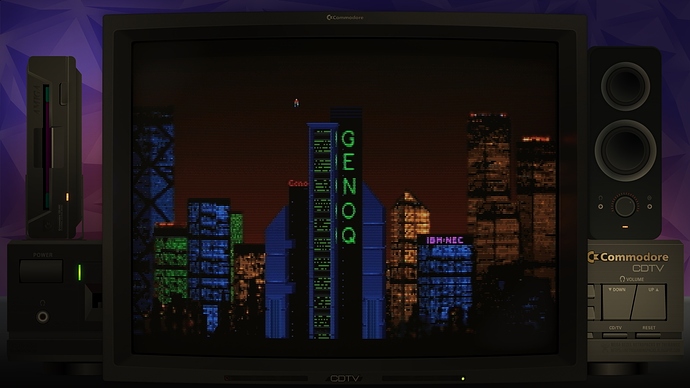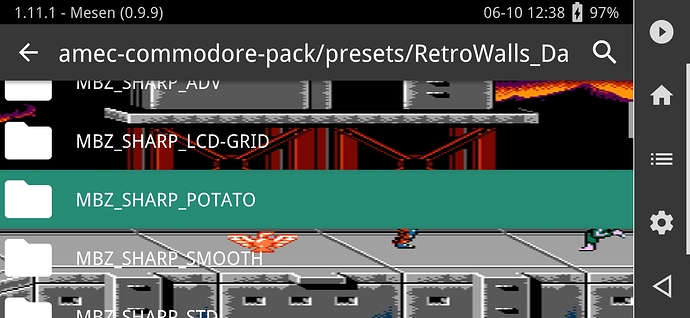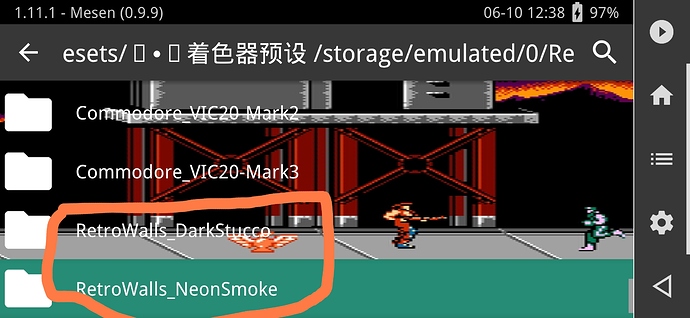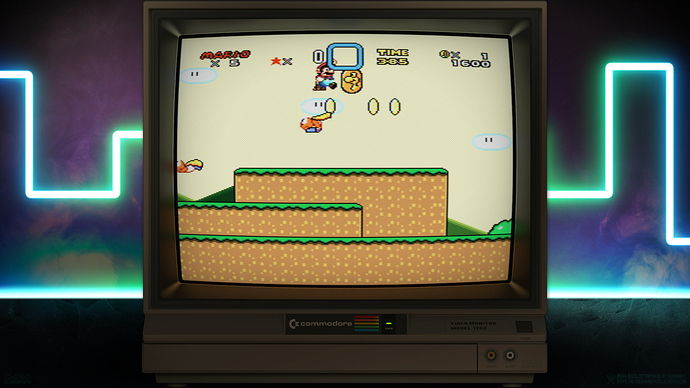We got the same problem with some PSX games like Tekken, Ridge Racer4, Silent Bomber etc. and a quick’n’dirty way to globally fix the problem in Mega Bezel Shader itself.
Problem is not (yet) being able to access core DAR (Display Aspect Ratio). So we have to made some case-by-case assumptions, managed by the internal reference table @HyperspaceMadness cleverly hardcoded into the ASPECT-RATIO: AUTO feature, and correct AR on the fly. Say 1:1 NES games being corrected into 4:3 like real life TVs used to do.
Amiga has many peculiar resolution modes that rely on this mechanism to dramatically enhance image quality in low-performance scenarios, like menu and loading screens, i.e. by doubling horizontal resolution. This, coupled with P-UAE core (heuristic?) detection and auto-cropping of padding/overscan, may pose some challenges: we want to respect native AR while also having nice textured bezels.
As I said, that was my fault not doing my homework of integrating Amiga profiles into the holy Mega Bezel reference table. We have the specs, it simply was not funny enough respect to crazy things like FLUIDvision and Hyllian super-xbr and de-dither wizardry and general shader pimping. I’ll do my best to catch up.
Consider I had to surrender playing Return to Monkey Island to put out RC4. After 30 years of waiting to finally know THE SECRET.
You’re in good hands with two sites indexing the huge Amiga 6000+
games collection:
LEMONAMIGA: https://www.lemonamiga.com/games/votes_list.php
HALL OF LIGHT: https://hol.abime.net/hol_search.php
And don’t forget @Hyllian for his gentle yet astonishing contribute into DREZ filtering, new DE-DITHER, and SUPER-XBR. These have been really breathing lots of life in our visuals lately! God bless our shaders wizards.