Every time running retroarch 1.6.9 on windows 10 it crashes immediately . New install tried 3 Times. Get a message during install that a windows does not know how to open a file but no file or extension is shown just a path to a temp directory.
Here are more details. Running RA 1.6.9 64 bit installer on Windows 10. This is error with retroarch_debug [INFO] [GL]: Detecting screen resolution 1920x1080. [ERROR] [WGL]: wglCreateContextAttribsARB not supported. [INFO] [GL]: Vendor: Microsoft Corporation, Renderer: GDI Generic. [INFO] [GL]: Version: 1.1.0. These are display driver details
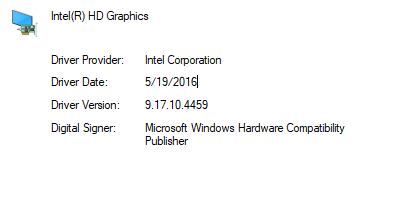
Inteh HD graphics 9.17.10.4459
Is there something I need to put in retroarch config?
Thanks for the help
Download and run this tool as admin and choose retroarch.exe from installation directory… https://github.com/alexey-lysiuk/tools/raw/master/wtfi/Release/wtfi.exe
Thanks that worked perfectly!
What exactly is this file and what does it fix? I’ve put RA on a ton of systems, but never hit this error. I’m wondering if this is something I should keep in my toolset.
It fixes a intel gpu opengl bug that only affects Windows 10. Intel’s opengl drivers won’t work with programs that report to be compatible with Windows 10. The program removes that and then the drivers work fine.
Like @Fergdog said…it fixes opengl bug… This is a confirmed issue only on Windows 10 intel HD 3000. Other OpenGL programs besides RetroArch are having similar problems. Basically this tool (WTFI tool) removes the Windows10 supportedOS GUID line from the xml manifest
Retroarch wasn’t crashing for me, but it was running at 5 fps and cpu load was high. In addition, the fps counter was just blocks, and the screen looked a little blurry. I tried a bunch of different things like using d3dx or rgui, but the WTFI tool is the only thing that worked. I wonder what other games or software I have tried that might suffer from a similar bug. I have an ASUS laptop with HD3000 igpu
