The Super xBR algorithm is great.
I have only one remark concerning the eyes in rpgs:

Unfortunately I don’t have a screenshot, but with that screenshot I hope I can describe it better.
Most eyes (especially in RPG or Action RPGs like Secret of mana, Final Fantasy, Seiken Densetsu 3, Terranigma etc.) are getting very thin with super xbr. They look like triangles and are very small.
The character looks almost angry.
Also the castles in Super Mario All Starts - Super Mario Bros 3, looks like angry faces, due to the algorithm of edge detection.
Is there a possibility to adjust the edge detection? Can it be configured?











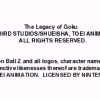

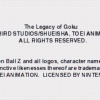
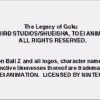













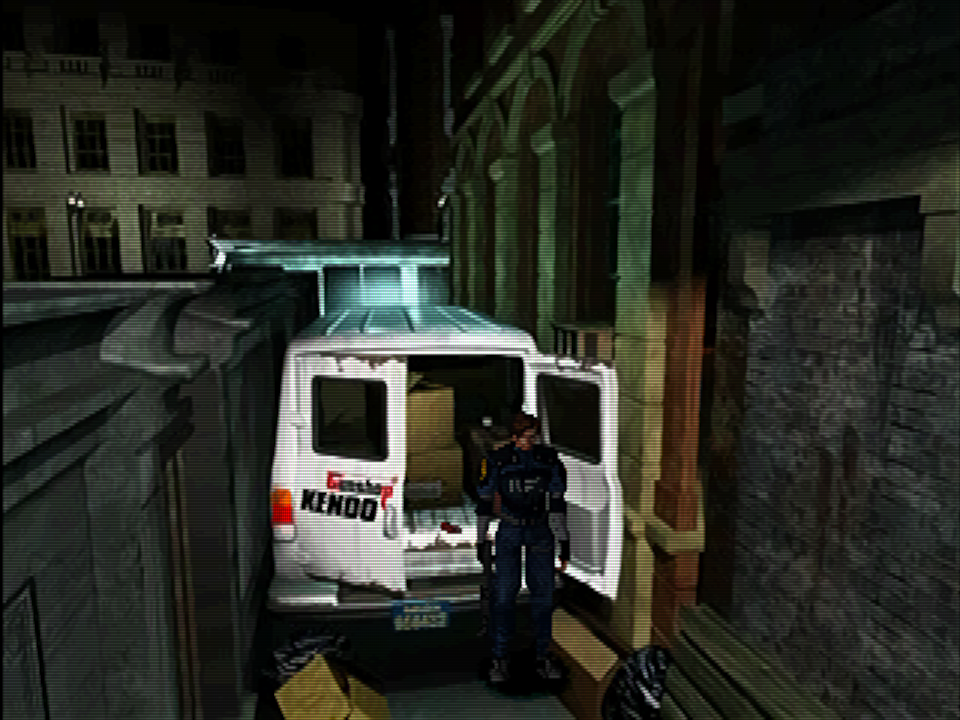
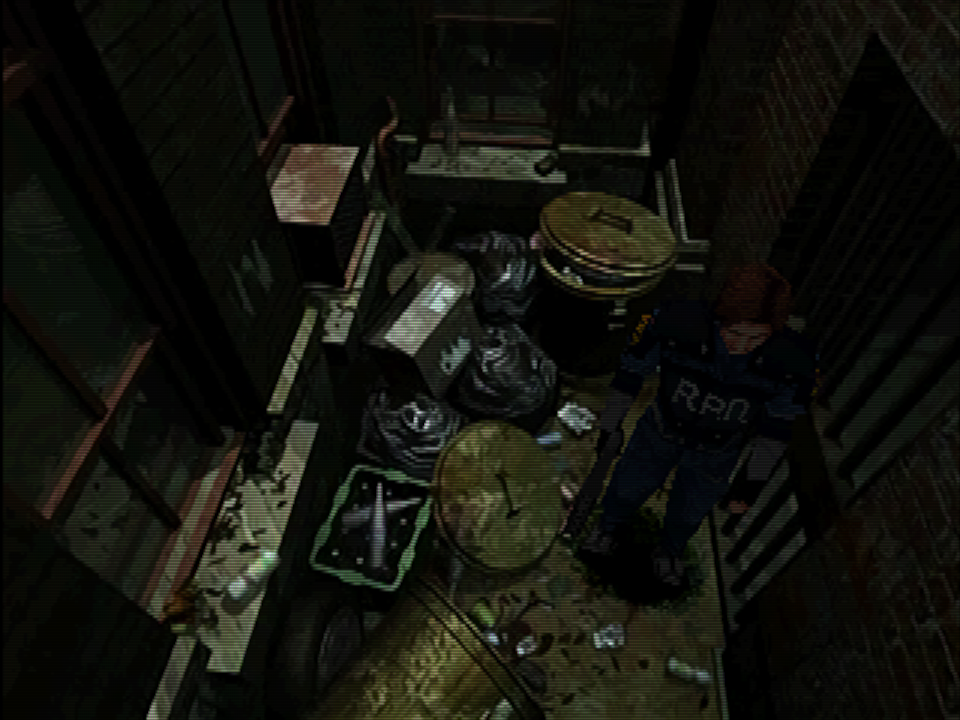

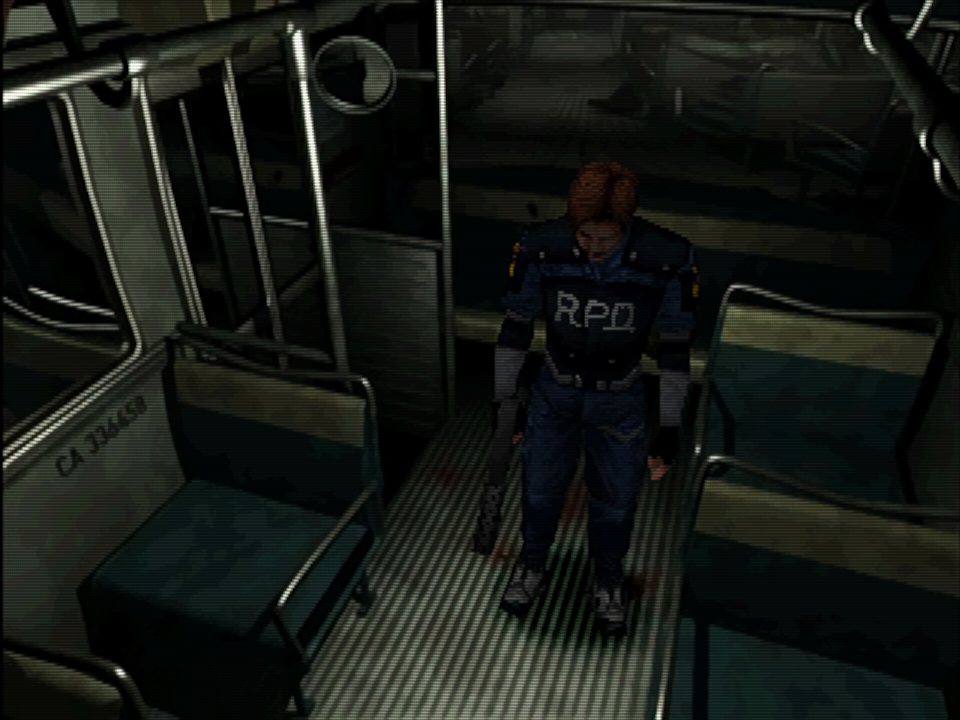


 Also what is the actual difference between cg shaders and glsl? On my end glsl are giving me some artifacts while cg works and looks like a charm (no graphical artifacts at all, also quite sharper image).
Also what is the actual difference between cg shaders and glsl? On my end glsl are giving me some artifacts while cg works and looks like a charm (no graphical artifacts at all, also quite sharper image).