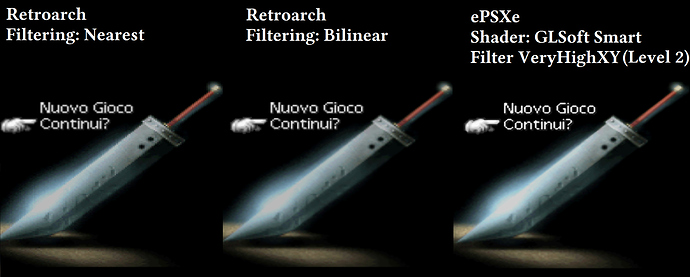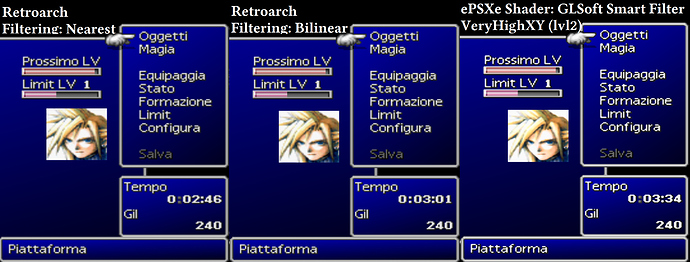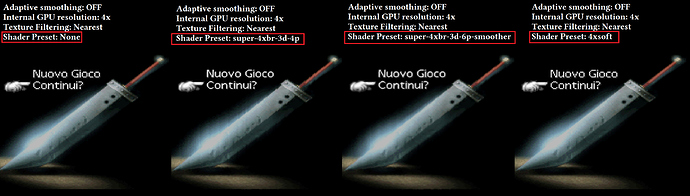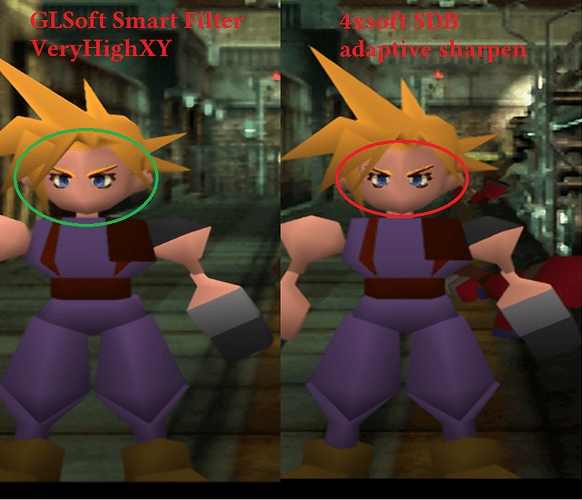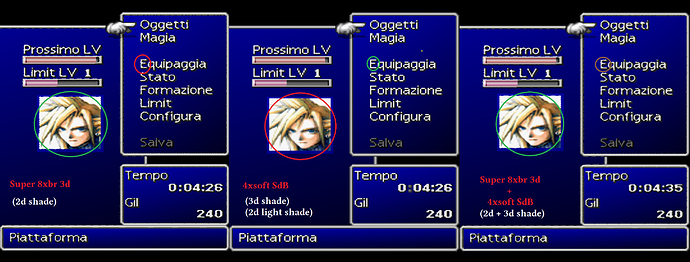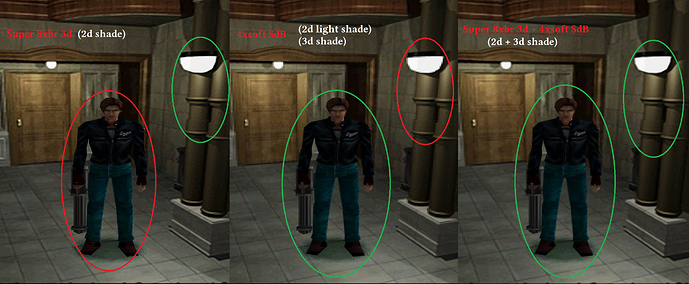Update: despite shaders, something is clearly wrong with Final Fantasy VII title screen.
I took this screenshot with 1x native resolution and no filters whatsoever (including the bilinear one in retroarch video options). Take a look:
This distortion only takes effect here, in the actual game is fine. Strange, isn’t it? And it doesn’t happen, for example, with ePSXe. Now, let’s try Hyllian xbr 3d shaders again in the actual game, i will always run in 4x internal resolution since 8x is too much demanding for my specs.
When it comes to graphics looks that, in this case, 8xbr performs a better job not worsening polygons like 4xbr.
When it comes to text the situation is critical, is it supposed to look that bad? Can you try to see if it’s my problem or common?
Another question crossed my mind: how about a version of these shaders for 4x and 8x IR that makes no distinction between 2d and 3d elements? Is such thing available to test? Just to see how would everything change, since 3d graphics remain untouched anyway (except for that ugly ghost effect on the polygons edges that indicates where the shading effect stops as designed). This “3d exclusion” could be the problem of these artifacts.
Concluding: GLSoft Smart Filter VeryHighXY at Level 2 remains the best shader, for now, because it convincingly affects both 2d and 3d elements (see first post screens). I would consider porting it for vulkan.