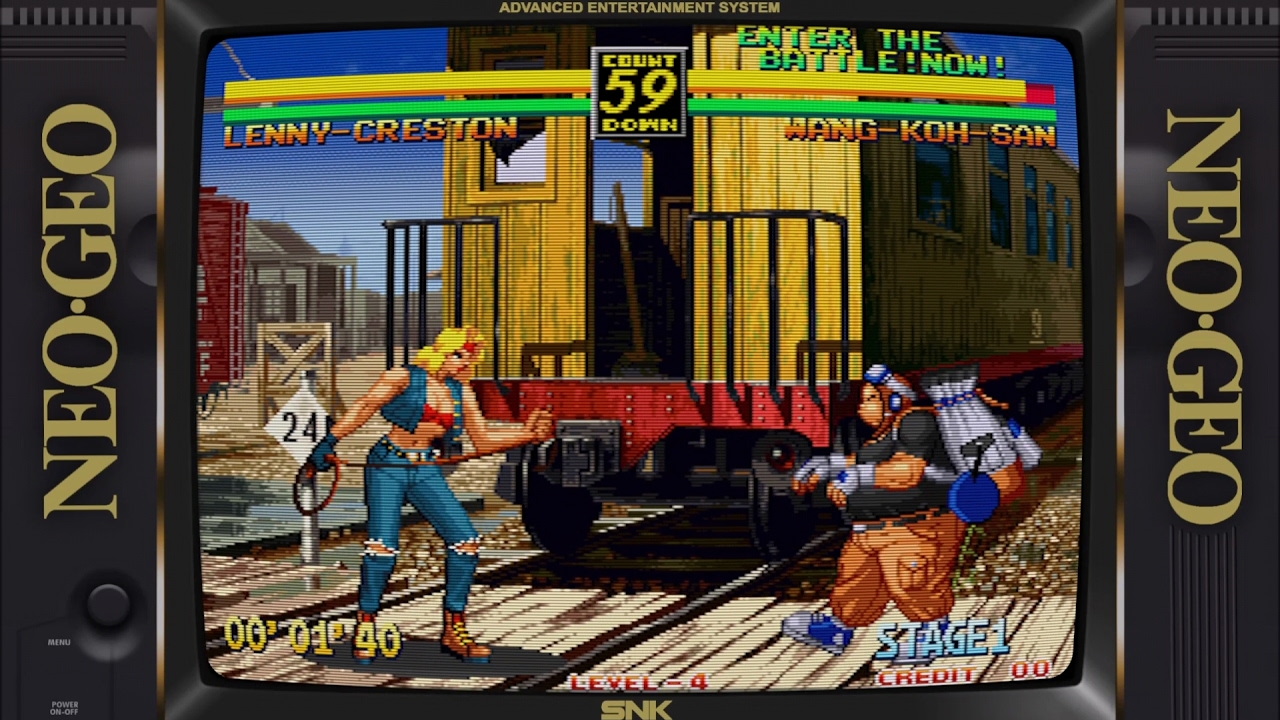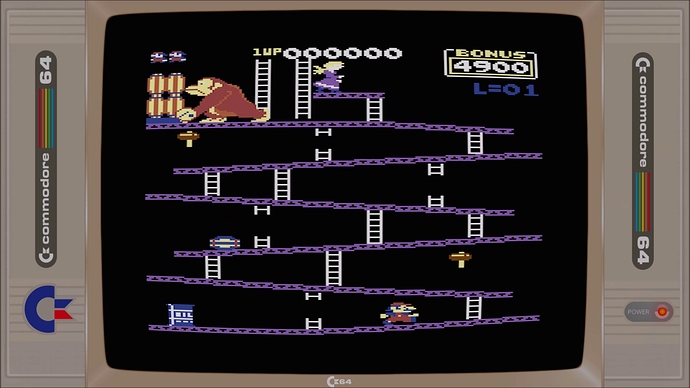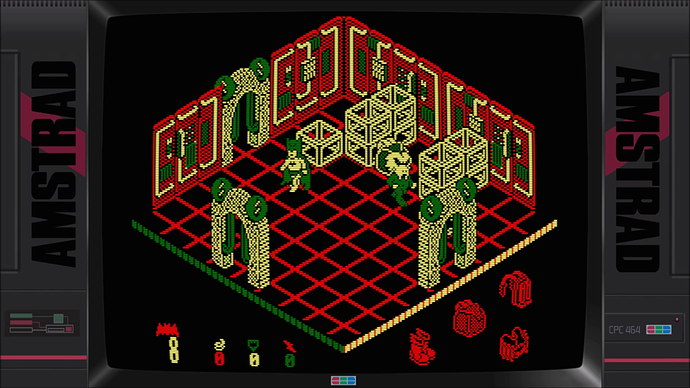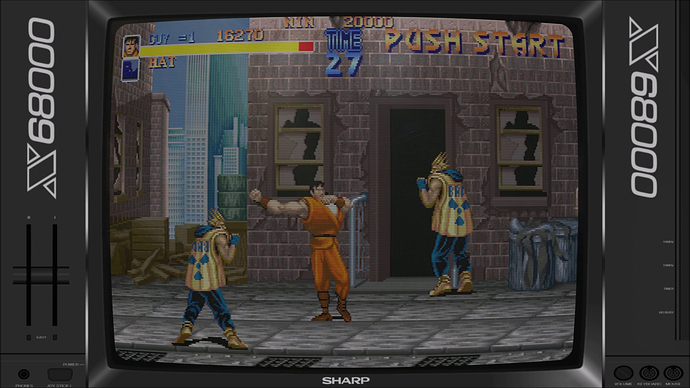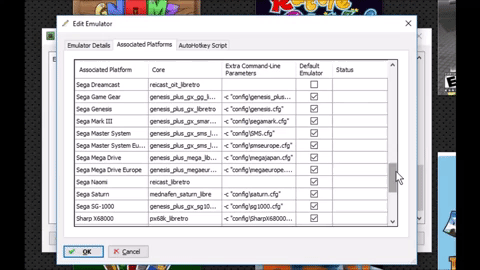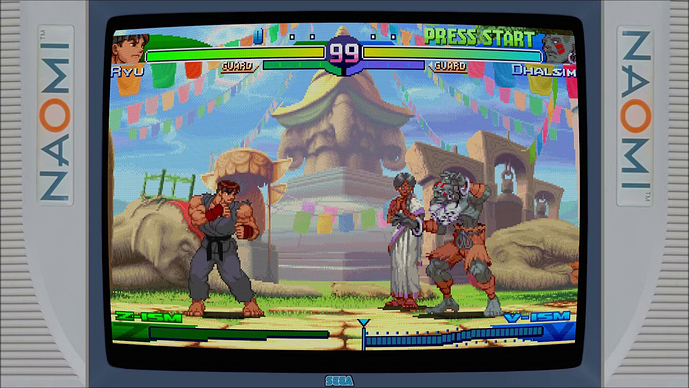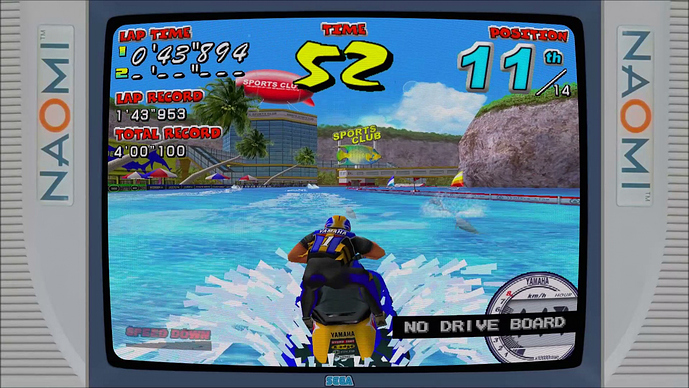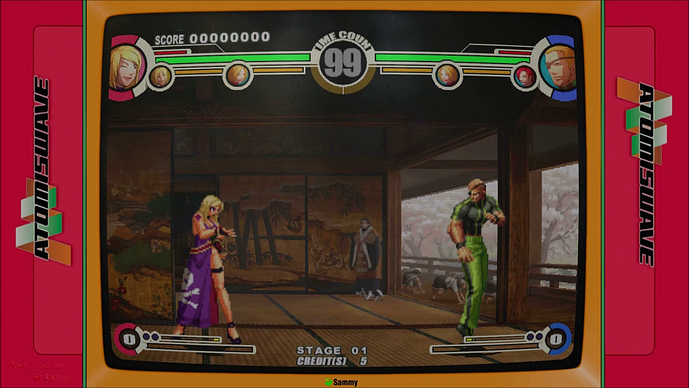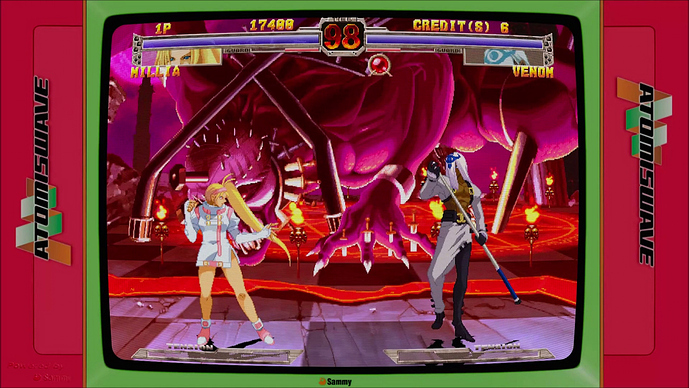These custom console themed overlays for Retroarch were assembled and designed to look they way they do by me, Orionsangel.
Thanks to @HyperspaceMadness
Some credit goes to Reignstumble for his amazing artwork
Credit is also given to RetroKenesis for all the excellent border frame.
You can download my updated console themed bezels here - https://bit.ly/3QZyFMS
Older versions…
You can download all my older console themed bezels here - https://bit.ly/3QZyEbM