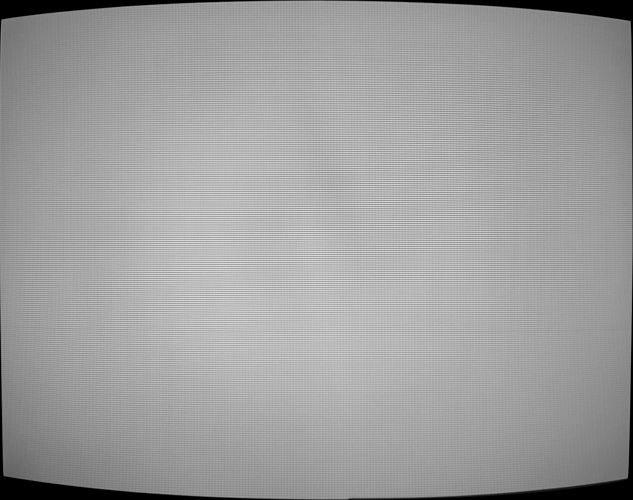Does anyone have popcorn?
Both of you are clearly very knowledgeable and passionate in the field. I don’t think it’s a language barrier issue. It’s just possible that both @Nesguy and @Brainbin74 have different thresholds for what they describe and perceive as visible scanlines. So maybe at the point @Brainbin74 considers the scanlines to effectively be invisible, @Nesguy is referring to that same type of image as one that still has scanlines.
One thing that we can all agree on is that scanlines, masks and shader effects make pixel graphics great again! So we all can agree to disagree because nothing we say will change fact. We might just perceive and express our perception of the same facts slightly differently. So sometimes instead of sticking to terminology maybe it might be better to just try to describe what one is speaking about because people might tend to hold onto their knowledge and definition of terminology. So instead of scanlines just say I can see less black lines between the image. Or the black lines are hardly noticeable at a certain distance on a certain set. Or, perhaps in my opinion, it seems as if the mask, masks the appearance of the horizontal black lines and what we end up seeing is a more grid-like pattern than an image that is composed primarily of alternating coloured and dark horizontal lines. Remember, some are accustomed to NTSC, some are accustomed to SECAM so it’s hard to see what another sees. As a young man, I could see flicker at 60Hz on a CRT monitor, while most other people I knew couldn’t tell the difference. So discuss and lets learn and share. That’s why we have so many presets in the shader packages, there’s no one right way to display and enjoy the games.
I have nothing to add you have understood everything That’s two times we share the same opinion, and you understood perfectly my messages, my explanations, with photos to support them, and links that I provide… The forum on scanline is not mine, I am not registered there. Just people who share photos, and we see it well … So the debate yes but in respect, it is our passion and therefore leads to debates of passionate… No violence here, just sharing of life, and knowledge Long live the scanline long live the shader and crt rest in peace…
So this thread will be a must. Photos documentation testimonial. I’m starting. Where do you see the most scanline? Or is it all the same to you? Personally my TV looks like the first picture on my sony trinitron… Nothing to do with the bvm, I repost another picture, because the one of the trees did not convince my friend nesguy.
 Infos
But the real “killer-feature” of pro monitors is the TVLs!
Infos
But the real “killer-feature” of pro monitors is the TVLs!
The TVL or TeleVision Lines are the vertical lines delimiting the phosphor cells structuring the screen. In the case of the Trinitrons, the Aperture Grille technology orders the cells into vertical lines, and each scan of the electron gun illuminates these cells, thus reconstituting the image.
The more TVL the screen has, the more the image definition increases. Thus a traditional consumer screen had approximately 300 TVL. A high-end consumer screen like a Trinitron FD-WEGA from the 90’s had a maximum of 450 TVL. The pro monitors go much further with TVL up to 900 or even 1000 for the 16:9 versions. Be careful not to confuse TVL with the definition of the video signal! The definition like 240p, 480p, 1080p, etc. where we speak in number of scan lines, or “frame lines”, is the vertical definition, we count the horizontal lines. Similarly, when we define a standard such as NTSC, which provides for 483 display lines + 42 synchronization lines, we always talk about horizontal lines. Here we speak of the number of vertical lines structurally present at the hardware level of the screen, a little like nowadays we know the horizontal definition for a digital LCD screen (1920 for Full HD for example).
Convince me of what? That scanlines look different on different crts? My dude, I already said as much a few posts back, and then reposted it to reiterate the point two posts above in this thread.. And nothing I’ve posted contradicts that point. This is really all just a big misunderstanding. Somewhere along the way you got the idea that I think scanlines all look the same on all CRTs, or something. At this point I honestly don’t know what you’re arguing about.
I’ve mentioned TVL several times in past posts. I think I may have even posted that exact image with the marios before. TVL isn’t the whole story when it comes to scanlines, though. Tube size also matters. In general, larger tubes have bigger gaps between scanlines. This is how a 27" KV can have almost the same scanlines as a 14" BVM, as demonstrated in the image with the trees.
I totally agree with you about the diagonal of the tv. That’s why my crt is a 20 inch sony crt kvm20b… And that I think I have the smallest size of the crt, and that as you say the scanlines are necessarily less present than a larger TV, and if you add the aperture technology of the mask, and the most important here to understand on my tv…
We are talking about the number of vertical lines structurally present on the screen hardware, And so? Your horizontal scanlines are cut vertically in small boxes…
And so I do not distinguish the scanlines on my crt at normal viewing distance. So when I take pictures? You can see the structure of the mask+ tvl hardware vertical lines of my crt… So that’s all I’ve been saying all along this post…
I repeat, my kv crt has no VISIBLE scanline, even if they exist… Because a horizontal scanline cut vertically by the very hardware structure of my crt… You don’t see horizontal lines, you see boxes, and phosphor triads… That’s all I’m saying, and that’s what cyber understood too… So I’m posting a link that explains why that is…because trinitron aperture has ??? We’re talking about the number of vertical lines structurally present at the hardware level of the screen, So that’s it I understand what you’re saying about the size of the tvs affecting the quality of the final image, which is logical, it’s what I call the pitch… Ex I take a plasma panasonic 42g20s because the pitch is thinner than a 65 inch tv… I take a sony kv20 crt because it’s smaller and thinner, and I take sony because it’s aperture grill, and??? Scanline less strong, less pronounced because???
We are talking about the number of vertical lines structurally present on the screen hardware,
Who imitates a sony shader that has vertical lines? Which would cut the horizontal scanline? And therefore would not show the scanlines? But just a grid??? And small box… So when I tell you I have trouble taking pictures of my scanlines, because on 100photos? Maybe by chance there is one that will have visible scanlines… But 99 pictures will have either the mask, or the grid, or even the structure… TVL We are talking about the number of vertical lines structurally present on the screen hardware, Can I add that you have ntsc 480i max in the US? Yes it is a fact. So my sony takes 576i (french and european format…) I have a better reso’ution than you, I have RGB peritel
And that the more the image has a small resolution? The less you can see the scanlines. Why?
If I play alex kidd master system? 256x192 (as the image has less horizontal points) And I repeat a third time, the very structure of my hardware TV has vertical lines… So the less horizontal line is long? The more it will be cut in small squares and the less the scanline will be visible, so? 256 horizontal will be more cut in small squares than the genesis 320*240, and that in addition if I play in 50hz?? I have black bands known by all Europe here… And that it crushes the image and therefore compresses the space of the lines even more and makes the scanline even less visible, that’s the truth of what I see, and what I saw all my childhood… I think hunterk knows what I am explaining.
And you nesguy too, right? Because here is a shader of my crt kv20… What does the creator of this shader see? It’s the hardware vertical line structure of his crt that interferes with his horizontal scanline… he can take pictures too, right? And yet he sees what? Vertical lines that cut the horizontal scanline…
Thanks always a pleasure.
Have a nice day friends.
Yeah I think you’re assuming (or assuming that I’m assuming) that “scanlines” means solid black lines when in reality they’re just the horizontal lines formed by skipping over every other line in the raster pattern when displaying 240p. They’re definitely less pronounced in KVs vs PVMs or BVMs, but the “grid” you’re referring to is the result of the horizontal lines (scanlines) interacting with the aperture grille. If you can see a grid, you’re seeing scanlines, because you don’t have a grid without horizontal lines. The horizontal lines in the grid are the scanlines and the vertical lines are formed when one phosphor (or two) in an RGB triad are skipped over when producing a particular color, since most colors only require 1 or 2 of the 3 phosphors to be lit up.
As far as the horizontal lines not being visible to you, I don’t know what to say. I’ve owned 20” Trinitrons before and could still make out horizontal lines at 6 ft away, but they’re definitely not solid black lines as with the xVM series. And in the arcades you definitely see scanlines since you’re like 2 ft from the monitor.
As far as the PAL standard is concerned, most of these games were mastered in Japan and the “most accurate” approach would be to replicate the NTSC-J standard. This might not be the most nostalgic approach though, depending on where you grew up. I thought the cooler color temperature of NTSC-J was kinda gross until I got used to it.
I’m under the impression that higher-end or later CRT models that use aperture grille manifest more uniform, consistent grid pattern. Like the pattern I see from the pics posted by Brainbin74.
On older, lower-end models, the grid pattern looks more organic as it varies and reacts more dramatically to the surrounding colors. I could be imagining things but it would be nice if anyone can confirm or debunk this 
@Brainbin74 Mentioned to me in a previous post in another thread that he is French and they use SECAM. He gave me the whole rundown of why the SECAM system is superior to all and why I couldn’t expect him to use, be excited about or relate to the image being presented in my CyberLab Mega Bezel Death To Pixels shaders. This was partly because he had used an outdated screenshot for comparison but it was quite an interesting and enlightening exchange. I’m going to post this piece I just read that we can all use to supplement or add to the immense trove of knowledge we have about TV standards. I think it’s good to learn about the experience of people who might have experienced the same thing that we did in very different ways and as such that final image in their heads and that goal in their minds as to what constitutes their ultimate and most suitable shader preset might vary considerably from what we might envisage.
http://www.differencebetween.net/technology/protocols-formats/difference-between-ntsc-pal-and-secam/
This is another gem I just came across that actually briefly touches on what @Nesguy was saying about the difference in appearance of the aperture grille between different sized CRTs at the 8:45 sec. mark. Watch the whole thing if you’re a true retrogaming fan!
If the blur motion of lcd qled or lcd does not bother you, and that the bloom does not bother you, and not to have the same depth of black as the oled I would say that it is a good choice.
But a friend who has a qled regrets his choice after seeing my oled tv in retrogaming. It’s blurry in motion, which has nothing to do with a crt. And at his place I saw bloom halos around each white letter…in the texts, as I also saw that it didn’t have absolute blacks like the oled, for resume? He regrets his purchase for the retrogaming games.and pc games.
You say the qled have more contrast, yes it’s true, but I already find my tv too bright in hdr…
It takes some getting used to, and I told you with the bfi that I lose 40% of luminosity, and that I wasn’t even at full contrast for retroarch in rec709… I am between 70 and 80.
The rec 709 on oled uses only 120nits calibration standard, and I already have as much contrast as my sony crt,
so imagine with 10 times more contrast in hdr 1000 nits? And without the bfi?
I would have a supercharged crt, I would see at least 4 times more contrast than my crt.
So if you are playing in a garden in daylight? Yes the qled will be brighter.
But the truth is that the oled is still superior in games and movies.
This is my opinion.
And I have a 1080p plasma, a panasonic ez950 oled, and a sony crt tv to compare.
I don’t buy the qled for the flaws I mention above, it’s blurry, and I wouldn’t make a mama cab with a qled, at least not for me for sure, no thanks.
 This oled is pure magic.
My tv in action
This oled is pure magic.
My tv in action
OLED can’t get bright enough for full strength masks. Try adjusting the mask strength to 100% and report back.
Also, OLED uses a WRGB subpixel structure and it’s impossible to get any masks to look right other than the black and white ones. The subpixel-respecting masks all need a three color subpixel structure (RGB, GBR, GRB, etc).
Yes and I don’t see why rvb would be impossible to do. It’s not because no shader creator has taken wrvb into account A mask shift on the white diode and the problem is solved. 4k specific shaders don’t really exist so those that take wrvb into account are not a priority. No more rvb lcd in retroarch? Less users who have an oled. A mask can be adapted very well especially with 3860*2160.
The masks are for 720p 1080p or 1440p nothing is made specifically for oled. This does not mean that in the future it will not exist. It is enough that the programmers have an oled, to see arrive shader optimized wrvb oled.
Except that it is not the case yet, they have lcd at 98%… So no problem for me, I play with masks, and I don’t see the problem you mention. Except looking at 0.1 ft with a magnifying glass the structure. On my couch? I see that it does the job like an lcd monitor.
And the oled smartphones? Do they have problems with retrogaming? What about the rvb mask? Because in this case, millions of people who play with retroarch and shader, should notice a problem, right? Or send the information back. No I don’t see people complaining about their games on oled smartphones. No qled in smartphone?
And the pc games are rvb, are they badly displayed on oled? The diodes must be so fine that no mask will show a shift, unless you create a mask in 20k reduced to 4k where the precision of the structure would be important. I saw the rvb mask of crt royal, it’s far from being accurate… It’s even misaligned on the grid. 64x64 px and 512x512 px …so we are far from the surgical precision of oled diodes, and not adapted to 4k. Use a low resolution tileable png, stretch it to 4k? And the mask is dirty, the rvb are not even 100% pure
There is dirt everywhere, R must be at 100% pipette I find 80% of the stains in the mask. So I don’t find this coherent in terms of precision… On the thread shader can do I have even cleaned the mask crt royal, for proof take a look…then for the precision ? It is not the case Cleaning mask rvb crt royal
Give me something to test, and I’ll be happy to take videos, screenshots, photos from near and far. Do you see a problem here with guest adv rev2, because I don’t. Compare with a lcd I did and I don’t see any difference, except that my lcd has grey blacks, and it’s blurry.
Ristar oled wrvb guest adv rev2 You download this little video and play with vlc, it’s better I think.
https://drive.google.com/file/d/12W4QAgCJ1PV19KELyjUWbMDSEG5AWCcy/view?usp=sharing
Thanks nesguy always a pleasure.
Okay, what mask pattern are you proposing to use for WRGB to get uniform subpixel spacing on an OLED? I don’t think this problem is as easy to solve as you seem to think. Particularly since the white subpixel is required to attain the desired contrast… it’s not an easy thing to fix.
And there’s still the brightness thing, there’s no way OLED can get bright enough for full strength RGB masks.
By all means though, please prove me wrong.
Where do you get this stuff? The masks can be used at any resolution with the right settings.
I thought the whole point of this is that we were striving to be as accurate as possible? That’s cool that you don’t notice the problem, enjoy your compromises. 
So interestingly enough I hooked my laptop to a 55 inch Samsung LCD screen and even on that, I was getting the same extreme bloom problem on reds and blues. Literally the same exact problem I was having on my plasma. What fixed it was changing LUT Colors to NTSC. I don’t know why this problem does not happen on smaller screens like my laptop, or does not occur on my 32 inch LCD in my arcade cabinet either…but as soon as you blow up the picture onto larger TV’s it happens.
The C1 has recently dropped in price due to the G1 coming on the scene. A 65 inch is now $1700.00. Granted the G1 is supposedly the brightest OLED panel on the market which again would be better for cranking masks up but, $2799.00 eh I’m not sure.
Anyway just wanted to let anyone know in case they run into the same issue.
Hi You don’t give any details about the shader that causes the problem. Do you use slot mask? Aperture grill? Or something else. Which shader do you use? There are hundreds of different shaders, which can handle things differently. It is impossible without all the details to understand and help.
I too have questions about my oled wrvb and rvb masks, But I say I play on oled panasonic ez 950 which has a wrvb structure, with the shader guest adv rev2 with the mask 7 trinitron aperture.
And even like that with all the information? There is no answer, because no one really knows where worked on it …
The mask crt royal is bad, see the post where I clean it, and zoom on it, how is it possible to have the optimal quality with this? 64x64 and 512x512 png’s stretched on 4k, while the basic mask is bad and dirty? And that then crt royale does this.
These patterns rely on the physical pixel structure of the display monitor, so they need to be tiled using gl_FragCoord (or texCoord.st * OutputSize.xy) so the tiling always matches up.
That’s all I know about the real, concrete formula I saw on the hunterk blog.
So good luck my friend if someone has the knowledge, it’s up to him to enlighten us. Be well
It’s the CRT guest shader, revision 7-27-21 which is why I posted in this thread. I use only slot masks, Mask 1 I believe.
You keep making reference to 1000 nits, but your EZ950 can only hit around 700 nits peak. There is no commercially available OLED that hits 1000 nits, even the 2021 Evo Panels that LG provide don’t hit that AND that’s not full screen brightness, that’s just highlights (clumps of pixels). Full screen brightness on your EZ950 will be about 120 nits (about the Rec.709 standard) so you don’t have a supercharged CRT I’m afraid.
Yes, there is a difference between watching a movie rec 2020 (which only has 1000 nits streetlights) And the rest of the image, you never have 1000 nits on the whole surface, because the films hdr uses 1000 nits for what is the brightest sun, car headlights, it is not the whole slab has 1000 nits.
And have you ever watched a movie in rec 709 with the contrast at max 100 and the brightness at 100… Now even if I take your value 700 nits imagine multiplying by 7 your movie at 120 nits rec709 on lcd tv… Do you think you can save that without burning your retinas? I have a crt next door at 12 ft… I turn off the light, and I can see where my sony crt is compared to the oled. My oled outshines my sony, that’s all I see my friend…do you have an oled? Do you have a crt to compare it to?