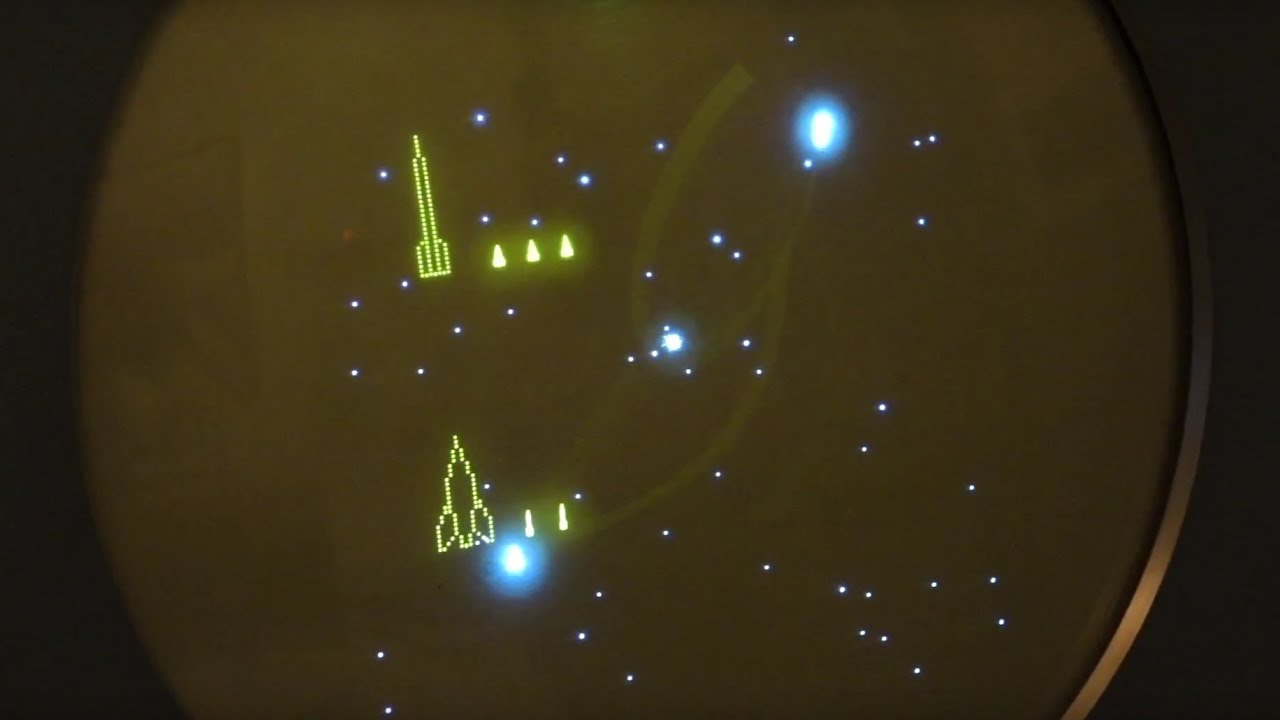My presets have been updated to work with the new shader update, (v0.9.099 2022-01-22 Rev 1) and the DMG-01has been added to the repo.
If you are still using the old version of the shader a few small things will be broken.  (Specifically… horizontal dual screen presets.)
(Specifically… horizontal dual screen presets.)
Here is a look at the final default DMG-01.
Using the parameters I changed the bright yellow to a softer gold, and the logo to a deep blue. (The logo graphic is actually a bright yellow also.)
The body is the Device layer and the logo is the Decal. When you are making adjustments to the body, try using a bit of gamma along with your brightness parameter, it works wonders at keeping highlights.
I want everyone to thank @HyperspaceMadness. There were some pretty pesky bugs he squashed in the last week. In the end I only had to fix 5 presets. 
Thank you my friend! 





 Can’t wait to see what else you guys come up with.
Can’t wait to see what else you guys come up with.