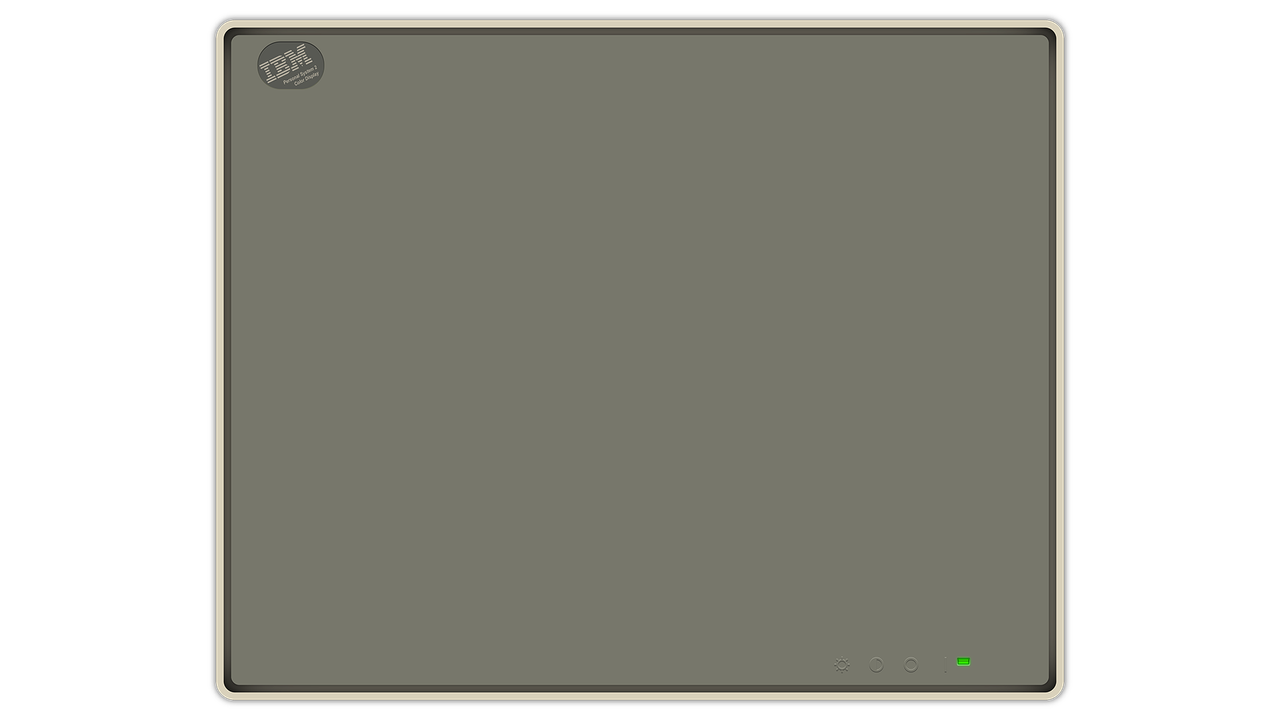Thank you so much for doing this, much appreciated! 
After digging some parameters, I’ve noticed that it doesn’t support non-integer scaling so I did use _3__SIMPLE__GUEST-DrVENOM as a HSM shader and applied some bezel size adjustments with non-integer scale and 2d curvature parameters to please my ultimate liking 
Afterwards, I took “Playstation” and “Playstation_Decal” graphics from Logo folder then merged them down and tweaked decal position to match with shader bezel. Also made a hole in the middle screen area to make a room for shader bezel. In the end, I used it as overlay on top of _3__SIMPLE__GUEST-DrVENOM shader and here is the initial result;
And here I tweaked some more and used Crop Overscan parameter to fit the game screen to bezel;









 And for night mode, lowered opacity from 100 to 40 so it blends with night mode quite well.
And for night mode, lowered opacity from 100 to 40 so it blends with night mode quite well. Even with Standard shader I’m unable to use 2x internal resolution on PSX same with the old high tier shaders. So I’ve decided to stick with current setup instead of starting all over again which I just recently finished all system setup with old shader presets. Therefore even old shaders are still new to me
Even with Standard shader I’m unable to use 2x internal resolution on PSX same with the old high tier shaders. So I’ve decided to stick with current setup instead of starting all over again which I just recently finished all system setup with old shader presets. Therefore even old shaders are still new to me 





 I may put a thin outline around the white text.)
I may put a thin outline around the white text.)
 not to mention I do 99% of the cooking, (Although she doesn’t need my help, it’s a privilege.) and I have a full time job.
not to mention I do 99% of the cooking, (Although she doesn’t need my help, it’s a privilege.) and I have a full time job.