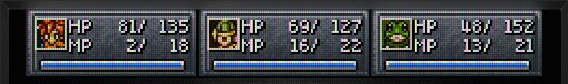I was trying out NDS presets, NDS_Vertical-[STD]-[LCD-GRID]-[Integer] and NDS_Vertical_Alt-[STD]-[Guest] in particular and since the Alt version using base MBZ__2__STANDARD__GUEST-DrVENOM.slangp shader it’s blurry compared to NDS_Vertical-[STD]-[LCD-GRID]-[Integer] preset. I don’t know if it’s a natural result but LCD Grid version looks better imho.
NDS_Vertical-[STD]-[LCD-GRID]-[Integer] preset 
NDS_Vertical_Alt-[STD]-[Guest] preset 
NDS_Vertical_Alt-[STD]-[Guest] with MBZ__2__STANDARD__LCD-GRID.slangp 
I did change NDS_Vertical_Alt-[STD]-[Guest] base shader to use MBZ__2__STANDARD__LCD-GRID.slangp instead of MBZ__2__STANDARD__GUEST-DrVENOM.slangp and looks like it gave the best result out of two different preset. If you compare close up NDS_Vertical-[STD]-[LCD-GRID]-[Integer] to NDS_Vertical_Alt-[STD]-[Guest] with MBZ__2__STANDARD__LCD-GRID.slangp you can see that NDS_Vertical-[STD]-[LCD-GRID]-[Integer] is actually resulting some color shits especially on some text areas.
Like this;
NDS_Vertical-[STD]-[LCD-GRID]-[Integer]- color shift 

NDS_Vertical_Alt-[STD]-[Guest] with MBZ__2__STANDARD__LCD-GRID.slangp - No color shift 
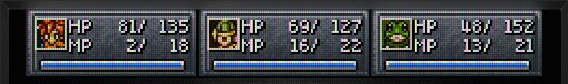
I guess it’s due to scaling affect scanlines somehow 
For the record I’m using 1x resolution in core settings. All these results are consists on similar tiers of Advanced version of the presets and of course the Night versions.
 I still think we need a different method for the Decal.
I still think we need a different method for the Decal. 









 , I’ll check all these out
, I’ll check all these out