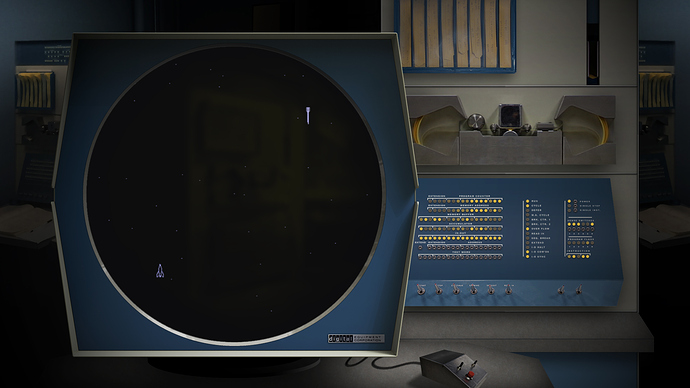Sorry no magic to be had with this one, since from the shader system you don’t get any information about whether something was supposed to be horizontal or vertical 
I love new arcade/mame sets but I’m having orientation issues with CPS games with FB Alpha_2012_cps cores. Any way to sort this out? Sorry if it has been mentioned already…
Hi there, take a look at this:
And here’s an older one with FB Neo
It’s something similar to this where you need to stop the core from auto-rotating stuff.
Ready folks?
Here’s a new WIP.
The Bandai WonderSwan Color!
This will never be perfect.  Part of that is due to my re-using as much of the WS source as I could, another is that this just has some challenging features. (Most notably, where the two halves meet at the bottom.
Part of that is due to my re-using as much of the WS source as I could, another is that this just has some challenging features. (Most notably, where the two halves meet at the bottom.  )
)
I think it is pretty good though. 
Now I need to rotate it for the Vertical and do some adjusting. I should have these two sewn up sometime tomorrow.
Well, I see it perfect as always, I don’t see anything bad, it’s great. 


So. If you have been here since the beginning, and are observant,  you’ll have noticed that I won’t release a graphic until I can personally get a game to run on the core.
you’ll have noticed that I won’t release a graphic until I can personally get a game to run on the core.
This held back the release of my CD-i graphic, until I found a version of the MAME core that would run it.
MAME is really a mixed bag of tricks… things will break on the SL side all the time.
I spent a LOT of time going through the systems that @espidie1979 posted.
The one’s I have decided to do are:
- Apple 2e
- Apple 2 GS
- Casio PV-1000
- Emerson Arcadia 2001
- Entex Adventure Vision
- Epoch Super Cassette vision
- Gamepark GP32
- Hartung Gamemaster
- Watara Supervision
- Fujitsu FM-7
- Fujitsu FM towns
Some of these, including both Apples and the FM Towns, almost didn’t make the list. I think having to use the keyboard and mouse in Retroarch really doesn’t fit. (This is illustrated by the fact that most cores that require a mouse allow you to remap the mouse to a joystick.)
Also, some of these won’t work on the current version of the MAME core. It just so happens that there is no resource for downloading old versions of the MAME core.
I will be adding a readme to the games that require a specific version. I am also considering including the version of the core they each need. @HyperspaceMadness Are you aware of any reason I should not do this?
The FM towns requires specific files with exact names to get them to run. I will be including a guide to help people along.
One more system I am going to include, (I am already working on it.) is the DEC PDP-1.
If you go to the Mr. Do’s Arcade, MAME Machine, progetto-SNAPS, or have the MAME stand-alone Extras package, and you look at the PDP1 artwork, you will see this…
This is a graphic that I did well before I started this project. I am extremely proud of how widely distributed and respected it is. 
My private version looks like this…
I am not a coder like @HyperspaceMadness but I struggled through what was needed and recompiled MAME to move things around a bit and change the colors of the lamps. (The layout is all internal and none of the hardware is exposed.)
The raw output looks like this…
Using the Dual Screen feature of the Advanced preset I have managed to do the hardest part using the current MAME core, without having to code or recompile.
For those of you that aren’t aware. The PDP-1 started the computer hacking phenomenon and was the computer that ran the very first computer video game Spacewar!.
It can’t be loaded using the regular method since it doesn’t have a MAME hash XML. (I have put in a request asking the devs to create one, since my efforts have failed.) Currently it requires some custom core options and running from the command line.
I will be spending all of my time working on this in the near future.
Before anyone decides to push me to do any I left off of the list remember that this thread is for feedback.
I respectfully ask that you don’t push. 
Push push push, am I doing it right guys?
WOW that is looking really neat. Kudos to you, the depth in that picture is stunning. It’s as if you can touch all the stuff that’s in there.
I hope you’ll do an overlay of that exact same image that we can use with RA.
If you would consider that it would be super nice if you could also create a version where the inside of the monitor is 4x3 instead of the current round one. Anyway thanks for sharing.
That great joy you give me, I only conform with the apple and the fmtowns, on the Casio PV1000, if you also add the PV2000 and it would be perfect, I miss Sam Coupe, but I do not know how it was emulated in MAME.
I with the FMTowns guide, I can help and with the core of the proper MAME.
That is impossible. MAME actually uses a virtual 4X3 CRT that is used to show all the output, the screen is broken up into sections using a relative ratio. I managed to shrink the width of the “printer” so it was equal with the “Panel” and swap the positions, using code. It is all hard-coded, not like anything else I have ever seen in MAME.
Since I had to get it running myself to comply with my own rules, that won’t be needed.
And with that little magic push…
Requests are now closed.
It’s really nice, can you share the files and preparation files, thank you
Ah, I’was only talking about your picture being so great and whether we could have that as a static overlay picture. You know the ones you have here: https://github.com/Duimon/Retroarch-Overlays/blob/master/Night/
so your private version of the DEC picture as an overlay image, to use as a general overlay for snes, psx etc games. Hopefully you’ll consider doing that, and if possible it would be really neat to have the same overlay but then with 4x3 “black screen” in the monitor instead of the current round “black screen”. I think both would serve very well as a great general overlay to use with any retro system. It’s as if you’re playing your games in some NASA control room in the 60’s 
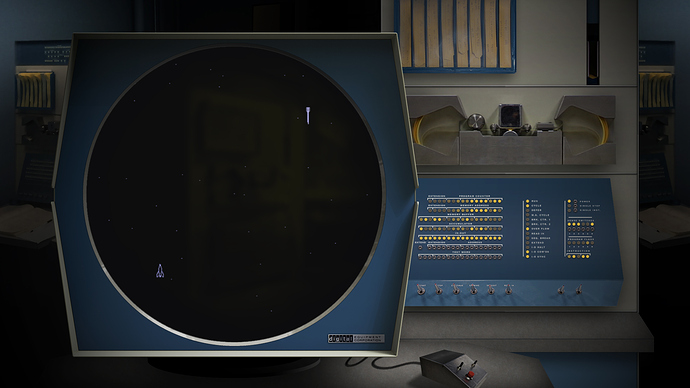
I guess I misunderstood your question. That image is a wholly Photoshop creation, except for the monitor, which I modeled and rendered using sheet metal properties in a parametric modeler.
My current project, and all the overlays along with it, are vector source. I suppose I could magic something up using the source but it would be 1920 x 1080.
The new version, while I will work very hard in the attempt, will probably not quite measure up to the original. I doubt I will be able to recreate all the fine detail in vector, so will have to end up simplifying it somewhat.
We’ll see what happens. 
Hi Duimon,
Is it possible to have this background with ARCADE in red ? Arcade_Horizontal.png file like MAME & FBneo ? Arcade has only CAB versions.

Yes my friend, I can do that for you.
Wow I’ve got to say this thing is so cool! Is this what you were asking about extra controls for the dual screen for?
No, I wasn’t thinking of this at all. In fact it just occurred to me one afternoon that I could probably do this since we have control of where the viewport splits.
I would like to increase the top range of Y position on the 2nd screen though. 500 is not quite enough.
Turn it up to 11! 
Sure thing I’ll tweak that one