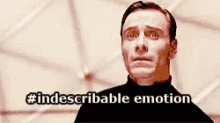I decided that since I succeeded in compiling a custom MAME core, that I would do a MAME 2021 core based on the MAME 0.232 source, freezing it like it is today since everything seems to be working.
I also figured that, while I was in there, there was no reason to not apply some of the customization I did to the stand-alone MAME, back when I created the private version of my original raster PDP-1 graphic. So…
Here is a shot of it running on the current MAME core…
And here is a shot of it running on my MAME 2021 core.
The first shot uses Grade to Hue shift the entire output and a Cabinet Glass Layer to tint the screen back to green.
The second uses no Grade, I changed the color of the lit and unlit lamps in the code. I am still using the Cabinet Glass Layer to tint the screen, because i want to, not because i need to.
I briefly thought of stopping there and seeing if I could get the code merged into MAME, but I am changing a color that they seem to (theoretically) be saving for when they add pen support. (Personally I think they are done working on this machine, but there are hints in the code.)
I would have to add a color to the fixed panel palette and I can’t figure out how they are getting the color definitions from one place to the other, I am just not savvy enough. 
So since there is nothing stopping me I will probably move the center column of lamps to the right and the right group to the left, to more accurately reflect the original machine.
They have them the way they are to make room for panel text, which I will be doing away with.
The change will create a lot of work for me, modifying the graphic. I will keep the version I have now for the current core and do a second modified version for my custom core.

















 There is a MAME core after all.
There is a MAME core after all.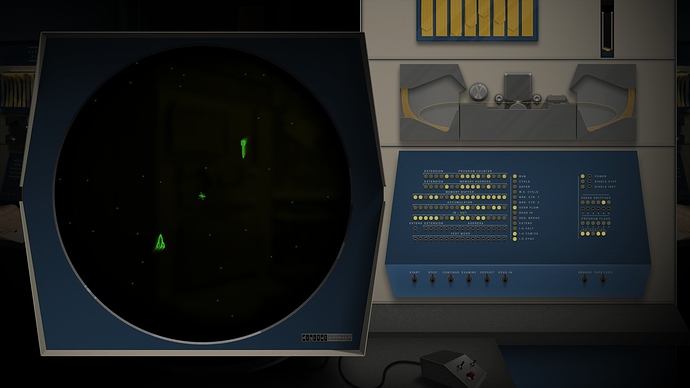
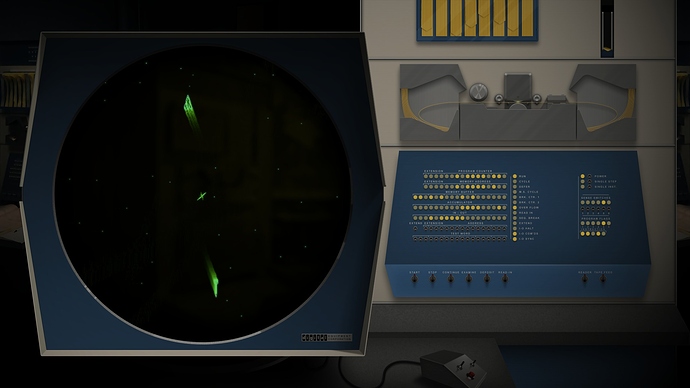




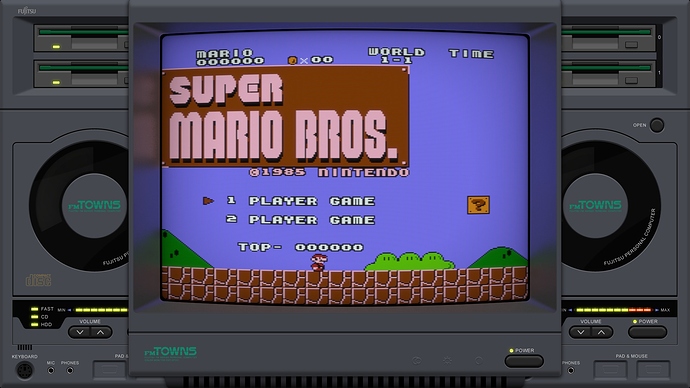

 (The LEDs are some of the coolest I have done, I really like them!)
(The LEDs are some of the coolest I have done, I really like them!)