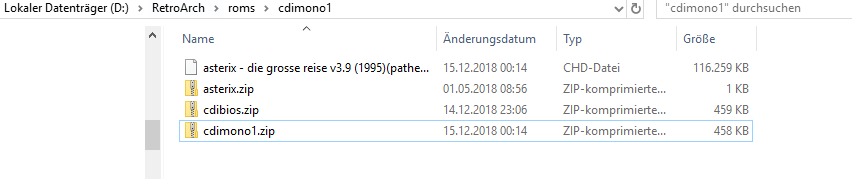I have followed others thread but I have not got anything. I am using Retroarch 1.7.3 x64 windows with next steps:
- Download mame core (mame_libretro.dll) 298mb.
- Load bubble bobble 2 rom to be able to change next options:
softlists (OFF) Media type (cdrm) Boot from CLI (ON)
- Close content (bubble bobble 2)
- Load content selecting hotel mario (1994)(philips)(eu)[!].chd
- Crash
The debug log is:
[INFO] [GLSL]: Linking GLSL program.
[INFO] Resetting shader to defaults …
[INFO] [GL]: Using 4 textures.
[INFO] [GL]: Loaded 1 program(s).
[INFO] [XInput]: Found XInput v1.4.
[INFO] [XInput]: Found XInput v1.4.
[INFO] [DINPUT]: Enumerating joypads …
[INFO] [DINPUT]: Done enumerating joypads …
[INFO] [Joypad]: Found joypad driver: “dinput”.
[INFO] [Font]: Using font rendering backend: freetype.
[INFO] [Video]: Found display server: win32
[INFO] XAudio2: Requesting 64 ms latency, using 64 ms latency.
[ERROR] Failed to init XAudio2.
[ERROR] Failed to initialize audio driver. Will continue without audio.
[INFO] [Font]: Using font rendering backend: freetype.
[INFO] [Font]: Using font rendering backend: freetype.
[INFO] [LED]: LED driver = ‘null’ 00000000008DD540
[INFO] Loading history file: [C:\Retroarch\content_history.lpl].
[INFO] Loading history file: [C:\Retroarch\content_favorites.lpl].
[INFO] Loading history file: [C:\Retroarch\content_music_history.lpl].
[INFO] Loading history file: [C:\Retroarch\content_video_history.lpl].
[INFO] Loading history file: [C:\Retroarch\content_image_history.lpl].
[INFO] [GL]: VSync => on
[INFO] [WGL]: wglSwapInterval(1)
[ERROR] failed_to_start_audio_driver
[libretro INFO] Starting game from command line:C:\Retroarch\roms\hotel mario (1994)(philips)(eu)[!].chd
[libretro INFO] ARGUV[0]=C:\Retroarch\roms\hotel
[libretro WARN] Driver C:\Retroarch\roms\hotel not found -1
[libretro WARN] Game not found: (1994)(philips)(eu)[!]
[libretro INFO] RES:-2
My roms directory:
Can anyone help me?
Thanks!!