I downloaded the latest slang shader zip file from the official Libretro repository https://github.com/libretro/slang-shaders
It’s under the reshade folder.
EDIT: Below are my presets for the above shader effects, try them on 2D games especially Super Mario World (SNES), Sonic (Megadrive) and Super Mario (NES).
Download the zip file ( https://www.dropbox.com/s/xnxqezh410x26fm/blendoverlay-shenglong.zip?dl=0 ) and extract it to your RetroArch shaders folder, start a game and load a preset.
The zip file contains the files below, please note the forum compresses images to .jpg, you will need to convert them back to .png. The manual process for the files below is: create a folder called ‘textures’, download the texture files from this post into the the textures folder, convert images to .png, copy the preset text from the pastbin website and save the files in the same level as the textures folder.
Fabric texture gtu-v050+blendoverlay-fabric.slangp
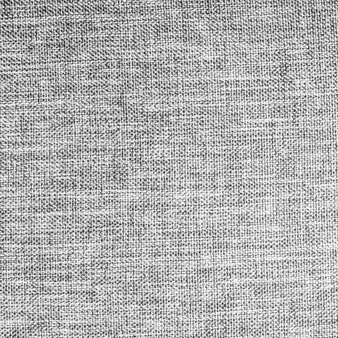
Fabric2 texture gtu-v050+blendoverlay-fabric2.slangp

Fabric3 texture gtu-v050+blendoverlay-fabric3.slangp

Yarn texture gtu-v050+blendoverlay-yarn.slangp
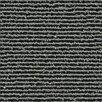

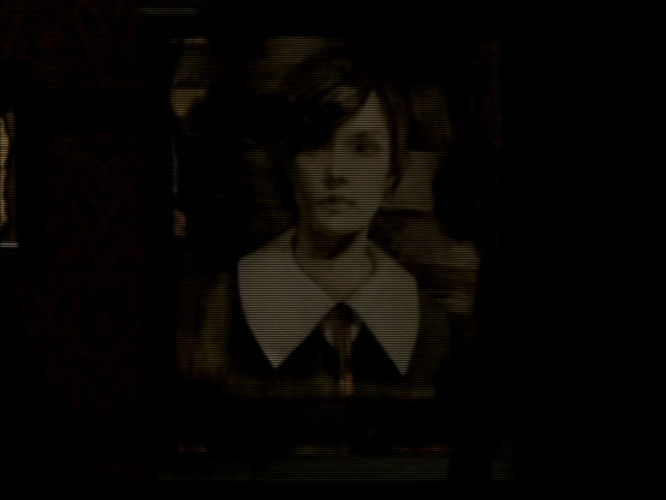

 To avoid video driver change if anyone are using OpenGL.
To avoid video driver change if anyone are using OpenGL.