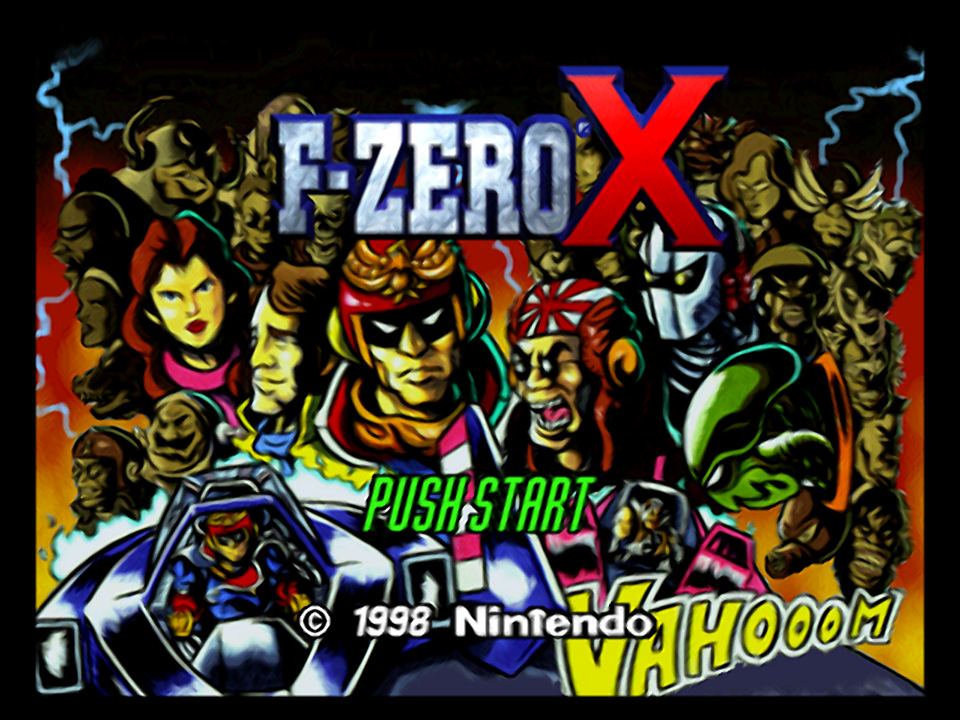[QUOTE=saftle;26179]I registered for the first time just to say this.
This is by far my favorite shader. I ran across it on accident while going through all of the Shader presets that exist. I converted from CRT Easymode to this shader which is quite a drastic change to say the least. So far it replaced my shader for every system that I can apply it on. It even alleviated my desire to upscale PS1 games using EPSXE or PSX-R in comparison to using Mednafes. Now I have great compatibility and amazing graphics. In comparison to other shaders, it doesn’t take away details from the game (maybe minor details), which is why I have been a CRT shader fan up until now.
Just for some reason shaders don’t seem to have an effect on PPSSPP or Mupen. Once I get it to work, I’m sure I’ll be using it there as well.
Fantastic work on porting this from the doom9 forums. This has made my week. Thank you.[/QUOTE]
You’re welcome!
Hunterk is right, the only reason I see that you can’t get it working on PPSSPP or Mupen64 is if you aren’t using internal resolution equal to system native res (320x240 in Mupen64 and 480x272 in PPSSPP). Change that in core options (reset after it) and see if filtering is ok.
By the way, have you tried Super-xBR presets? I think it’s better than NEDI on general, because it produces even less artifacts and provides a similar filtering.