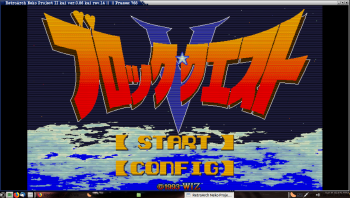Hey All,
Wanted to get feedback on a couple of changes I was considering. First, I’m getting sick of having to create different System folders or editing configs in order to enable the dip switch 2.5mhz compatibility mode (needed for Rusty and I think some of the Touhou games). Looking at the source it seems like it might be trivial to add a core option to enable/disable it, the only downside is that it will override any other dip switch settings you may have made.
So, first question is. Is anybody using the dip switch settings for anything other than compatibility mode?
Then, would it be better to make a “Touhou compatibility mode” core option for just that, or to break out all the dip switch settings into their own options (which is conceptually the best though most people don’t know what the dip switches do and only copy the 3e f3 6b value for compatibility mode, so individual dipswitches might be more confusing)
See here for reference:
http://island.geocities.jp/cklouch/column/pc98bas/pc98dipmenu_en.htm
Second, there are some core option conflicts between the stock np2 core and np2k (specifically clock multiplier and memory) so I was thinking of moving np2k options into their own namespace (“np2k_model” etc). Is there any reason (or preference) to leave them as is?



![Screenshot_20171030-224241[1]](http://forums.libretro.com/uploads/default/original/2X/3/3ec09ef1e02ed54abfc555e1d5279946d47f01d8.png)