Sure why not if I ever get around to using that. Both Shaderglass and Reshade ports would be nice to have.
Hey sonkun, do you have any idea why your shader looks in this way on my PC (every other shader including guest advanced is fine)? …
Ok I fixed it by setting the default “Display Color Space” shader parameter from -1 to 0.
You caught it before I got to you. I was gonna say it’s probably one of those settings from the grade shader up there. For some reason on certain pcs some graphical glitches appear. It sucks because changing that changes the overall look I put together but it’s better than nothing I guess.
Possibly a better solution:
Update to the latest guest, straight from the thread (not the official repo). Solved it for me. This way, sonkun’s vision stays intact. Hopefully it works for you as well!
Incidentally, how’s the tinkering going @sonkun?
I kind of haven’t been in the lab since the last shots I posted up in the guest.r thread, been caught up in other stuff lately but this is the last tweaked preset I was testing out:
Can’t even remember what I was doing with it but just simply loading it up it seems like it’s good to go as is, plus don’t really have time like I use to to tweak the way I want.
Main thing that I also resolved was getting those OutRun clouds to display the shaded areas while still keeping bright image:
Previously in all my old packs those shaded areas were faded out, fixing that also helped in displaying other shaded areas better too like Ryu’s gi:
Only thing I still may try to play with is composite settings. guest.r has done what he can to add in new features to the ntsc shader so that I can try to sharpen it up more so I’ll play around with that I guess.
I also think I’m going to get rid of all those extra “cool” and “warm” presets and just keep the first few that ends at the RGB one, I don’t really use those presets at all not sure if anyone else uses them either. Just kind of threw them in as a bonus.
They’re looking great! Don’t remove all the extra cool and warm presets dude. I still use all of them across a range of devices because they look very close to the different CRTs I have. Love them. Sometimes the nostalgia they evoke will be the only thing that can temporarily take me away from the shitshow that is the United States right now.
Yeah, I also use them. Lately I’ve been having this issue where ‘normal’ is too cool but ‘warm’ is too warm - still, I appreciate the variety!
Would you be willing to share the current state of the preset? I’d love to try it out!
First time using shaders here, it’s an interesting world.
Would this work on a raspberry 5 with 8gb ram connected to a lg c1 oled using 1080p or 4k folder in shaders settings ? This rpi5 would be used only for retroarch.
So far I am using an old laptop with 8gb ram and hd intel graphics so I will have to use 1080p type shaders.
Amazing!! best shaders in my opinion. Is there a way to use them in DuckStation and PCSX2? maybe Dolphin too?
Yes, there is! Anything you can use ShaderGlass with, you can just load this preset into that! Of course, there’s also WindowCast, but I’ve never had much luck with it.
What sonkun shaders would be recommended for PSP since it had lcd screen.
Thank you bro!! I’ll try that
i always use warm because it just looks great
@sonkun - it looks like your shaders have been incorporated into ShaderGlass v1.2.0
I was very excited to see your shaders included but it looks slightly different in ShaderGlass than what I’m used to seeing in RetroArch.
I’m still going to use RetroArch for all my retro emulation needs but this is nice for any systems not supported within RetroArch.
I’m not sure if you’ve ever tried ShaderGlass or if you were involved in the implementation of your shaders but if you do, let me know if you have any suggests on making it look more like what is output in RetroArch.
Keep up the great work!
Hello everyone. I wanted to clarify: did I understand correctly that the shader update in RetroArch should be done before replacing the sonkun and crt-guest-advanced folders? In other words, if I update the files after manually replacing the folders, will it be incorrect?
I tested it out and it looks correct for me updated and not updated. 
I’ve noticed an oddity with the 4k Aperature Grill presets. On black backgrounds, the left side of the screen is very slightly brighter than the right. This even shows up on screenshots so it’s not a monitor artifact.
What’s curious is the default CRT Mask of “10” has brightness on roughly ~30% of the left side, while a CRT Mask of “5” pushes it to about 60% of the left side of the screen.
I can only upload one screenshot, so I’ll show the more obvious one. You can also see it with the CRT Mask parameter unchanged, but it’s more subtle.
04-4k-crt-guest-advanced-hd-aperture-grille-u-normal-s-video.slangp, but CRT Mask parameter changed to “5”:
Note that the difference is very subtle, so be sure to view the screensho at full resolution on a high quality display.