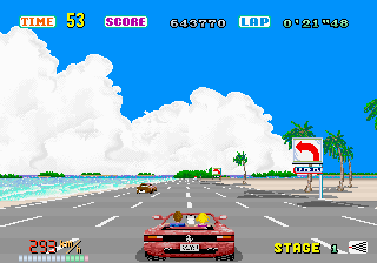These are the best settings for dynamic range, which is probably the most important factor for objective image quality. If anyone is able to increase the dynamic range further, please let me know. This is the result of a lot of rigorous testing of every single CRT shader available.
These settings are intended to be used with the LCD backlight maxed out. This gives a big boost to contrast and results in the greatest possible dynamic range. This is the only way to compensate for the lost brightness from scanlines and mask effects without a significant alteration of the original color values and/or introducing clipping. Also, take note that these settings are intended for 1080p and a 5x vertical scale. Other scales/resolutions haven’t been thoroughly tested and may lead to sub-optimal results.
As an alternative to the Lottes shadow mask, try the guest-dr-venom slotmask. Set “CRT mask” to -1.00, “slot mask width” to 3.00 and “slot mask strength” as high as you can while still maintaining adequate brightness and vibrancy. “Slot mask width” should be set to higher values for resolutions higher than 1080p, but you should use whole integer values to keep the phosphors a uniform size.
There are a lot of things to adjust within Dogway’s grade shader that will depend on display conditions, preferences and whether you’re going for a specific CRT gamut.
Be aware that some settings in Dogway’s grade shader need to be adjusted on a per-game basis for optimum results. Check out the shader notes within the shader file for Dogway’s suggested settings for accuracy. Of course, these are just suggestions and you can adjust everything to personal preference and display conditions. Some games will require additional adjustments even after applying the suggesting settings. For example, some of the fine details in Outrun look better with slightly lowered brightness (-0.02). There are a lot of ways to achieve the same or similar results, just play around with the settings until you’re familiar with what they do and tweak away 
shaders = "10"
shader0 = "shaders_slang/stock.slang"
filter_linear0 = "false"
wrap_mode0 = "clamp_to_border"
mipmap_input0 = "false"
alias0 = ""
float_framebuffer0 = "false"
srgb_framebuffer0 = "false"
scale_type_x0 = "source"
scale_x0 = "1.000000"
scale_type_y0 = "source"
scale_y0 = "1.000000"
shader1 = "shaders_slang/stock.slang"
filter_linear1 = "true"
wrap_mode1 = "clamp_to_border"
mipmap_input1 = "false"
alias1 = ""
float_framebuffer1 = "false"
srgb_framebuffer1 = "false"
scale_type_x1 = "source"
scale_x1 = "1.000000"
scale_type_y1 = "source"
scale_y1 = "1.000000"
shader2 = "shaders_slang/misc/grade.slang"
filter_linear2 = "true"
wrap_mode2 = "clamp_to_border"
mipmap_input2 = "false"
alias2 = "WhitePointPass"
float_framebuffer2 = "false"
srgb_framebuffer2 = "false"
scale_type_x2 = "source"
scale_x2 = "1.000000"
scale_type_y2 = "source"
scale_y2 = "1.000000"
shader3 = "shaders_slang/crt/shaders/guest/afterglow.slang"
filter_linear3 = "true"
wrap_mode3 = "clamp_to_border"
mipmap_input3 = "false"
alias3 = "AfterglowPass"
float_framebuffer3 = "false"
srgb_framebuffer3 = "false"
scale_type_x3 = "source"
scale_x3 = "1.000000"
scale_type_y3 = "source"
scale_y3 = "1.000000"
shader4 = "shaders_slang/crt/shaders/guest/avg-lum.slang"
filter_linear4 = "true"
wrap_mode4 = "clamp_to_border"
mipmap_input4 = "true"
alias4 = "AvgLumPass"
float_framebuffer4 = "true"
srgb_framebuffer4 = "false"
scale_type_x4 = "source"
scale_x4 = "1.000000"
scale_type_y4 = "source"
scale_y4 = "1.000000"
shader5 = "shaders_slang/crt/shaders/guest/linearize.slang"
filter_linear5 = "true"
wrap_mode5 = "clamp_to_border"
mipmap_input5 = "false"
alias5 = "LinearizePass"
float_framebuffer5 = "true"
srgb_framebuffer5 = "false"
scale_type_x5 = "source"
scale_x5 = "1.000000"
scale_type_y5 = "source"
scale_y5 = "1.000000"
shader6 = "shaders_slang/crt/shaders/guest/blur_horiz.slang"
filter_linear6 = "true"
wrap_mode6 = "clamp_to_border"
mipmap_input6 = "false"
alias6 = ""
float_framebuffer6 = "true"
srgb_framebuffer6 = "false"
scale_type_x6 = "source"
scale_x6 = "1.000000"
scale_type_y6 = "source"
scale_y6 = "1.000000"
shader7 = "shaders_slang/crt/shaders/guest/blur_vert.slang"
filter_linear7 = "true"
wrap_mode7 = "clamp_to_border"
mipmap_input7 = "false"
alias7 = "GlowPass"
float_framebuffer7 = "true"
srgb_framebuffer7 = "false"
scale_type_x7 = "source"
scale_x7 = "1.000000"
scale_type_y7 = "source"
scale_y7 = "1.000000"
shader8 = "shaders_slang/crt/shaders/guest/linearize_scanlines.slang"
filter_linear8 = "true"
wrap_mode8 = "clamp_to_border"
mipmap_input8 = "false"
alias8 = ""
float_framebuffer8 = "true"
srgb_framebuffer8 = "false"
scale_type_x8 = "source"
scale_x8 = "1.000000"
scale_type_y8 = "source"
scale_y8 = "1.000000"
shader9 = "shaders_slang/crt/shaders/guest/crt-guest-dr-venom.slang"
filter_linear9 = "true"
wrap_mode9 = "clamp_to_border"
mipmap_input9 = "false"
alias9 = ""
float_framebuffer9 = "false"
srgb_framebuffer9 = "false"
scale_type_x9 = "viewport"
scale_x9 = "1.000000"
scale_type_y9 = "viewport"
scale_y9 = "1.000000"
parameters = "g_gamma_in;g_signal_type;g_gamma_type;g_crtgamut;g_space_out;g_hue_degrees;g_I_SHIFT;g_Q_SHIFT;g_I_MUL;g_Q_MUL;g_lum_fix;g_vignette;g_vstr;g_vpower;g_lum;g_cntrst;g_mid;wp_temperature;g_sat;g_satr;g_satg;g_satb;g_vibr;g_lift;blr;blg;blb;wlr;wlg;wlb;rg;rb;gr;gb;br;bg;LUT_Size1;LUT1_toggle;LUT_Size2;LUT2_toggle;SW;AR;PR;AG;PG;AB;PB;sat;lsmooth;GAMMA_INPUT;TAPSH;GLOW_FALLOFF_H;TAPSV;GLOW_FALLOFF_V;TATE;IOS;OS;BLOOM;brightboost;brightboost1;gsl;scanline1;scanline2;beam_min;beam_max;beam_size;h_sharp;s_sharp;csize;bsize;warpX;warpY;glow;shadowMask;masksize;vertmask;slotmask;slotwidth;double_slot;slotms;mcut;maskDark;maskLight;CGWG;gamma_out;spike;inter;interm;bloom;scans"
g_gamma_in = "2.500000"
g_signal_type = "0.000000"
g_gamma_type = "0.000000"
g_crtgamut = "0.000000"
g_space_out = "0.000000"
g_hue_degrees = "0.000000"
g_I_SHIFT = "0.000000"
g_Q_SHIFT = "0.000000"
g_I_MUL = "1.000000"
g_Q_MUL = "1.000000"
g_lum_fix = "0.000000"
g_vignette = "0.000000"
g_vstr = "40.000000"
g_vpower = "0.200000"
g_lum = "0.000000"
g_cntrst = "0.000000"
g_mid = "0.500000"
wp_temperature = "5505.000000"
g_sat = "0.000000"
g_satr = "0.000000"
g_satg = "0.000000"
g_satb = "0.000000"
g_vibr = "0.000000"
g_lift = "0.000000"
blr = "0.000000"
blg = "0.000000"
blb = "0.000000"
wlr = "1.000000"
wlg = "1.000000"
wlb = "1.000000"
rg = "0.000000"
rb = "0.000000"
gr = "0.000000"
gb = "0.000000"
br = "0.000000"
bg = "-0.005000"
LUT_Size1 = "16.000000"
LUT1_toggle = "0.000000"
LUT_Size2 = "64.000000"
LUT2_toggle = "0.000000"
SW = "1.000000"
AR = "0.070000"
PR = "0.050000"
AG = "0.070000"
PG = "0.050000"
AB = "0.070000"
PB = "0.050000"
sat = "0.100000"
lsmooth = "0.900000"
GAMMA_INPUT = "2.400000"
TAPSH = "4.000000"
GLOW_FALLOFF_H = "0.300000"
TAPSV = "4.000000"
GLOW_FALLOFF_V = "0.300000"
TATE = "0.000000"
IOS = "0.000000"
OS = "1.000000"
BLOOM = "0.000000"
brightboost = "0.500000"
brightboost1 = "1.500000"
gsl = "2.000000"
scanline1 = "15.000000"
scanline2 = "5.000000"
beam_min = "1.000000"
beam_max = "0.850000"
beam_size = "0.000000"
h_sharp = "3.000000"
s_sharp = "1.000000"
csize = "0.000000"
bsize = "600.000000"
warpX = "0.000000"
warpY = "0.000000"
glow = "0.000000"
shadowMask = "3.000000"
masksize = "1.000000"
vertmask = "0.000000"
slotmask = "0.000000"
slotwidth = "2.000000"
double_slot = "1.000000"
slotms = "1.000000"
mcut = "0.250000"
maskDark = "0.500000"
maskLight = "1.500000"
CGWG = "0.300000"
gamma_out = "2.400000"
spike = "1.000000"
inter = "400.000000"
interm = "1.000000"
bloom = "0.000000"
scans = "1.000000"
textures = "SamplerLUT1;SamplerLUT2;SamplerLUT3"
SamplerLUT1 = "shaders_slang/crt/shaders/guest/lut/sony_trinitron1.png"
SamplerLUT1_linear = "true"
SamplerLUT1_wrap_mode = "clamp_to_border"
SamplerLUT1_mipmap = "false"
SamplerLUT2 = "shaders_slang/crt/shaders/guest/lut/sony_trinitron2.png"
SamplerLUT2_linear = "true"
SamplerLUT2_wrap_mode = "clamp_to_border"
SamplerLUT2_mipmap = "false"
SamplerLUT3 = "shaders_slang/crt/shaders/guest/lut/other1.png"
SamplerLUT3_linear = "true"
SamplerLUT3_wrap_mode = "clamp_to_border"
SamplerLUT3_mipmap = "false"