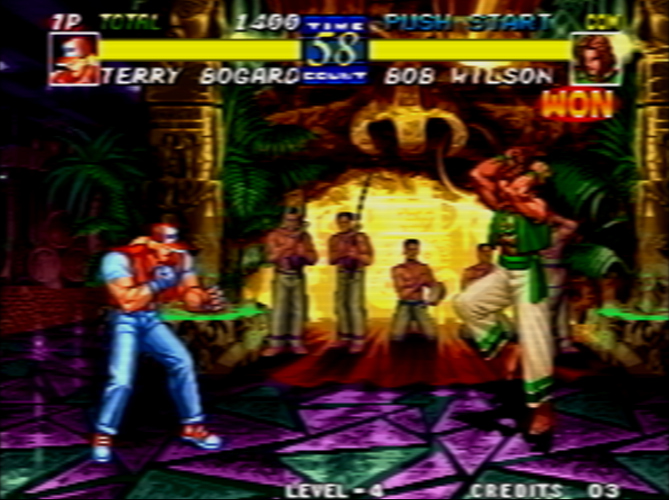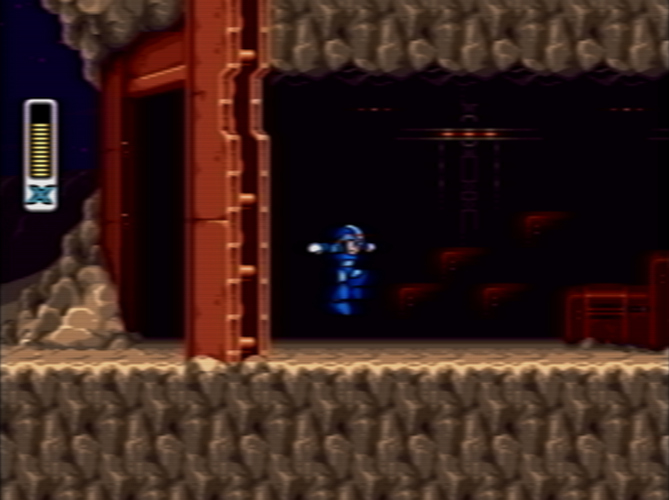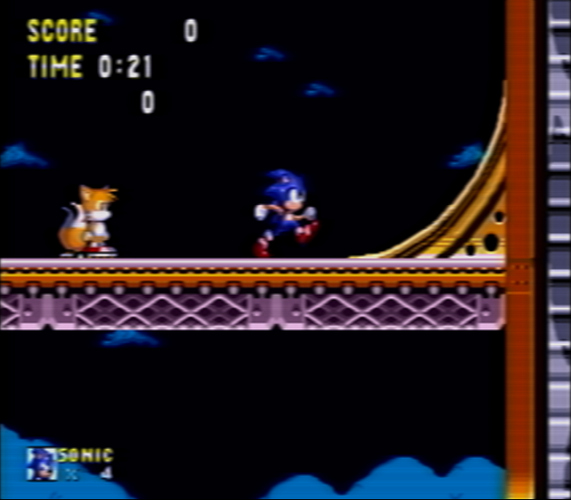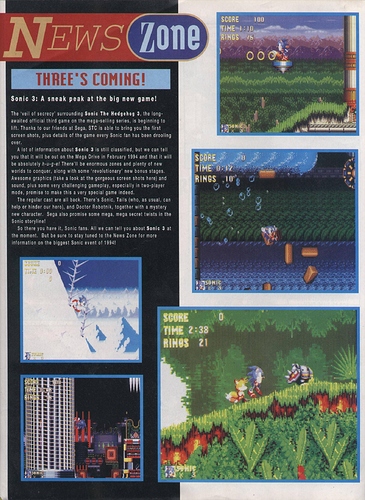Ive just updated the shaders on this thread to be used with vulkan. I also tweaked the Shaderslist, Parameters alot… and the result is now gorgeous (in my opinion)!
Cool. I see you had some discussion back in 2019 here about the scanlines. Just wanted to input so you know, the scanlines are not the black lines but the lines that creates the actual picture. Wich are just seperated. So with this “effect” visable, no source gets lost 
in europe we had 480p in the 90’s - so the scanlines were a little bit smaller for us than for you ntsc-guys^^
and it differs from TV to TV too… thats why I prefer at my shadersetup thinner scanlines 
New shaders has been updated (new versions of them) and Ive updated the tutorial + an easy way to install the shader compilation. Have fun guys 
Looks more like old vhs tapes 
ähhh… thanks?
Nothing wrong with that! I think maybe your memory is wanting it to look more vhs than crt? I did some settings a while ago where I both tried to make it look vhs and also like it could look like it was from a magazine.
Just experimenting. Maybe you’ll like it 

And then something different, but similar.
nice crt pictures 
That looks like 480i/Vhs tape or a legendary bad RF signal connection with scanlines almost missing.
I have an Amiga on RGB scart (which is razor sharp) and A520 composite modulator which looks way better than this. It’s really sharp with dithered colors merged into another color. This settings remind me an Atari ST i had with RF, terrible image quality on CRT, almost like these images. Unreadable text etc. You couldn’t play more than 5 minutes without your eyes start bleeding lol.
mmh… I didn’t find anything that was even close to this shaderspack for retroarch and Ive researched a lot of retroarch shaders. If you have some better shaderpack please share it
240p still displayed as 240p even on a European TV… unless you’re using one of the weird 480p-only TVs that upscaled everything (yuck).
I’d love to see some shots of this.
When I first saw these screenshots they reminded me very much of my VHS recordings of games on reused tapes at SLP recording speed from my childhood. It’s hard to argue with someone about what they remember because there are many variables including vision and TV settings. I used a 13" Commodore 1702 monitor to game on back in the day. Graphics were relatively, sharp, colourful and beautiful. When I gamed on other sets, especially larger ones things seemed a lot lower resolution.
Back in the day not everyone had 20/20 vision or knew they needed glasses or even a properly working TV, so don’t fight someone’s memories or versions of their own experiences.
Perception is a funny thing. Science has proven how our brains are very adept at filling in the blanks. Our brains can even occlude our noses so that we don’t have memories of staring at our noses everyday. You can literally show 3 people the same scientifically correct image with the sharpest details and proper scanlines but after it passes through different filters of different eyes, brains and perceptions, each person could have a different interpretation and subsequent memory of that exact same image. If they were able to reproduce what they saw, each might very well come up with 3 different images.
Have you ever seen solid12345’s Analog Shader Packs or Zomb’s Shaders?
Anyway, this is not a competition but here’s a link to my latest shader presets that I’m now using to replace the “Death To Pixels” preset which used the Analog Shader Pack. Feel free to try them out and use them if you like them.
CyberLab Mega Bezel Death To Pixels (Arcade - Sharp) - 11-09-21
my inspiration:
…but with a better quality to it, like in the classic footage from this 90s promo video:
Well you certainly nailed that bad quality VHS recording look that you were going for!!
Don’t study people. Just be you! If that’s how you wanna game, then game like that!
Ive printed out a Screenshot from my Shader-Compilation, made by my Iphone (with less sharpness):
(in real its sharper, but zoomed in, printed and recaptured with less sharpnes you can see the quality is near oldschool-magazine-like)
if you like it even more retro and blurry you will prefer this version of my compilation:
Download silverbreakers_slang_shaders_retro_edition
(just save it to your shaders folder and load it up in retroarch. But before you do it, delete all saved core-, game- or global-presaves of your shadersaves in the menu before you load it up… and dont forget to activate the Scale2x.filt in the filter-video-settings of the main settings of retroarch)
FINAL FANTASY7 PSX BETTLE HW CUSTOM SHADER SONY TRINITRON FOR OLED4K WIP
more details here https://www.reddit.com/r/RetroArch/comments/ppyy9k/crt_shader_for_oled_4k_tv_like_crt_sony_trinitron/
I prefer my crt aperture trinitron shader with no bettle psx hw enhancement, no pgxp operation no antialiasing, no anistrope just my shader that filters the image, with an aperture mask, and custom triads etcc… read details on video for correct viewing tell me what you think, my reference model crt sony kvb aperture starts to shake next to the oled and my custom shader… the crt is still my preference with its little geometrical flaws… but i play more on the oled now with the bfi the nvidia sharpening the image is crazy…
a month of work hundreds of games tested on a dozen systems the oled really looks like the image that my crt produces it was the goal… compare on my reference crt sony and adapt the color gamut sharpness mask etc on the oled… 30 min showcase. alladin, ristar genesis batman, mario, enjoy nes +composite video artefact,genesis full rgb,snes full rgb,pc engine cd full rgb see you soon
Great work! Have you taken a look at my presets?