The result was great! 
Is this game the same one released for PC via Steam? On PC it is very pixelated. Is it possible to do something similar with WindowCast Core?

The result was great! 
Is this game the same one released for PC via Steam? On PC it is very pixelated. Is it possible to do something similar with WindowCast Core?
Yes, it’s the same, but on PC doesn’t have any shaders or lcd effects. I don’t know if it will work with WindowCast Core, I never been able to make it work at all.
Finally!! I’ve Finished completely my 4K settings 


 . At least at the moment I won’t touch anything else, for me is perfect. Now I will center on the settings for 1080p.
. At least at the moment I won’t touch anything else, for me is perfect. Now I will center on the settings for 1080p.
Here is an example of my last 4K preset looks like:

I will make a clean simple preset and I will upload it tonight as soon as I can.
Congratulations! Looks immaculate! I know how hard you worked on these!
Thank you very much!!! . Yes, it’s been hard, mostly the gamma in and out, gamma correct and deconvergence.
. Yes, it’s been hard, mostly the gamma in and out, gamma correct and deconvergence.
Great man! I want use this cool presets and wating for 1080p ones!
Thanks!
This looks beautiful m8!!
 New update ready
New update ready  You can download it above.
I made a clean preset, I hope I haven’t forgotten anything.
You can download it above.
I made a clean preset, I hope I haven’t forgotten anything. 
Felicidades tío! Esperaré a la versión de 1080p, espero que te salga igual de bien, jeje
I made some changes in contrast, brightness, colour, and trigger resolution. Also gamma in and out was slightly off, now looks perfect…





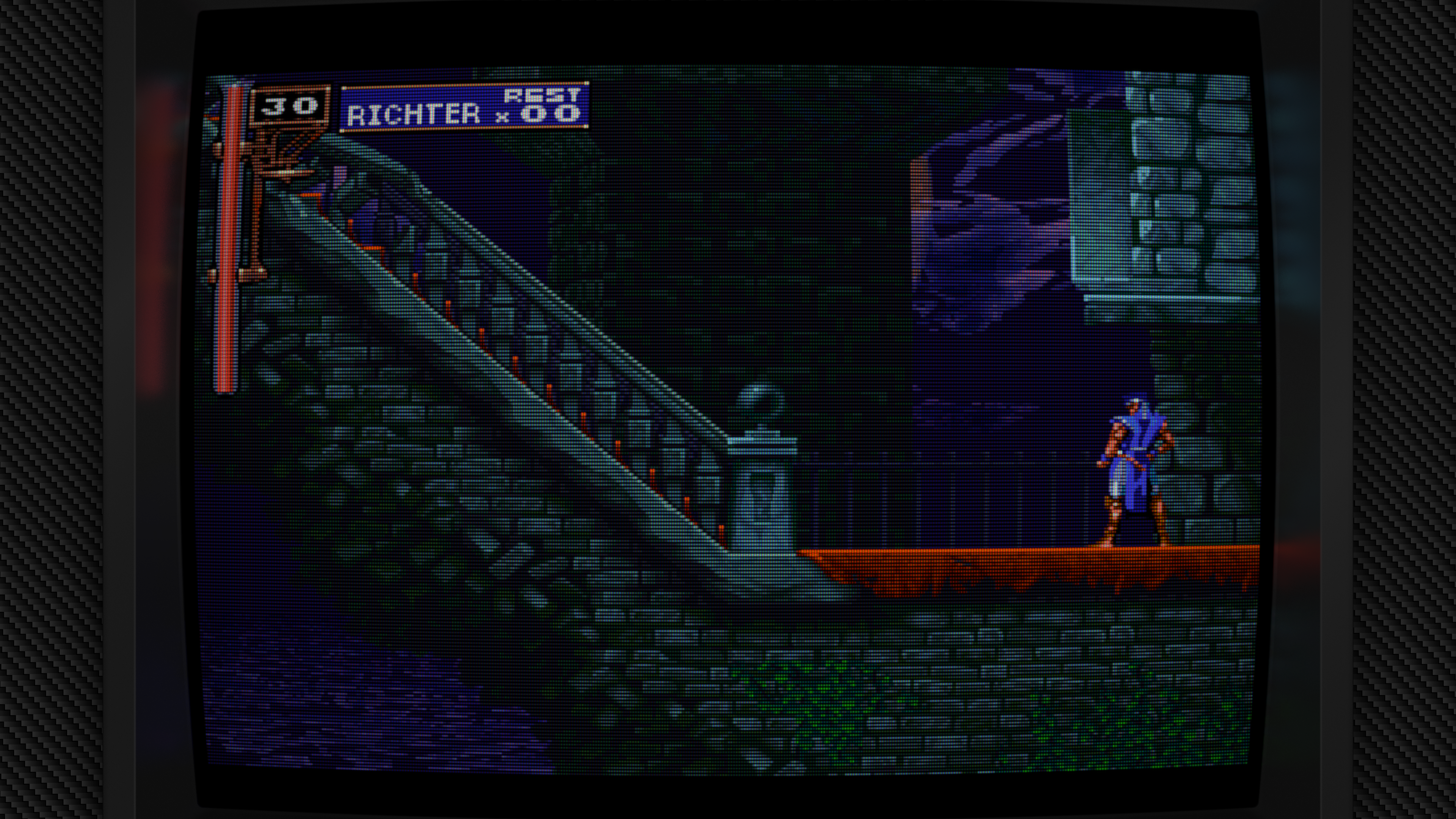
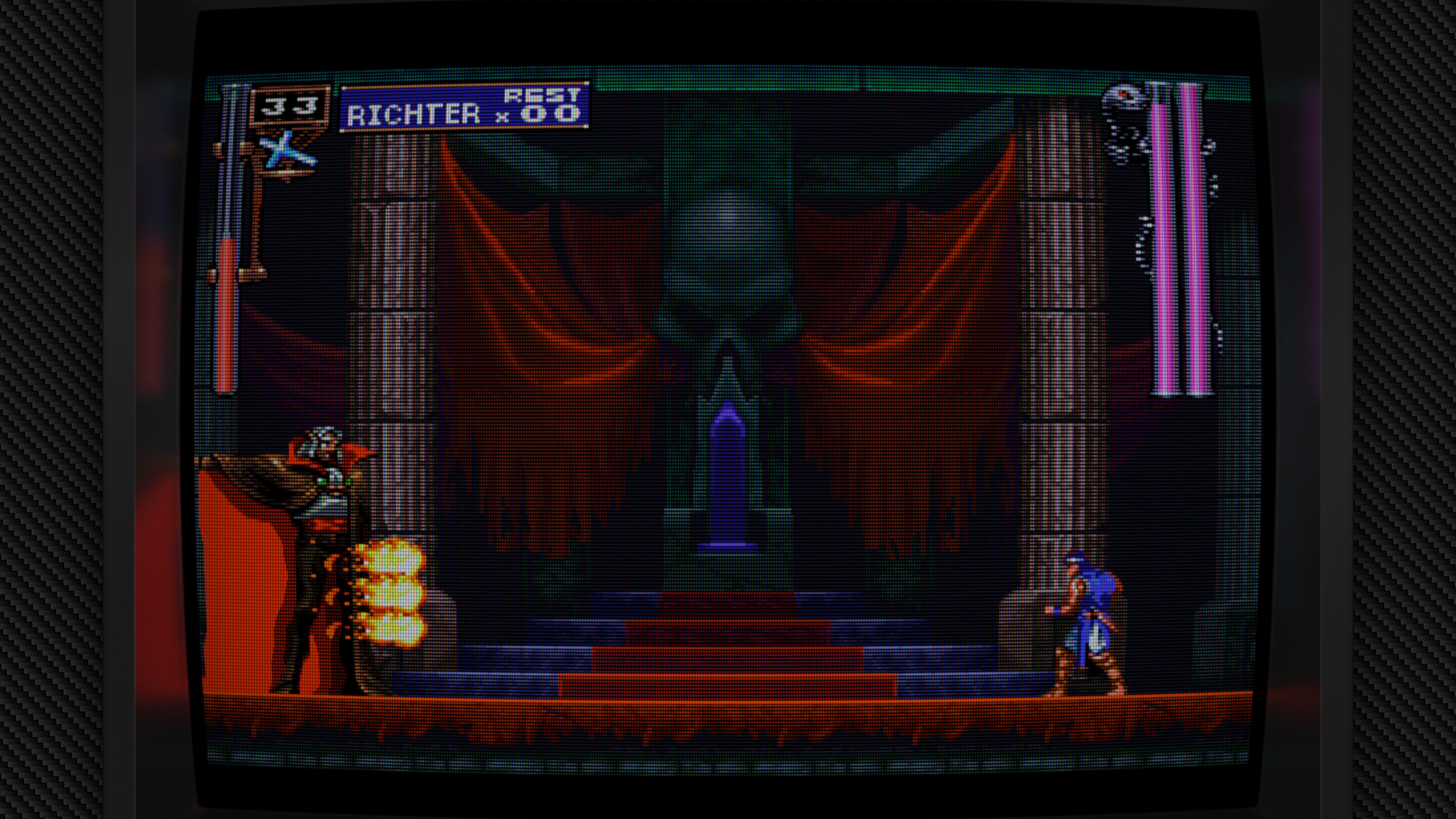
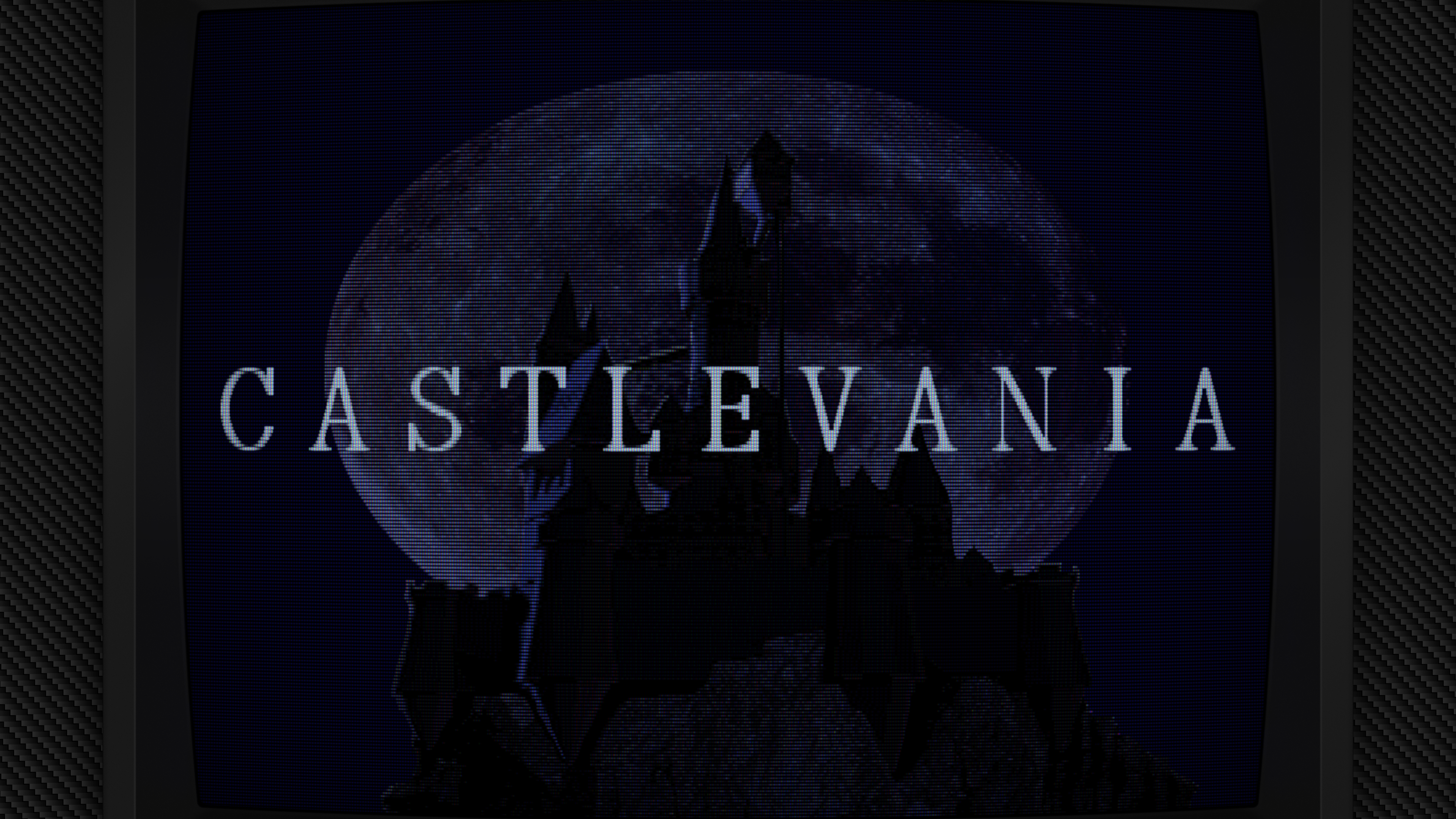

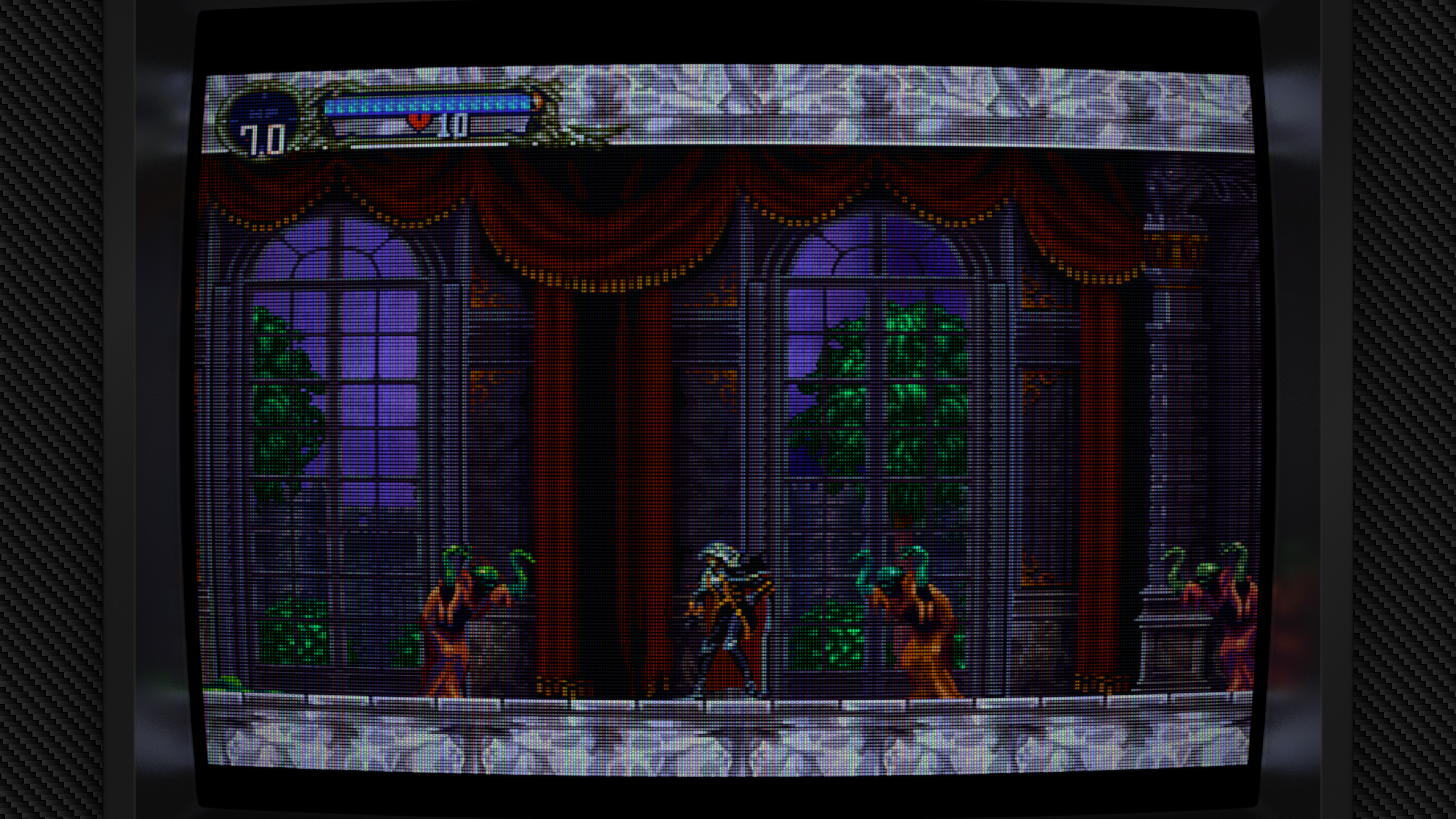


Just tried your 1080p Sanyo preset on my deck and it looks really nice without any tweaks at all. I tried it with ‘mask zoom -1’ and it looks really good too
Here it’s with mask zoom -1 and a little more unsharp
I’m glad you like it. 
