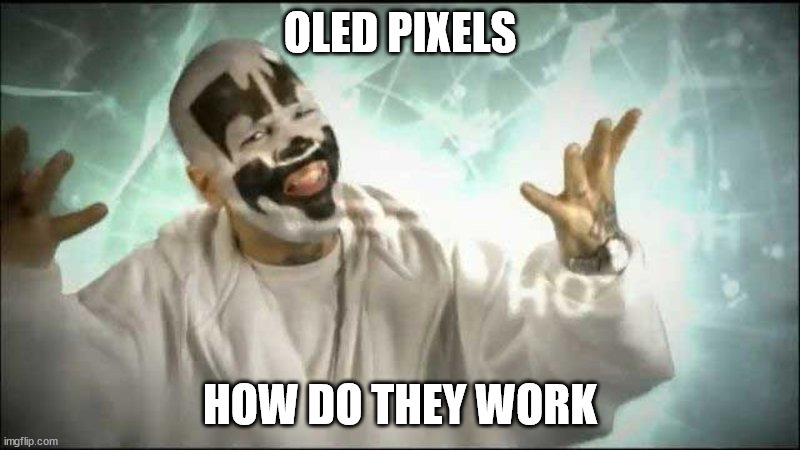The 300 TVL mask is BBGGRRX. @Cyber was asking if XBBGGRR (that is, with black first rather than last) was possible, and I surmised it was by editing the mask. I don’t know that it would make a difference, but I supposed if he wanted to try it out, that’s how you’d do it.
There’s no difference between the two to all intents and purposes - one is just offset by a pixel to the other. You’d never notice this in reality.
Yeah, that’s what I thought as well. Only reason I even entertained the thought is because we’re dealing with OLED weirdness here, and it seems like we’re kind of throwing things at the wall to see what sticks lol.
Anyway, @Cyber ought to easily be able to manipulate the mask now and try out various subpixel arrangements.
We’d never notice it but perhaps it might make still better fit the OLED TV’s layout better for these purposes.
I was also asking about RRBBGGX or XRRBBGG because that’s what worked with the Slot Mask “phosphor” triad in the example.
But no need to stress or lose any sleep over this. I will go digging around sometime using my trial and error and observation methods and see what happens on the output side as I alter the colour order and shift around the subpixels.
It’s got nothing to do with the OLEDs sub pixel layout this difference is at the pixel level not the sub-pixel level (which is where OLEDs differ from LCDs).
Imagine you display a full screen image on one monitor and then display the same full screen image on another monitor but offset it to the left or right by a single pixel. Nobody would be able to tell the difference between the two images because they are identical. This is what we’re saying here.
So on an OLED, you feed it RRBBGGX, and it seems to output BBGGRRX instead?
Or it could be outputting RRBBGGX just with a larger gap between Red and Blue and the real X not being seen properly because of the unique subpixel structure.
What’s most important is that we now have our three primary colours being displayed in an evenly spaced triad which we weren’t getting before on OLED TVs. The order is not as important. This should be an improvement for users of OLED TVs.
Please see what @nfp0 had to say about that when I asked myself the same question you asked. It’s in the post I shared.
Based on my testing so far, it only appears like that on Aperture Grill Masks. On Slot Masks it looks more like RBG as shown in my examples.
What’s going on here - is that you editing the file to create a RRBBGGX mask? As it looks from the pictures like my standard XBBGGRR mask as in 300TVL at 4K using BGR layout.
That looks an awful lot like my standard XBBGGRR mask.
Yes, I had to edit the Shader to create the RRBBGGX mask as @GPDP1 had suggested.
It’s not. @Wilch already showed us what that standard BBGGRRX looks like up close on his OLED TV and so have I in screenshots that I’ve posted elsewhere. If the existing Mask worked like that I wouldn’t have even started on this “subtopic” trying to demonstrate that there was still room for improvement for OLED TV users that was possibly being left on the table.
Just the fact that you’re finding it hard to tell the difference is a testament to the potential that OLED TVs might have when it comes to CRT emulation. We just have to put in the work and research in order to better understand how they work or at least how to get the most out of the technology.
Why is there what looks like a single pixel gap between the red and blue phosphors and not the green and red if it was RRBBGGX. Looks awfully like that edit has not made its way on screen. Can you share the line you edited?
EDIT: don’t worry I can see what you’ve been saying now.
I think that’s the white sub. As in, BGRW. EDIT: well, maybe not. It’s hard to tell what’s a pixel and what’s a subpixel on these…
So I’ve just written out that layout below using RWBG and it does look like the above mask - apologies @Cyber - I can see that gap between the red and blue now. Fair enough.
RRBBGGX
RxxxRxxxxxBxxxBxxxxGxxxGxxxx
XBBGGRR:
xxxxxxBxxxBxxxxGxxxGRxxxRxxx
RRGGBBX:
RxxxRxxxxxxGxxxGxxBxxxBxxxxxAnyway, seems to me the gap between red and blue definitely stems from the white subpixel being absent. It could very well be that specific panel’s subpixel structure is something other than what we think (or was that already established earlier? I forget). Some shots of earlier LG OLEDs suggest something like RWBG:
So, in conclusion:@Cyber Just to say what’s been going on here is that I’ve been reading RRBBGGX as RRGGBBX and XGGBBRR as XBBGGRR. Not directly but in my head I’ve just thought they were standard RGB and BGR masks as there’s been quite a lot to read. That mix up is where all this confusion has stemmed from on my part. Thank you for percervering with this and I’ll add an OLED option to my shader. Again apologies for the misunderstanding.
I wondered why you kept calling it RGB when I was seeing RBG. I thought I was the one going crazy lol. Let’s put it down to sleepless nights with your new arrival! I’m looking forward to trying the new mask anyway. On another note, I wonder if different OLED generations have different subpixels too, could add to the confusion.
What looks off? Compared to this it looks great!
If you’re talking about the overall colour calibration of the image, yeah, that looks off. There’s something going on there but look at the spacing and grouping of the subpixels (“phosphors”). It is much improved over both the 300TVL RGB and BGR layout photos you posted here.
You might need to adjust your set or the shader to improve your colour calibration. Try toggling SDR/HDR mode in the shader.
Also, make sure you’re using the correct Black Level Mode in your TV. If it’s on Auto, you might need to change it to Low.
Things might look less “off” once you sort out your calibration.
Also, this pic has deconvergence turned on. When I’m testing subpixel spacing and layout, I disable deconvergence in the shader.
LG Display did change OLED Subpixel design from 2018 Models. They reportedly increased the size of the red subpixel by about 80%.
Don’t worry, the calibration doesn’t look perfect out of the box for me either but that might be a completely separate issue from the improvement in subpixel spacing that I’ve been trying to demonstrate here.
After we get that included, perhaps we can see if there’s something that can be done about the calibration being off for at least some users.
Is this HDR or SDR mode you’re using? You can also try an SDR preset and see if the calibration is improved.
@Wilch’s OLED TV RRGGBBX, Deconvergence Off

@Wilch’s OLED TV BBGGRRX, Deconvergence Off

@Wilch’s OLED TV RRBBGGX, Deconvergence On