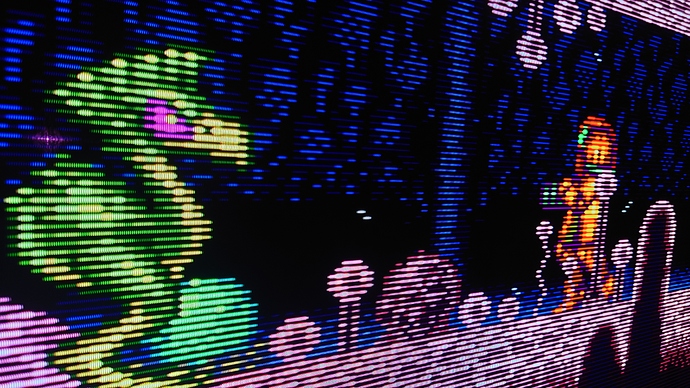I wondered why you kept calling it RGB when I was seeing RBG. I thought I was the one going crazy lol. Let’s put it down to sleepless nights with your new arrival! I’m looking forward to trying the new mask anyway. On another note, I wonder if different OLED generations have different subpixels too, could add to the confusion.
What looks off? Compared to this it looks great!
If you’re talking about the overall colour calibration of the image, yeah, that looks off. There’s something going on there but look at the spacing and grouping of the subpixels (“phosphors”). It is much improved over both the 300TVL RGB and BGR layout photos you posted here.
You might need to adjust your set or the shader to improve your colour calibration. Try toggling SDR/HDR mode in the shader.
Also, make sure you’re using the correct Black Level Mode in your TV. If it’s on Auto, you might need to change it to Low.
Things might look less “off” once you sort out your calibration.
Also, this pic has deconvergence turned on. When I’m testing subpixel spacing and layout, I disable deconvergence in the shader.
LG Display did change OLED Subpixel design from 2018 Models. They reportedly increased the size of the red subpixel by about 80%.
Don’t worry, the calibration doesn’t look perfect out of the box for me either but that might be a completely separate issue from the improvement in subpixel spacing that I’ve been trying to demonstrate here.
After we get that included, perhaps we can see if there’s something that can be done about the calibration being off for at least some users.
Is this HDR or SDR mode you’re using? You can also try an SDR preset and see if the calibration is improved.
@Wilch’s OLED TV RRGGBBX, Deconvergence Off

@Wilch’s OLED TV BBGGRRX, Deconvergence Off

@Wilch’s OLED TV RRBBGGX, Deconvergence On

Yes I think there is still something else going on with your setup - as your original pictures on this ‘sub thread’ are what in part was throwing me off as well.
Specifically I’m seeing little red columns of pixels next to your green ones in Links hat. Then in Links eyes there looks to be columns of white/magenta between the blue and green.
I’d say it was the white sub pixels kicking in but it looks to only happen in that specific place (left side of the green phosphor). It’s a bit odd.
Yes it’s improved, but there still seems to be an extra column of pixels between the blue and green on 300 tvl. The 600 tvl seems to be overlapping the columns, but I’m not sure. I’ll try without deconvergence.
I’m using hdr.
The black level is called video range on this TV. I’m using full RGB so that’s what the TV is set to.
I’ll have a play with the settings, but it has to be hdr to get anywhere near the required brightness
Remember there are a lot of variables at play here affecting the “controls” of these test images.
@wilch described his previous pictures as “bad iPhone” attempts so that says something. Plus there’s deconvergence enabled in his RRBBGGX pic, while it is off in the RRGGBBX and BBGGRRX pics.
In addition to that his newer OLED TV may have a larger red subpixel so that might also be affecting things.
Perhaps we can hope for some more standardized, more stable pictures before reading too much into these?
I don’t think we’ll get proper RGB/RBG triads at 600TVL+ on a 4K OLED TV any time soon. We should be thankful that they do work to some extent at 300TVL.
This seems a bit odd. I think I’ve taken some decent photos using Sony Megatron Color Video Monitor using SDR presets.
Deconvergence won’t solve this problem as it’s applied before the mask. It looks like this is being done after the mask is applied and was why I was saying look at the TV settings (usually sharpness or post processing) or even your cable. However I think you ruled both of those out.
Try using SDR just to see whether you can get rid of the extra sub pixel problem. Then work up from there if you can/does or doesn’t solve the problem.
None of those things can describe this problem. It definitely looks like some kind of TV processing. All of the pictures @Wilch has provided show this problem. It’s part of what confused me with what you were saying about the RRBBGGX mask. That has made things clearer though as in we had two problems here.
I will say it is odd though.
Just to rule things out @wilch can you see these artifacts with your naked eye?
Holy cow. The contrast, the glow, the halation through the glass panel. It’s like I have a giant PVM in my living room. This is seriously like the endgame solution for me. Now if only we could solve that motion clarity issue…
I moved the discussion about BFI and strobing to a thread where there is already a lot of info and discussion about this
Looks amazing! What’s your display?
A quick update: I’ve added in 1080p and OLED support to the Sony Megatron but sadly this blew the max indexable variables limit of 4096 (essentially the shader no longer fits in a SIMD units memory) so I’ve got to do a bit more jiggling to get this all to fit - annoyingly.
Is it possible for the RBG stuff to replace the BGR code instead of being added as an additional mask option? Is there any advantage of having BGR over RBG?
Also, I haven’t seen your implementation but by chance did you add in OLED support for 1080p as well (which may not be needed)?
Perhaps OLED support can be limited to 300TVL Masks at 4K resolution if it isn’t already.
wut? how did that happen? Is the mask code just really eating it up or something?
An LG C8. Seems to play perfectly fine with the subpixel structure as far as I can tell!
CRT Shaders look fine on OLED TVs using RGB mask layout once you’re not trying to see individual phosphor triads. Even if you switch the layout to BGR you may not notice much of a difference.
It’s hard to see the individual “phosphors” at such a dense TVL on a 4K TV. Can you share a picture or 2 at 300TVL RGB & BGR, deconvergence off if possible please?
When you want to get those “phosphors” to look right you have to use RRBBGGX for OLED TVs.
Also, your colour looks really great, is your TV calibrated? Also what Sony Megatron Color Video Monitor Preset are you using and did you have to change any settings?
Looking at these OLED shots, it does appear as if there’s additional space between the red subpixel(?) and blue subpixel, and less space between the blue and green, in the shots I’ve seen. I believe the white subpixel is still doing it’s thing and resulting in oddly-spaced phosphors. It’s also still not clear to me if we’re looking at pixels or subpixels in these photos.
The ultimate proof is a side-by-side comparison with the real thing, as @MajorPainTheCactus has done.
This is how it looks with RRBBGGX Mask. The spacing looks completely different among RRGGBBX, BBGGRRX and RRBBGGX.
RRBBGGX looks like BBGGRRX on Aperture Grill Masks on Sony Megatron Color Video Monitor as well as other shaders I’ve tried.
It’s the most evenly spaced layout for OLED seen so far.
The same mask on Slot Mask Presets that I have tried on other shaders looks like RRBBGGX.