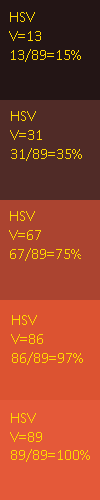Hi @MajorPainTheCactus,
Congrats on the new TV! Pretty exciting specs it has!
I noticed your comment about updating all your presets because of the new tv. Will be great to see what comes out of that, it can only get better!
Regarding our earlier discussion on the vertical brightness distribution of a CRT scanline, i.e. the Gaussian profile discussed here, I thought to do a little testing to see how the scanlines in the pictures from your real Sony PVM 2730QM in the very first post of the thread (Randi - Secret of Mana SNES) match up vertically to the idealized gaussian profile.
As a starting point on a 4K TV we have 9 discrete steps for the vertical scanline modelling (2160p / 240p = 9 as scaling factor) . Since the vertical scanline profile is symmetrical from the midpoint to the top and from the scanline midpoint to the bottom, we need 5 discrete steps to start at the midpoint and move 4 steps up or down.
Given the 5 discrete steps in modelling the upper part of a scanline on 4K from brightest midpoint to the “black” in between the scanlines, what I did was I cut out a bit between the eyes from your CRT photograph, cutted it a bit further to the red, green and blue phosphor, then took the upper half of the pixel/scanline and rescaled it with paint package using supersampling to 5 pixel height. Then I measured the “V” with the HSV color system as the measure of brightness for the 5 steps and put it in an excel graph to compare it with the Gaussian Profile from that Chapter 5.
Like this:
to

to

and then the middle of the top half for each primary color, i.e. approximately the yellow stripe in below image:

and scale that to a height of 5 pixels - using super sampling algorithm best quality from paint package - for getting the top half of the scanline brightness distribution (example below is inflated for visability).
I took the very middle single vertical line for the top half, because we are only interested in the vertical profile. Then use the color checker in the paint program, take note of the “V” value from the HSV color system, make them relative to the midpoint of the scanline being the brightest at 100%. Example for phospor red:
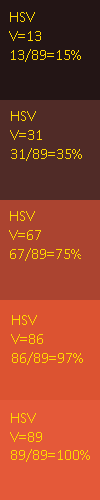
Then plot the values symmetrically in an excel chart, which gives us the vertical scanline brightness distribution for your Sony PVM 2730QM:
Now super-impose the Gaussian Profile from the earlier discussed chapter 5.1 Generating the Pixel:
And somewhat surprisingly this gives the measured values a very near match to the idealized gaussian profile.
Now I hear you thinking, then what about my Megatron? 
So I did the exact same exercise for the equivalent Megatron picture from your first post (Randi - Secret of Mana SNES, cutout between the eyes from the Megatron simulation, etc, like above) and put them against the Real CRT measurements for Red, Green and Blue:
Red:
Green:
Blue:
I don’t know what exact preset/settings you used for that 2730QM Megatron shot, as you’ve been changing the presets and some shader code over time, but it seems, especially looking at the blue phospor vertical scanline brightness distribution that the simulation is actually very close to the idealized gaussian profile from the real CRT.
The red from this particular preset could use some tweaking, but the overal conclusion looks to be that the shader is quite able to match the vertical brightness distribution from the real CRT, and for that matter the idealized Gaussian profile from Chapter 5.1!