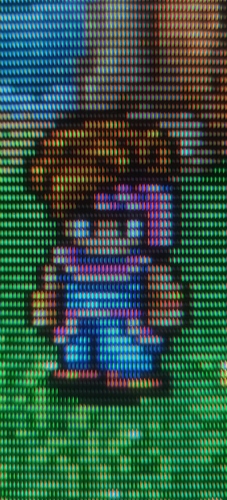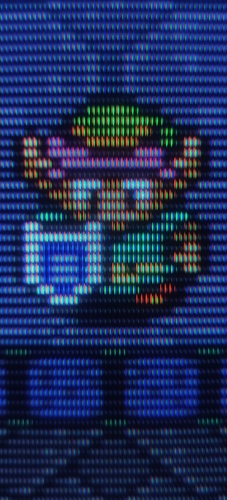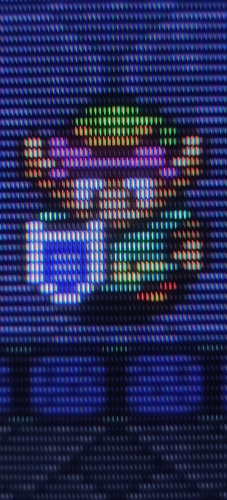yep exactly. And with the bloom/light bleed from the LCD, you wouldn’t get a consistent phosphor width. Of course, empirical evidence beats theory, so it couldn’t hurt to try, I guess.
Yup all I need is an 8K display to test all this out on! 
I’m hopefully going to submit all my recent changes to GitHub tonight. I just need to clean up my options screen and a few other bits’n’bobs.
You can always use fake 8K by going to settings > video, set your aspect ratio to custom and then scale the viewport to 8K size. You’ll only see a portion of the screen, obviously, but that portion would be in extrapolated 8K.
But wait - will this work for our purposes here, where we’re taking photos of the actual screen?
I too am excited about QD-OLED, but I don’t think it’ll make what we’re doing here any easier. The self-lit nature of the pixels makes for incredible contrast and picture quality, but we actually need the light bleed between subpixels for what we’re doing here. I think we just want to stick to LCD tech for this, and we’ll all have to wind up buying two TVs 
I can’t imagine playing on anything brighter. HDR with max brightness on my cx is like staring into the sun.
it should. The pixels (and subpixels) will stay the same physical size, the effects will just be spread across more of them, as would be the case with an 8K monitor.
I can assure you with this shader on, a CX wouldn’t be bright enough. Its rated at DisplayHDR 400 which is fine for watching movies and modern games but isn’t bright enough for simulating pro level CRT’s like a PVM.
I have a DisplayHDR 600 and it isnt bright enough - my Sony PVM is roughly twice as bright. I think you would need a DisplayHDR 1000 capable display to get really get close.
Its not that I dont believe that your CX is as bright as the sun when all sub pixels are on at max (I’m absolutely positive it is) but as I’ve said many times before when simulating a CRT only a tiny fration of the displays sub pixels are on and only a fraction of those are at full brightness.
From using this shader i don’t quite agree. I have to lower the brightness by a large margin in order for it to be comfortable. It is just way too bright if i go with the recommended settings.
I also sit fairly close since i use it as a monitor, so that could also contribute to it.
Although I tend to agree with you that the poorer dark levels and light bleeding on LCDs matches some of the characteristics of a CRT better (I was banging on about this as the start of this thread) I’m not 100% sure that QD-OLED wouldn’t be as good or better.
When you look at a WRGB-OLED (our closest thing right now) it isn’t like the light doesn’t bloom out of really bright areas - it does - it just doesn’t have an artificial brighter area around that brightness because of the way an LCD works with its large LED’s behind it (or other variation).
In fact the very fact that people want wide viewing angles on TVs means these QD-OLEDs will still undoubtedy bloom as all that light going in different directions will refract at the glass/air boundary in a guassian lobe.
I could be wrong and a QD-OLED is a poor choice but I’m guessing it’ll be largely fine because the two main elements we need are RGB sub pixels and brightness. If we’re really being strict about accuracy then an 8K screen is going to be poor because you’ll have two strips of light emitting elements vs one in an CRT but then you gain other things in return with that extra resolution.
Here are a few:
TCL 65-inch Class 6-Series 8K Mini-LED UHD QLED Dolby Vision HDR Smart Roku TV - 65R648, 2021 model https://www.amazon.com/dp/B099Y29V9F/ref=cm_sw_r_apan_glt_i_EJ2WWWW5PVGAHX1QXCVW
SAMSUNG 65-Inch Class Neo QLED 8K QN800A Series - 8K UHD Quantum HDR 32x Smart TV with Alexa Built-in (QN65QN800AFXZA, 2021 Model) https://www.amazon.com/dp/B08VJMWWHJ/ref=cm_sw_r_apan_glt_i_QYYRD6T0G9YZT7T8Y20P
LG 65QNED99UPA Alexa Built-in QNED MiniLED 99 Series 65" 8K Smart UHD NanoCell TV (2021) https://www.amazon.com/dp/B092LJTX5Q/ref=cm_sw_r_apan_glt_i_KM5KYDF01KJKZ714JCYJ
Hisense 75U800GR ULED 8K Premium 75 Inch Roku Smart TV, Quantum Dot QLED with 1,000 nits Peak Brightness, Dolby Vision & Atmos, Native 120Hz, Compatible with Alexa and Google Assistant https://www.amazon.com/dp/B09D8R3TD3/ref=cm_sw_r_apan_glt_i_YG95C73T5ZDKZXWEF41E
And then there’s this one that might be a good contender to slot in above OLED in the pros and cons department when it comes to CRT simulation:
Hisense 75U9DG ULED Dual-Cell Premium Mini-LED 75 Inch 4K Android Smart TV, Quantum Dot QLED, 2 million+ Dimming Zones, Dolby Vision & Atmos, Native 120Hz, Compatible with Alexa & Google Assistant https://www.amazon.com/dp/B096MYMP5X/ref=cm_sw_r_apan_glt_i_THZ7VJXDM4251ASYEFJN
You’ve tried the latest version I take it? As in the second version?
TBH a WRGB-OLED is going to behave really strangely with this shader because of its strip of white pixels so it may well be behaving in a different way to intended (as in it will be lighting up a whole load of extra white pixels per phosphor). I think @c9f5fdda06 posted pictures of this shader on his LG OLED and it was a bit of a mess sadly.
Funnily enough I was just reading about this TV on R-Tings - it may very well be a great stop gap until QD-OLED’s come down in price. Mind I haven’t upgraded my TV in about 10 years - I’m still looking at a 1080p SDR screen to watch TV on.  We’ve been dscussing getting a new TV recently so maybe this is it but then again I want to see what the QD-OLEDs are like.
We’ve been dscussing getting a new TV recently so maybe this is it but then again I want to see what the QD-OLEDs are like.
Yes i was using the latest version. It did look strange, which probably explains my experience.
Yes I’ve made it clear in my latest version in the menu that W-OLEDs aren’t supported. It’s a shame as they are superior TVs in most aspects but sadly not in this very niche one.
I’m hoping you’re right, hopefully QD-OLED will bloom enough to simulate CRT phosphors like we’re doing here. It checks all the right boxes.
V2.1 Sony PVM Shader is up on Github
I’ve improved the accuracy of the phosphors by breaking them up into per channel curves and I’ve improved the colour accuracy.
I’ve stream lined my options menu and provided instructions on how to use this shader as its not going to work for everybody.
I also noticed two things with my photos a) that my WB was too low and b) I should help the LCD a little bit by upping the ISO for it to make it brighter - hopefully this simulates what a DisplayHDR 1000 and gives a better comparison in terms of where colours are etc. Hopefully this isn’t taken as cheating (it might be - a bit)
So I decided to change things up a little and give Secret of Mana comparisons too. My first thoughts are that my horizontal sharpness/attack needs to be reigned in a bit as its giving too wider an arch on the noses. Should be simple to fix.
LCD Photos: OnePlus 8 Pro Camera: Pro Mode, ISO 200, WB 5000K, Aperture Speed 1/60, about 10cm from the screen, 48MPixel JPEG.
CRT Photos: OnePlus 8 Pro Camera: Pro Mode, ISO 100, WB 5000K, Aperture Speed 1/60, about 10cm from the screen, 48MPixel JPEG.
Not sure if you mentioned this before but any chance of you including a black and white mask pattern for WRGB OLED compatibility? It may not display the RGB triads from up close and in screenshots with such a workaround but from a normal viewing distance the overall effect and experience of the mask might actually be very similar or arguably better due to some of the other inherent advantages of OLED TVs.
Are you sure that 1 horrible shot by @c9f5fdda06 is really representative of the OLED experience? I used to use an OLED TV and never noticed anything like that. That was before I tried dabling in full strength masks though. Mask Strength would have been about 0.30 using HSM Mega Bezel Reflection Shader (which uses - CRT-Guest-Advance under the hood).
There are also anecdotal reports from @brainbin74, another avid OLED user and CRT Shader Preset developer who if I recall correctly swore that there was no noticeabe subpixel issue when using his RGB mask with his modified CRT-Royale-Kurozumi presets.
He even went as far as to recreate the mask because he demonstrated that the mask PNG’s which are currently in use by at least some shaders had many imperfections and a somewhat dirty appearance.
I’ll post the relevant links to his efforts and results if I can find them. He was using a Panasonic OLED TV.
Please show off what crt shaders can do!
Please show off what crt shaders can do!
Please show off what crt shaders can do!
Id love to support W-OLEDs as you’re right they do have other inherent advantages. What is this mask everybody is talking about though and how does it work?
From the photos I’ve seen though it completely messes up the look/accuracy of the shader - it looks absolutely terrible. I’d love to see photos that contradict that though.
In CRT-Guest-Advanced it’s Mask 7. You should try it for yourself and see. It’s a BW (greyscale?) Version of the RGB mask. Remember the masks we use don’t generate colour information, they’re just a filter layer overlaid on the subpixels, which already have the correct colours so it’s more than possible to still have the all the colours intact while preserving the CRT mask pattern that is probably more important for the simulation than the RGB triads themselves. So you’ll get your colours and the wires or slots of the mask doing lovely things to the pixels without the distortion and artifacts caused by the subpixels incorrectly mixing with the RGB mask triad’s colours.
From normal viewing distances, it’s virtually indistinguishable from a mask with RGB triads as it should be because the RGB triads should only be noticeable from extremely close distances from the screen and in extreme close up screenshots.
Maybe that just means there’s more work to be done or that something else is amiss because crt-guest-advanced with Mask 7 on an OLED TV (or any other TV for that matter) does what it says on the box and looks great!