So back to the mystery of the Sammy Atomiswave cabinets screen. I may need some help on this one as I’m a little stumped…
Here’s the better shot of Cyclops without the blurry pixels as you can see we’re still seeing a loss of detail. It looks to me as though its all super saturated that the darks are getting crunched into the lights.
I’m not sure there is too much of an issue with convergence on this screen (there’s a slight amount as pretty much always).
So what exactly is happening to the colours on this screen? It has lots of darks so its not a complete brightness/contrast issue (I’ve tried already). I also dont think its a blur issue as the outlines of everything are relatively sharp.
The screen in person gives off this look that its super bright but its not really.
My current best guess is that its doing some kind of heavy chroma quantisation. Maybe I should try that? Maybe its luminance quantisation actually?
Anyway let me know your thoughts.
EDIT: Maybe the CRT is really bright as the photo was at ISO 100 - the LCD photo nearest to it is ISO 400!
CRT Photo: OnePlus 8 Pro Camera: Pro Mode, ISO 100, WB 5000K, Aperture Speed 1/60, Auto Focus, 48MPixel JPEG.
LCD Photo2: OnePlus 8 Pro Camera: Pro Mode, ISO 200, WB 5000K, Aperture Speed 1/60, Auto Focus, 48MPixel JPEG.
LCD Photo2: OnePlus 8 Pro Camera: Pro Mode, ISO 400, WB 5000K, Aperture Speed 1/60, Auto Focus, 48MPixel JPEG.

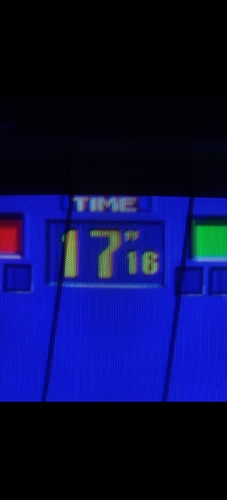
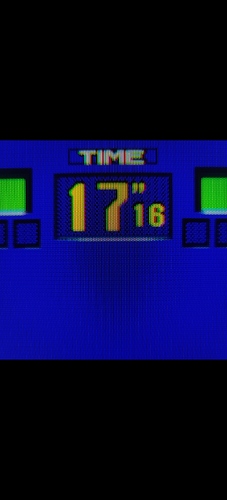


 I am on the attract more so possibly sometimes attract mode does this?
I am on the attract more so possibly sometimes attract mode does this?



