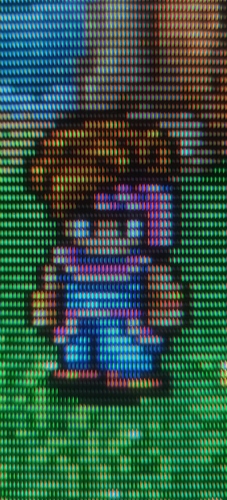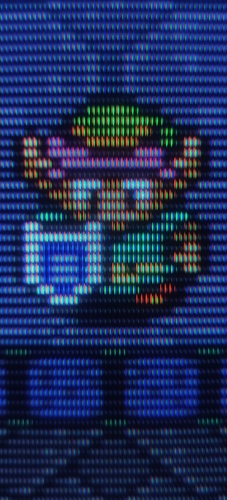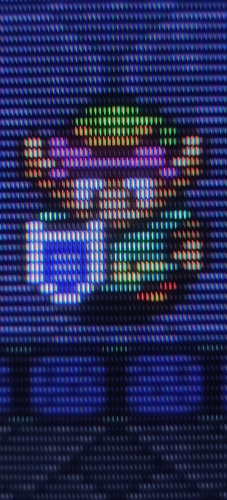V2.1 Sony PVM Shader is up on Github
I’ve improved the accuracy of the phosphors by breaking them up into per channel curves and I’ve improved the colour accuracy.
I’ve stream lined my options menu and provided instructions on how to use this shader as its not going to work for everybody.
I also noticed two things with my photos a) that my WB was too low and b) I should help the LCD a little bit by upping the ISO for it to make it brighter - hopefully this simulates what a DisplayHDR 1000 and gives a better comparison in terms of where colours are etc. Hopefully this isn’t taken as cheating (it might be - a bit)
So I decided to change things up a little and give Secret of Mana comparisons too. My first thoughts are that my horizontal sharpness/attack needs to be reigned in a bit as its giving too wider an arch on the noses. Should be simple to fix.
LCD Photos: OnePlus 8 Pro Camera: Pro Mode, ISO 200, WB 5000K, Aperture Speed 1/60, about 10cm from the screen, 48MPixel JPEG.
CRT Photos: OnePlus 8 Pro Camera: Pro Mode, ISO 100, WB 5000K, Aperture Speed 1/60, about 10cm from the screen, 48MPixel JPEG.

 We’ve been dscussing getting a new TV recently so maybe this is it but then again I want to see what the QD-OLEDs are like.
We’ve been dscussing getting a new TV recently so maybe this is it but then again I want to see what the QD-OLEDs are like.