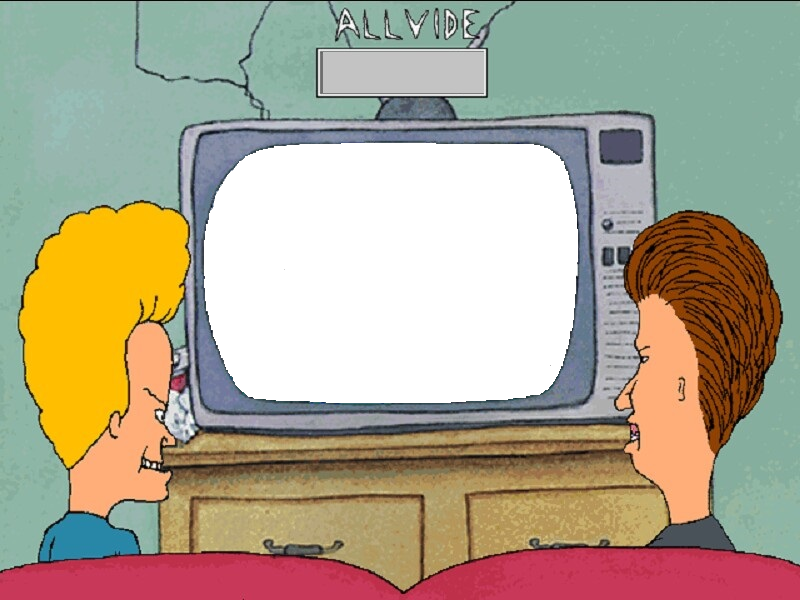@hydef Here’s a wonderful combination of @hgoda90’s geometry and scaling settings with my scanline, mask and other CRT effects tweaks! With these settings you can go right up to the screen and see the RGB triads! These mask settings are for 4K screens though.
#reference "shaders_slang/bezel/Mega_Bezel/Presets/Base_CRT_Presets/MBZ__3__STD__GDV.slangp"
HSM_ASPECT_RATIO_EXPLICIT = "1.319300"
HSM_NON_INTEGER_SCALE = "89.169907"
HSM_CURVATURE_MODE = "1.000000"
HSM_CURVATURE_3D_RADIUS = "300.000000"
HSM_CURVATURE_3D_VIEW_DIST = "300.000000"
HSM_BZL_OPACITY = "0.000000"
HSM_FRM_OPACITY = "0.000000"
HSM_REFLECT_GLOBAL_AMOUNT = "0.000000"
scangammaoffset = "2.500000"
g_hue_degrees = "-7.000000"
wp_temperature = "6500.000000"
GDV_DECONVERGENCE_ON = "0.000000"
g_sat = "0.020000"
post_br = "1.310000"
h_sharp = "5.200000"
GAMMA_INPUT = "2.100000"
gamma_out = "2.500000"
bloom = "0.150000"
halation = "0.000000"
scan_falloff = "0.250000"
g_crtgamut = "1.000000"
scans = "0.000000"
GDV_NOISE_ON = "1.000000"
glow = "0.000000"
masksize = "2.000000"
gsl = "2.000000"
scanline1 = "9.000000"
scanline2 = "9.000000"
beam_min = "1.350000"
beam_max = "1.300000"
shadowMask = "6.000000"
maskstr = "1.000000"
addnoised = "0.180000"
noiseresd = "1.000000"
I haven’t tested these so forgive me if it doesn’t work right on the first try.