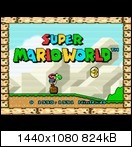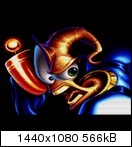So Im new to this whole shaders thing.
I was playing around with different presets and discovered sabr, which so far seems to give the nicest smoothest image Ive seen so far on tons of old 2d games.
For example… (click for fullsize)
or
Then I discovered the dithering (or technically anti-dithering right?) shaders, and how they can blend the dithered colors and pseudo transparency used in some games
Then I realized I could combine them to get the benefits of each
gdapt + sabr

So really Im just interested in what I should try next as far as making the image look nice on a 1080p monitor…









 This shader format works in retroarch?
This shader format works in retroarch?