[QUOTE=Hyllian;28732] Hi, Nesguy,[/quote]
After more obsessive fiddling with settings, I think I now actually prefer CRT-Hyllian’s default settings, although I think there is some room to play around with the beam min setting and scanline strength setting.
I’m still using the version of crt-hyllian that is part of the glow preset, without the rest of the preset. I’ve also enabled Hyllian’s anti-ringing filter by altering the related code within the shader. This is the only thing I’ve changed and I think it looks great with the default settings. However, I think color boost might be reduced somewhat based on individual display brightness and room lighting for more accurate color. I found contrast suffers when you reduce color boost, though, so it’s a trade-off that isn’t really worth it, currently. Would it help to have two separate options, one for boosting white level/contrast and one for boosting color? As it stands, the default color boost of 1.30 looks pretty good and I wouldn’t change it.
I’m curious- is there a way to reduce the beam variation even further, or eliminate it?
Also, is there a way to get closer to true “1:1” scanlines, whose width is equal to the visible lines? I fiddled with the beam min/max settings for a while but couldn’t quite get there. Just wondering how this would look.
Thanks again.


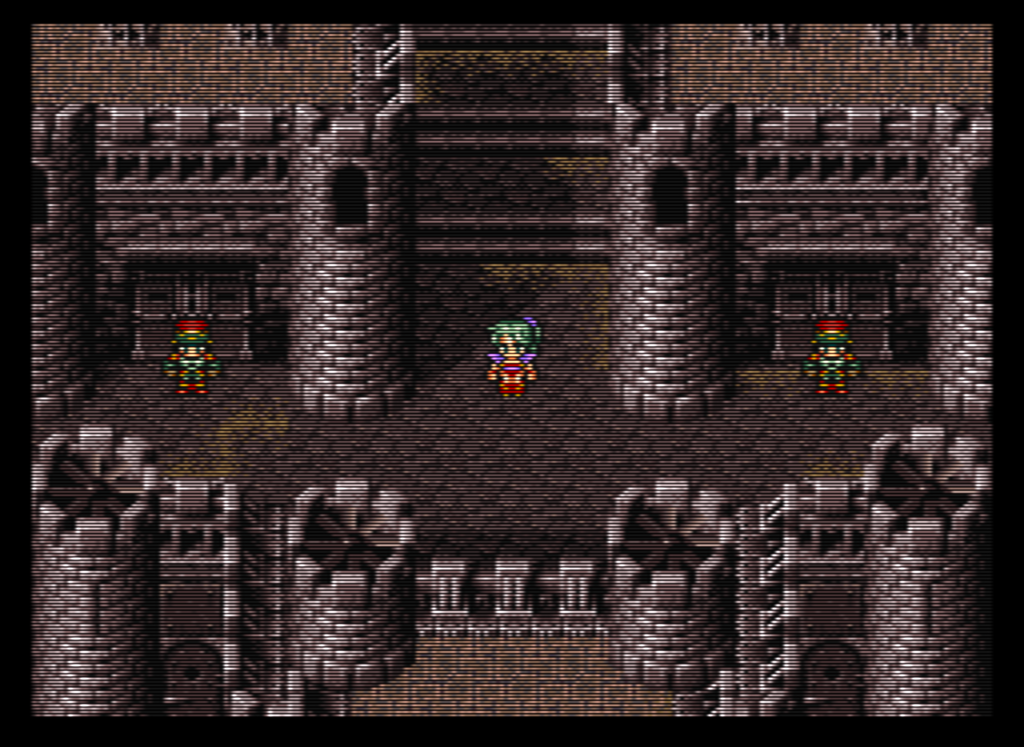

 This shader and many others are better than xrgb scanlines. You should take some time to tweak the parameters for your taste.
This shader and many others are better than xrgb scanlines. You should take some time to tweak the parameters for your taste. ( I hope you’ll continue to work on it especially with the phosphors not to reproduce perfectly a monitor but to add some nice “grain” ! )
( I hope you’ll continue to work on it especially with the phosphors not to reproduce perfectly a monitor but to add some nice “grain” ! )
