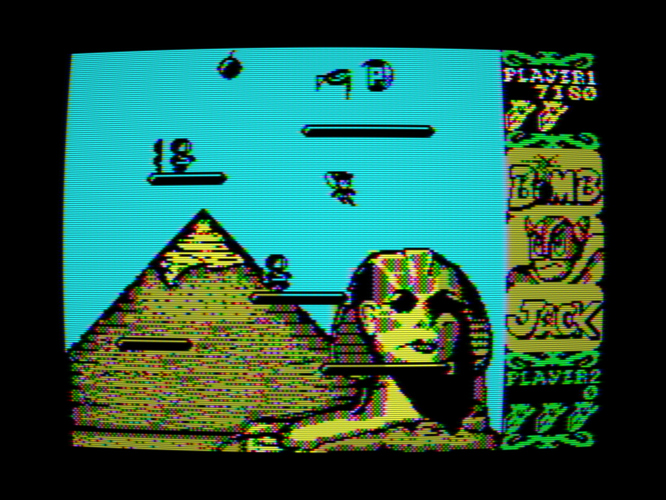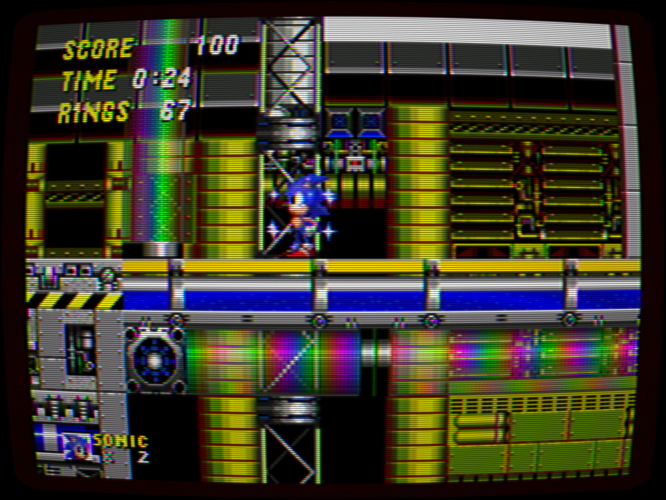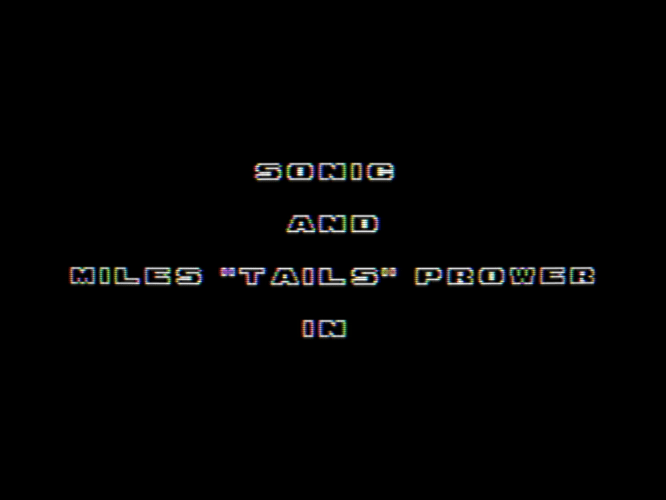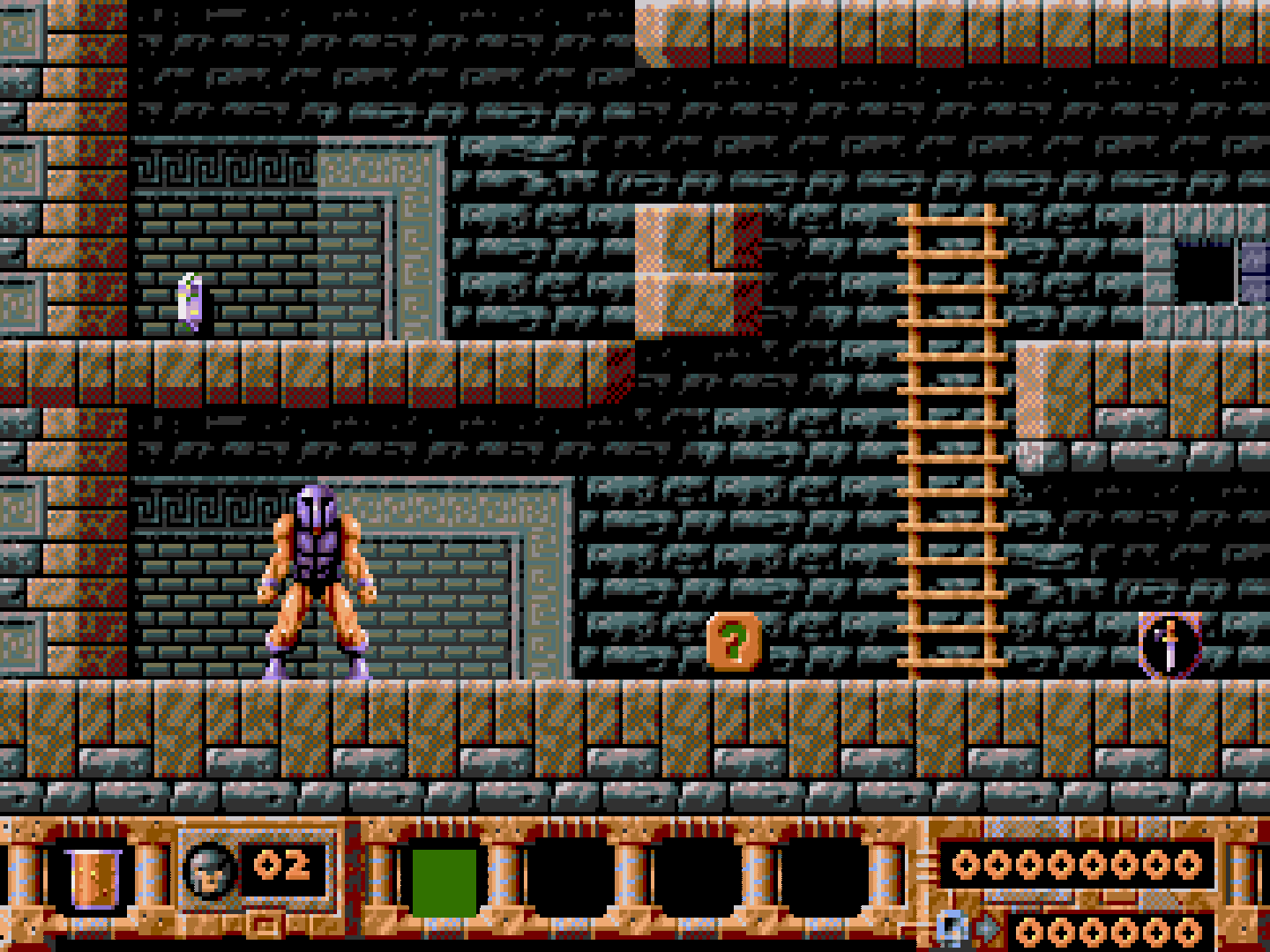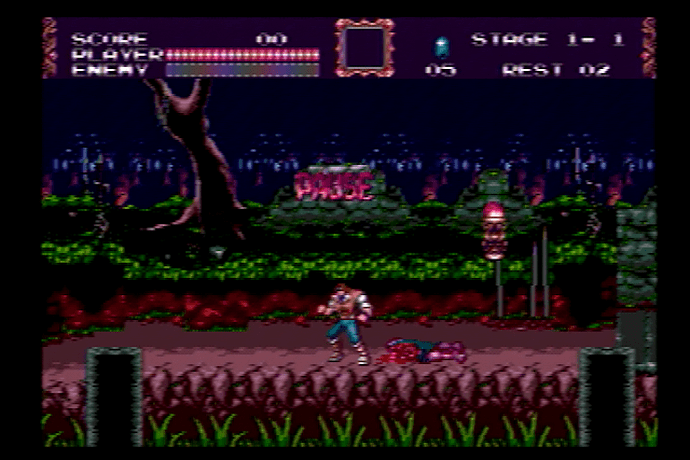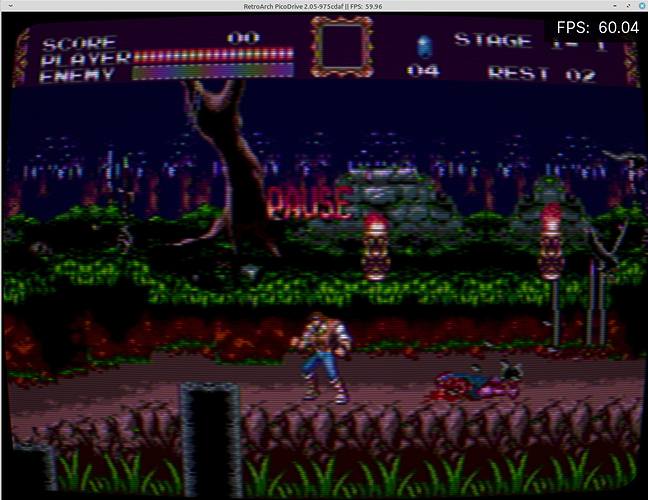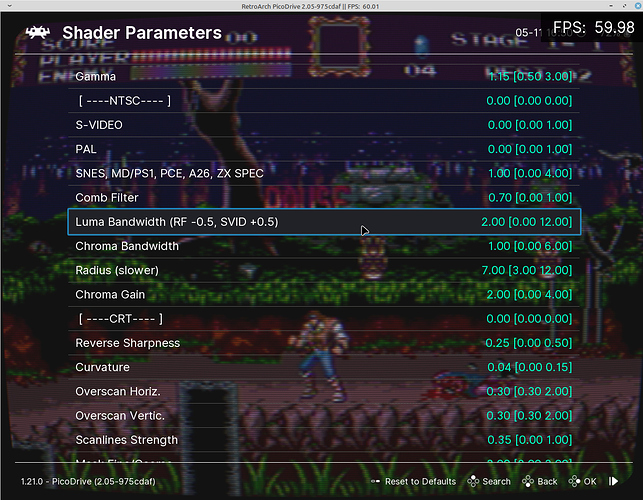Sure it can, just need to set a switch as “PCE mode” then internally
pcemode==1.0? OriginalSize.x < 300.0 ? PCE256 : PCE320;
320 should be ntsc x 2 while 256 should be SNES clock. MD320 should be ntsc x 15/8.
The difference of PCE is it does (afaik, and most other systems do the same)
227,5 (180’ steps per line, ntsc default, dot repeats pattern ever 2 lines)
instead of 227,333 of SNES (120’ steps per line, diagonal, dot repeats pattern every 3 lines).
//clock
//MD/MS256/PCE256 & SNES/NES256 ntsc x 1.5
//MD320 ntsc x 15/8
//PCE320 ntsc x 2
//ATARI 2600 ntsc, but stella outputs 320 so same with PCE 320
pixPos = floor(vTexCoord.x*SourceSize.x)*PI*2.0*ntsc/clock
//all use 2 phase 227,5 except SNES/NES 3 phase (120')
line = mod(floor(vTexCoord.y*SourceSize.y),2.0)*PI*2.0 // 2 phase
line = mod(floor(vTexCoord.y*SourceSize.y),3.0)*PI*2.0 // 3 phase
vec2 burst = vec2(cos(pixPos + line), sin(pixPos+line);
These people that designed this ntsc color transfer were absolute genius, not appreciated as they should imo