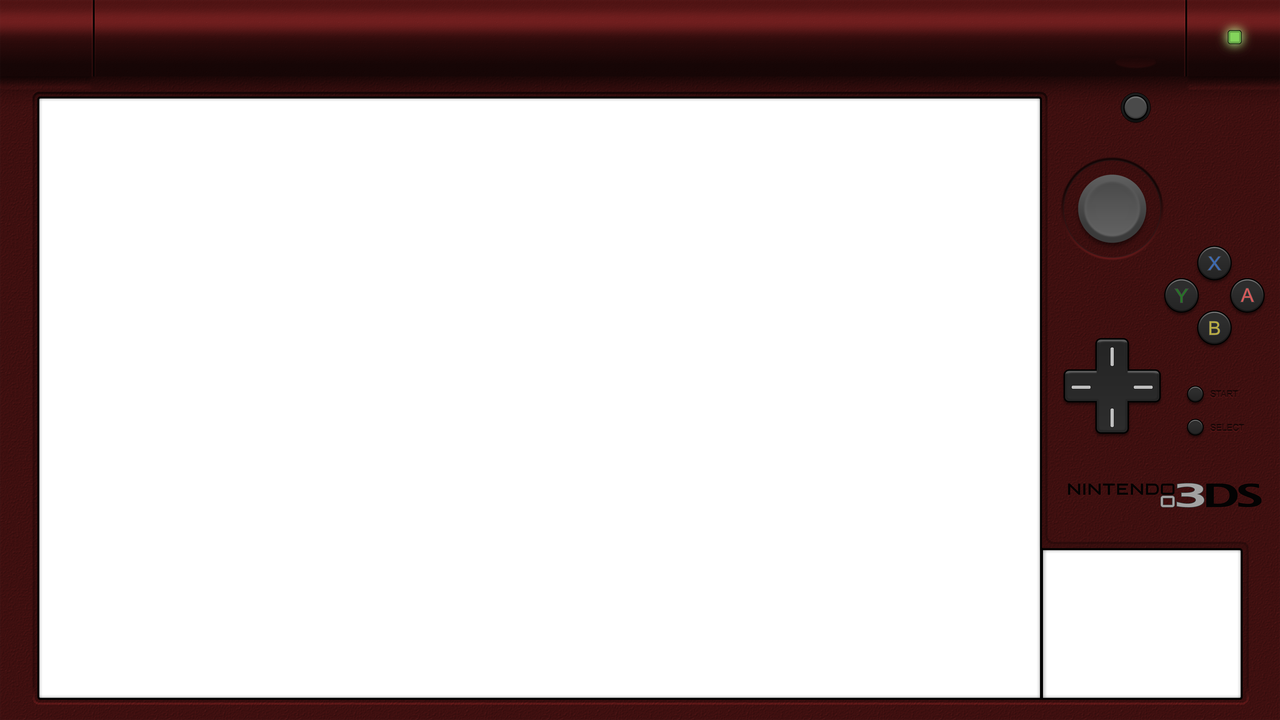Yes it is strange indeed. I noticed that just by opening the app and soon as you click on process retroarch without even downloading any bezels yet the app modifies your retroarch.cfg file. So you have to be sure before you even click on process retroarch and go to the next step in the app you do not have it pointed at your main retroarch if you do not want your cfg file modified.
The release has been updated to v1.0.0.1 with changes to the README.
Well shoot.  I’ll have to edit the README once more and make this very clear. Thanks again!
I’ll have to edit the README once more and make this very clear. Thanks again!
I am sure a lot of users on here use LaunchBox and I noticed that if you download the bezel project bezels through LaunchBox it does not modify your retroarch.cfg file.
OK then. The README and release have been updated again.
Thank you so much for the feedback!  This proves how important this thread is.
This proves how important this thread is.
Cool. Does Launchbox install the overlays to the same locations as the installer?
Yes LaunchBox puts the files in the same locations.

The Duimon-Mega-Bezel repo and release are updated to v1.1.0.6.
The Potato repo and release are unchanged.
Changes:
-
Fixed formatting issue in the STD base presets.
-
Added Overlay_Hybrid_Setup.md guide that details how to use the Screen Only base preset in my Standard presets, and combine them with my overlays.
The link to the current releases are in the first post. Installation/Update instructions are near the end of the second.
In preparation for the new guide I did some work on my dual screen overlays. The existing overlays (With the exception of the NDS using Desmume.) were not actually functional.  (Desmume is the only core with a screen gap setting.)
(Desmume is the only core with a screen gap setting.)
I created new 4K versions based on my Batocera decorations. I also added back in the GB2Player and GBC2player that had been removed. All overlays that need the shader to work now have “Hybrid” in their name.
Examples of the new functional overlays.
3DS.
3DS Vertical.
Just an FYI. My current guide to do list:
-
Mega Bezel - Beginners Guide: Installing Retroarch, the Mega Bezel, the Duimon pack, loading a preset, and saving a content directory preset.
-
Mega Bezel - Basic: Mega Bezel Image layers - Introduction.
-
Mega Bezel - Intermediate: Mega Bezel Image layers - HSV, Blending modes, and follow parameters.
-
Mega Bezel - Advanced: Mega Bezel Image layers - Gel, Diffuse, and Screen reflection.
-
Mega Bezel - Advanced: Generating Potato backgrounds using shader tools. Converting to overlays using an image editor.
-
Overlays - Using Photo editors to get accurate coordinates. Manually creating override configs.
-
MAME Core - Biginners Guide: Using the standard Software List method to run non-arcade machines.
-
MAME Core - Inermediate: Using the command line and advanced core settings. Using a *.cmd as content.
-
MAME Core - Advanced: Using Lua scripts.
After working on my dual screen overlays I am chomping at the bit to work on some new graphics. In the short term I think I will work on just two more guides:
-
Mega Bezel - Advanced: Generating Potato backgrounds using shader tools. Converting to overlays using an image editor.
-
Overlays - Using Photo editors to get accurate coordinates. Manually creating override configs.
Then spend some quality time with Adobe Illustrator. 
Hey, I wanted to mention that in the resolution debug there is now a display of the current screen region which could be used for the retroarch custom aspect ratio cfg.
I think for it to be accurate you need to be running in retroarch full scaling mode, and in full screen.
That is priceless! I’ll include that in the guide.
I have updated the guides on my GitHub Pages site to include the guides from my pack.
I was disappointed at first because my theme didn’t have syntax highlighting. (Although the framework supports markdown.)
I managed to find and implement a syntax highlighting JavaScript and CSS.
I think the code snippets in the guides have never looked better. 
Please give one a read and let me know what you think.
I just read over the boilerplate guide… I had read it before, but it does look really nice. Great presentation. 
I was just reading it again myself and noticed a glaring structural error. I will be working on it later today.

The Duimon-Mega-Bezel repo and release are updated to v1.1.0.7.
The Potato repo and release are unchanged.
Changes:
-
Corrected some grammatical and structural errors in the Boilerplate Introduction guide…
-
Reduced each set of Vectrex presets to two presets with wildcards. The roms names will have to match the image names in
\Duimon-Mega-Bezel\Graphics\GCE_Vectrex\Vectrex_Overlays. The preset will still load if a rom name doesn’t match, but will use my default “Mega Bezel” screen overlay.
The link to the current releases are in the first post. Installation/Update instructions are near the end of the second.
Thanks! The folder should be “Duimon-Mega-Bezel-main” instead of “Duimon-Mega-Bezel” now?
@Duimon little suggestion
i guess you try to simulate the psp-2000/3000 screen with its pseudo scanline lcd display ? ^^
i allways find it a bit strange on the original handheld
so i use lcd grid its more like the 1000 model screen (without the blur) at least for some games 
guest looks way better with 3d games , but i prefer the lcd grind for games with pixel art
maybe its a nice option to include to your psp presets ?
I was originally using the LCD-GRID but it looks much different on a 1080 vs a 4K display. (And integer vs non-integer.)
The biggest issue is that the hardware resolution really makes integer scale necessary with LCD-GRID. (Or a close approximation.) A set integer scale does weird things when you switch from 4K to 1080, so it couldn’t be a one size fits all preset. (And a 4K approximation failed at 1080.)
Maybe there will be another option sometime in the future.
I got the Vectrex roms renamed and tested… all is well and looking great.
hey all, just like to say thanks for the continued work on this awesomeness.
I am trying to setup the Vectrex with the latest version of both Duimon and HM shader package. Can’t seem to get it working i have a rom renamed (armor attack) and when I try to apply the advanced preset to it it gives the “failed to apply error”
[ERROR] [GLCore]: Failed to load LUT "G:\Emulators\RetroArch\shaders\Mega_Bezel_Packs\Duimon-Mega-Bezel\Graphics\GCE_Vectrex\Vectrex_Overlays\$GAME$.png".
[ERROR] [GLCore]: Failed to create preset: "G:\Emulators\RetroArch\shaders\Mega_Bezel_Packs\Duimon-Mega-Bezel\Presets\Advanced\GCE_Vectrex\GCE_Vectrex-[ADV]-[Guest].slangp".
[ERROR] [GLCore]: Failed to create filter chain: "G:\Emulators\RetroArch\shaders\Mega_Bezel_Packs\Duimon-Mega-Bezel\Presets\Advanced\GCE_Vectrex\GCE_Vectrex-[ADV]-[Guest].slangp". Falling back to stock.
These errors are present in the RA log, I assume the errors are because i’m using glcore video driver (which is forced by the Vecx core) on AMD RX 6900XT gpu. Was wondering if possible to get this working ?
thanks for any help you guys can give.