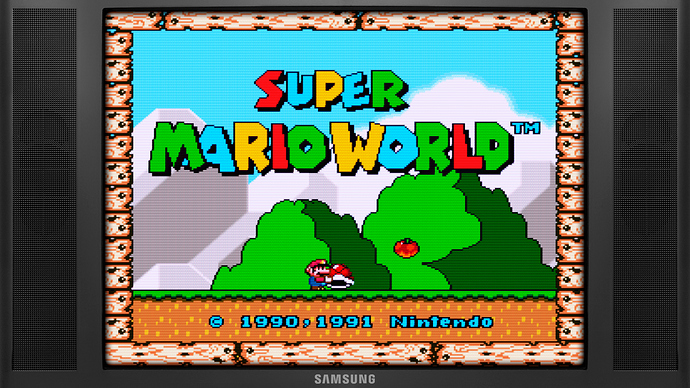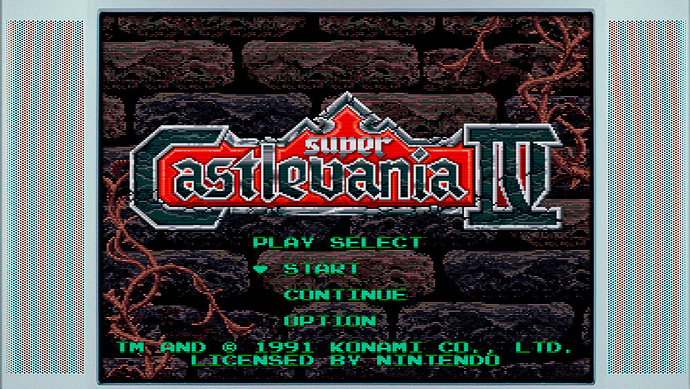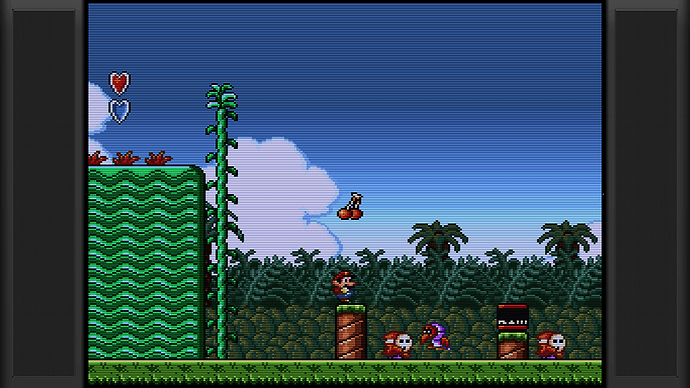I wasn’t planning on doing more than 2 overlays, but I realized that it is a very entertaining thing to do  so I’ll be posting them all in just one topic.
so I’ll be posting them all in just one topic.
The idea behind my overlays is to simulate some of our old TV’s while filling the whole 16:9 space, but keeping it simple and clean.
If you have any good quality picture of a TV, please provide it, maybe we can build a modest, but nice archive of TV’s for Retroarch 
*The screenshots attached inside the post do not represent the final look of the Overlays since the thumbs are resized and the scanlines look wrong.
Samsung an Sony Trinitron FLAT models
These are for 1080p, fullscreen, 16:9 and simulates a FLAT 4:3 CRT TV
Video config for Trinitron: X Pos. 320 Y Pos. 51 Ratio Width: 1286 Ratio Height: 965 Shader: crt_Aperture, Sony Wega with S-video or any similar
Video config for Samsung: X Pos. 287 Y Pos. 19 Ratio Width: 1343 Ratio Height: 1007 Shader: crt_Aperture, Sony Wega with S-video or any similar
DON’T FORGET TO SET “OVERLAY OPACITY” TO "1.0"
Standard FLAT TV - Sony Wega Style
This one is 1080p, fullscreen, 16:9 and simulates a FLAT 4:3 CRT TV (Sony Wega Style) it also has 3 options available for use during day and/or night.
Video config for 1080p: X Pos. 277 Y Pos. 36 Ratio Width: 1368 Ratio Height: 1026 Shader: crt_Aperture, Sony Wega with S-video or any similar
DON’T FORGET TO SET “OVERLAY OPACITY” TO "1.0"
Standard Classic CRT
This one is 1080p, fullscreen, 16:9 and goes perfectly with Shader CRT Lottes, it also has 2 options available for use during day and night.
Video config: X Pos. 273 Y Pos. 25 Ratio Width: 1379 Ratio Height: 1034 Shader: CRT Lottes or Geom
DON’T FORGET TO SET “OVERLAY OPACITY” TO "1.0"
Classic 80’s Television
Thanks to @Kondorito and @ljubinko
This one is a classic 80’s CRT overlay for 1080p, fullscreen, 16:9, it also has 2 options available for use during day and night 
Video config: X Pos. 304 Y Pos. 132 Ratio Width: 1022 Ratio Height: 767 Shader: CRT Lottes with warpX 0.03 - warpY 0.07
DON’T FORGET TO SET “OVERLAY OPACITY” TO "1.0"
Toshiba FLAT model
This is for 1080p, fullscreen, 16:9 and simulates a FLAT 4:3 Toshiba CRT TV
Video config: X Pos. 289 Y Pos. 26 Ratio Width: 1343 Ratio Height: 1007 Shader: crt_Aperture, Sony Wega with S-video or any similar
DON’T FORGET TO SET “OVERLAY OPACITY” TO "1.0"
.
Just Speakers Overlay
For all of you that just want an overlay to fill the sides of your screen, it’s meant to be used with 4:3 Aspect ratio and it has a small border to make it look more tv like.
Please use “Analog Shader Pack version 3”/Professional monitors/Sony BVM
Enjoy and comment if you have any question
If this is of use for you, you can buy a me a cofee