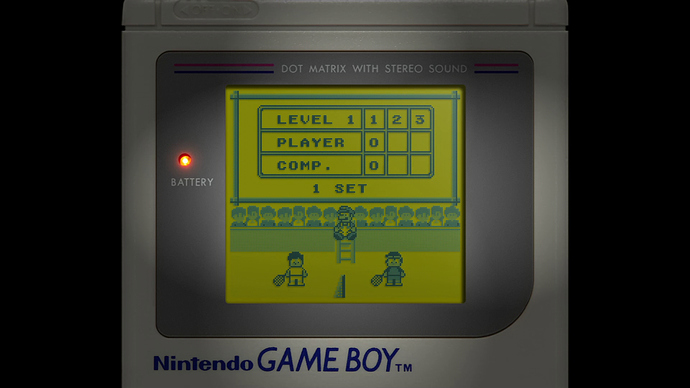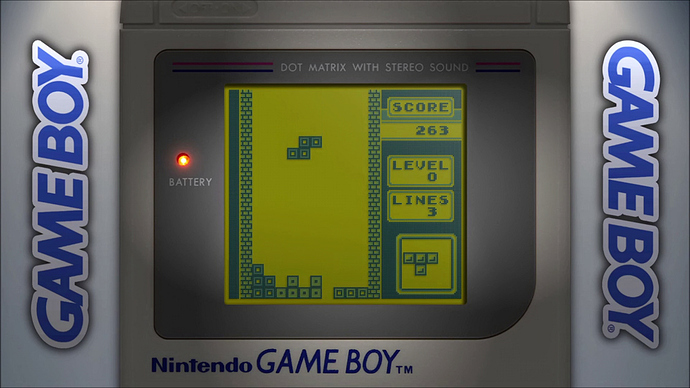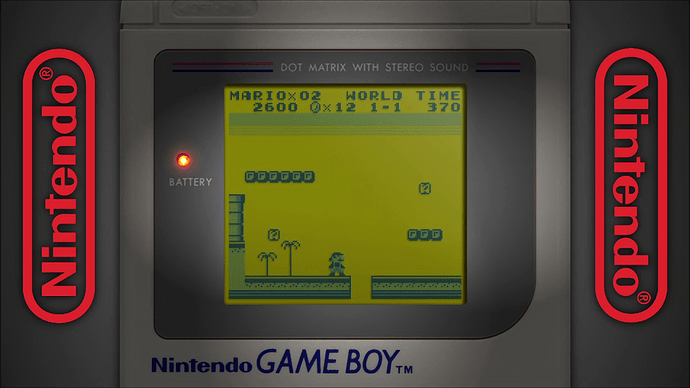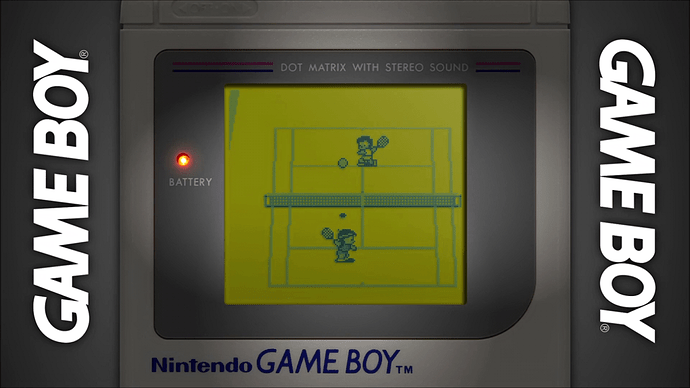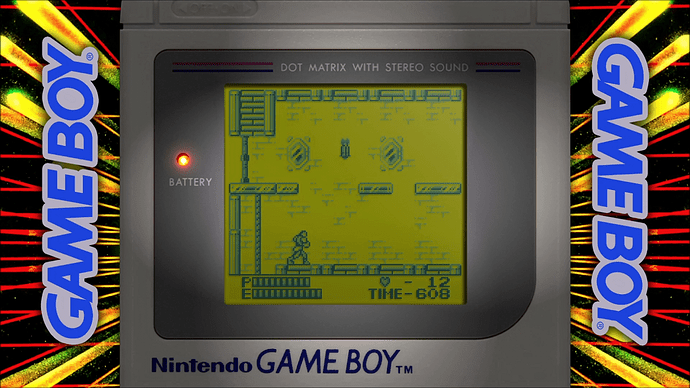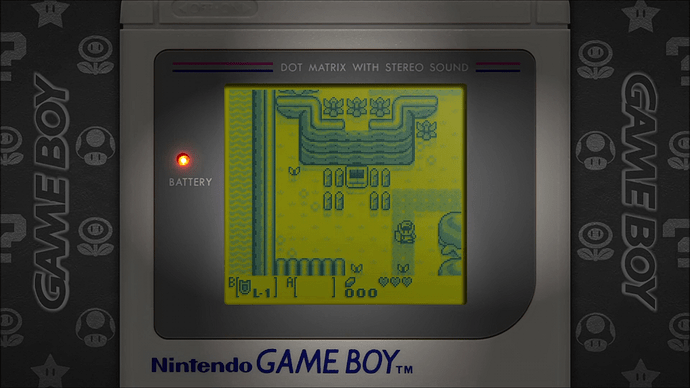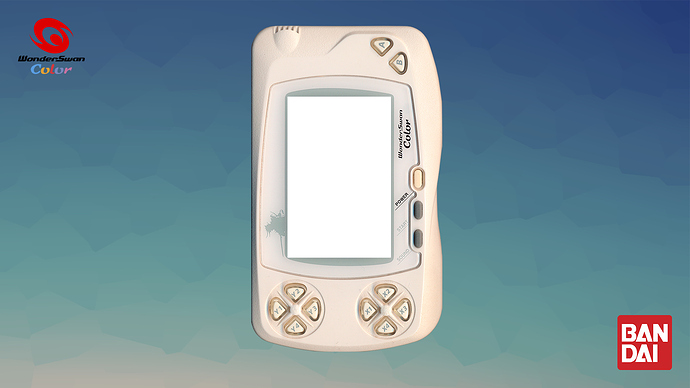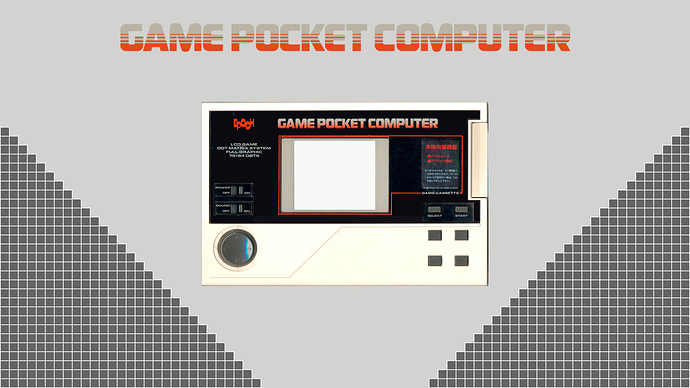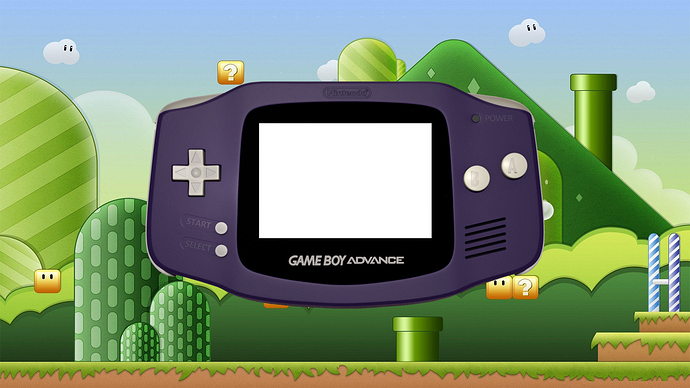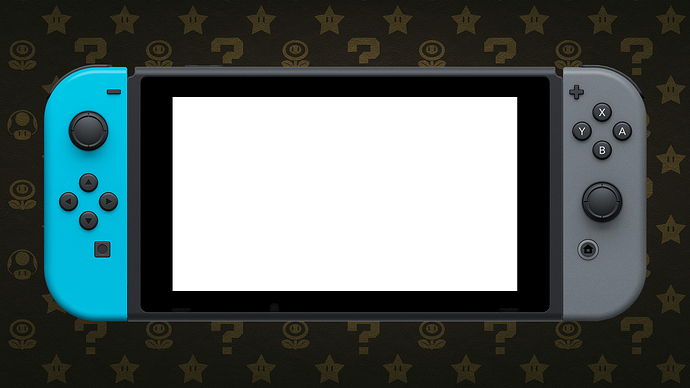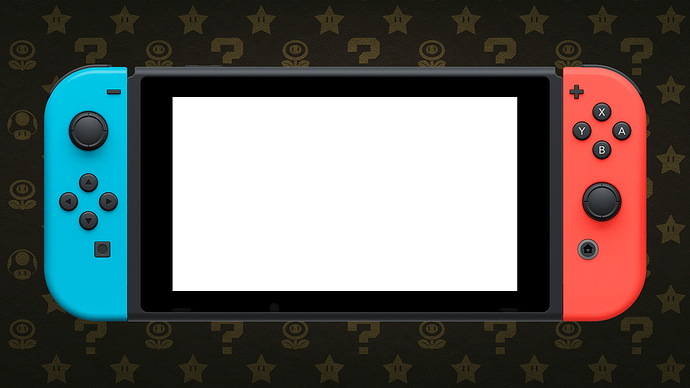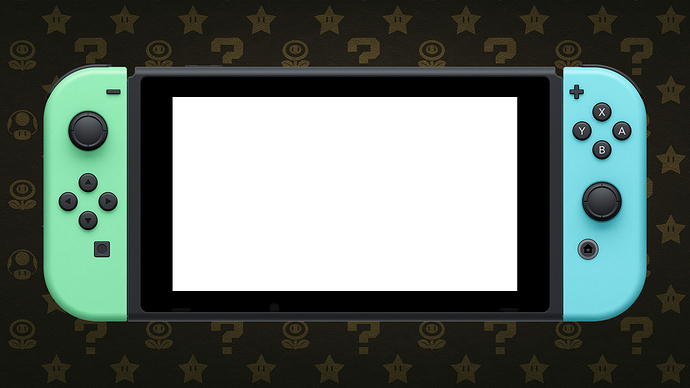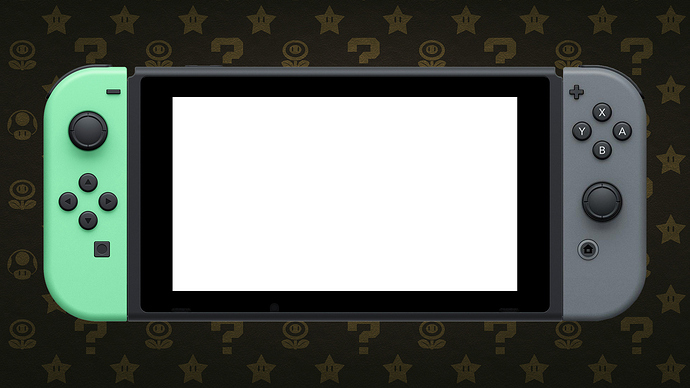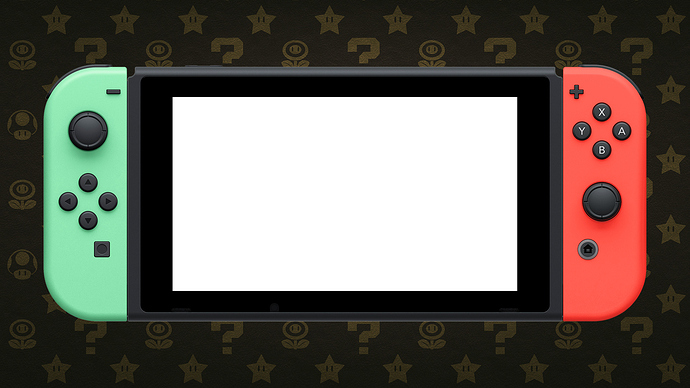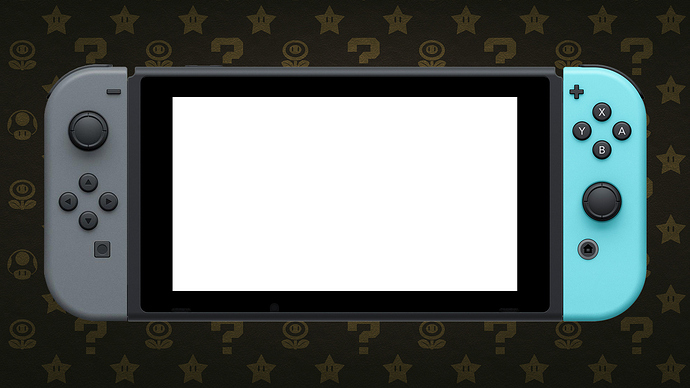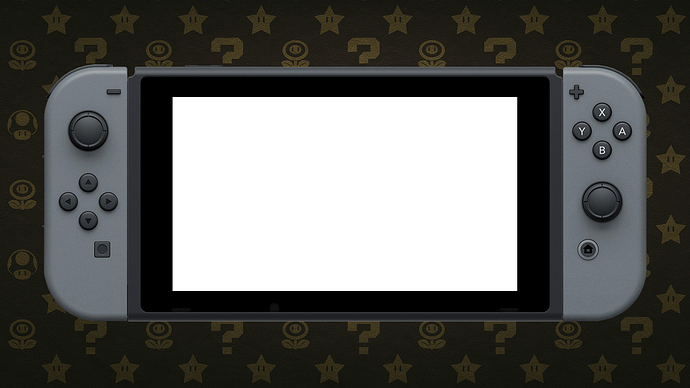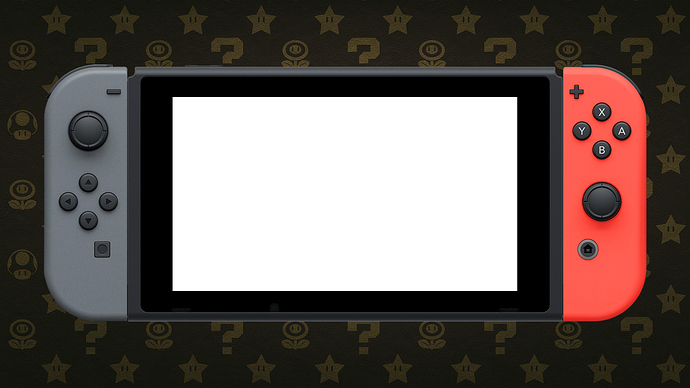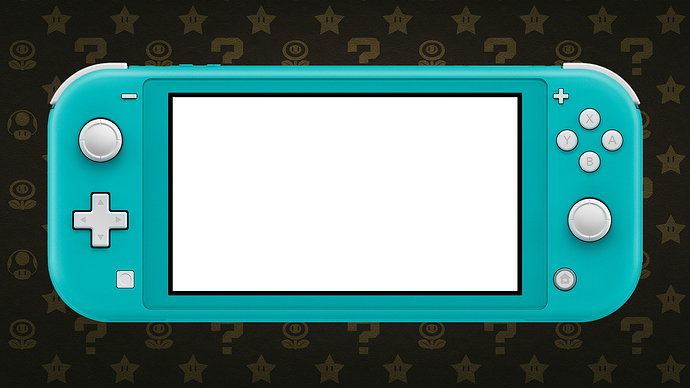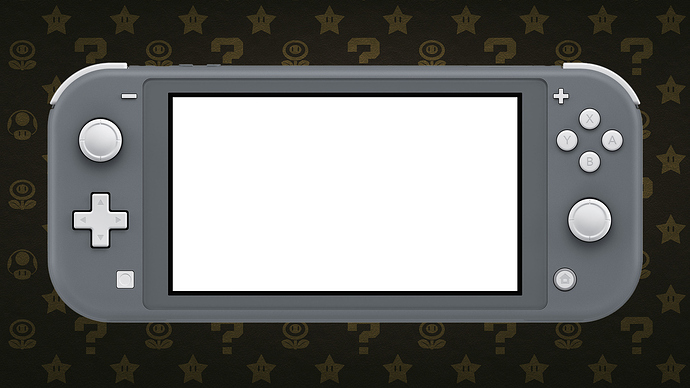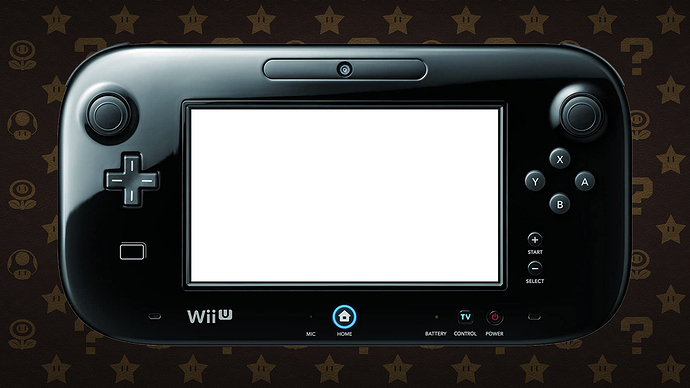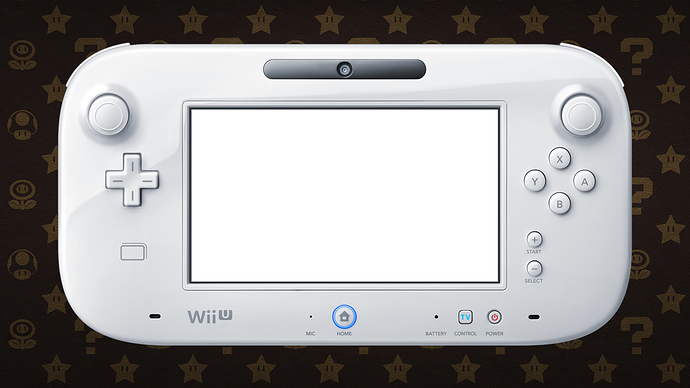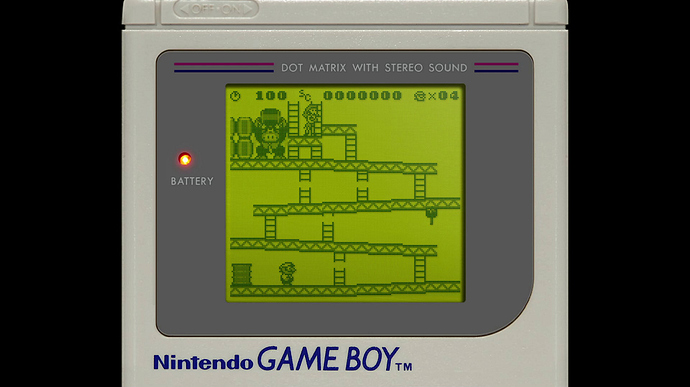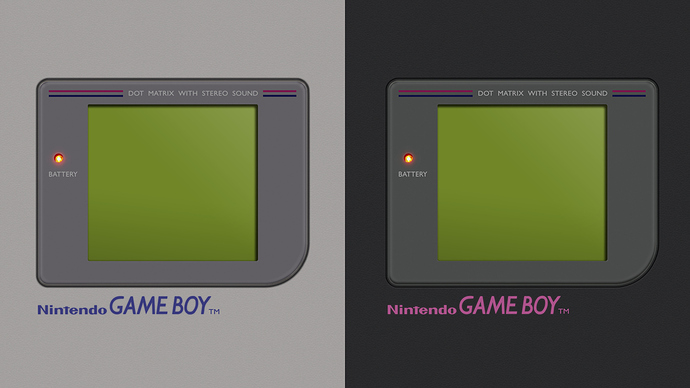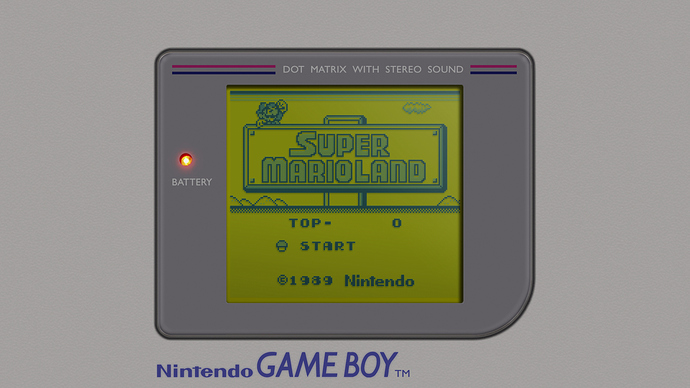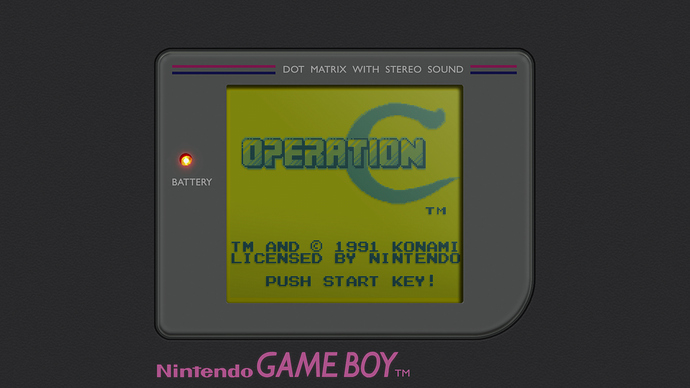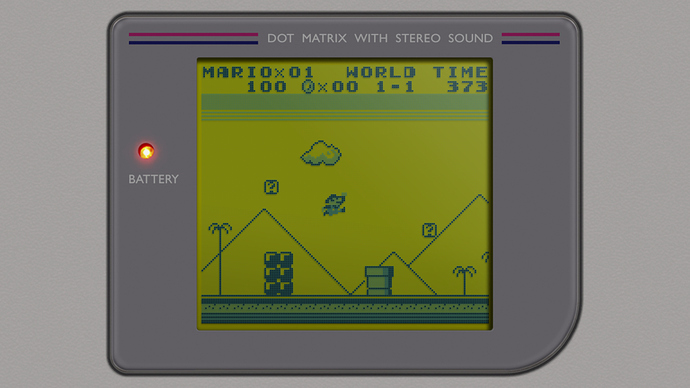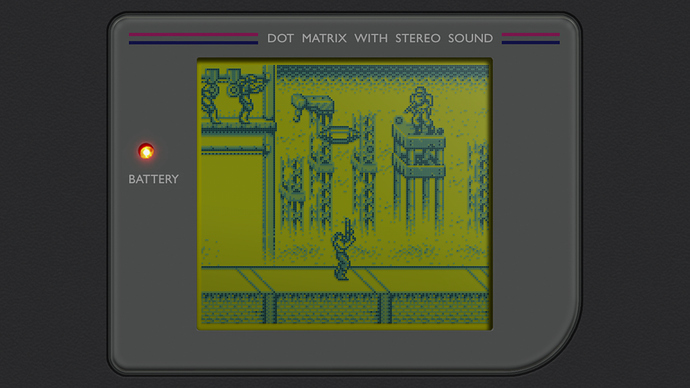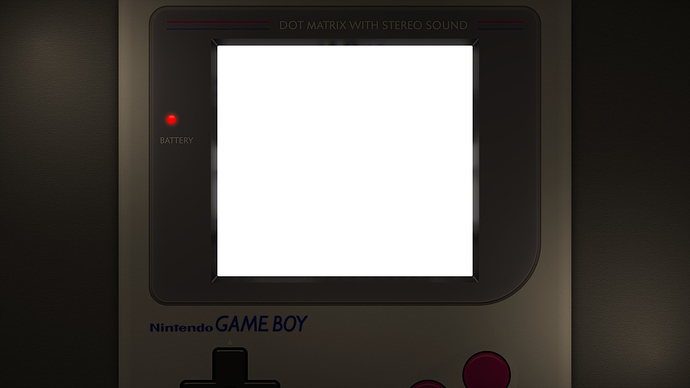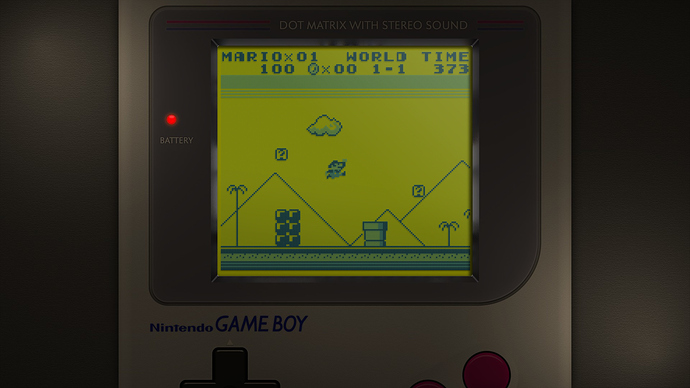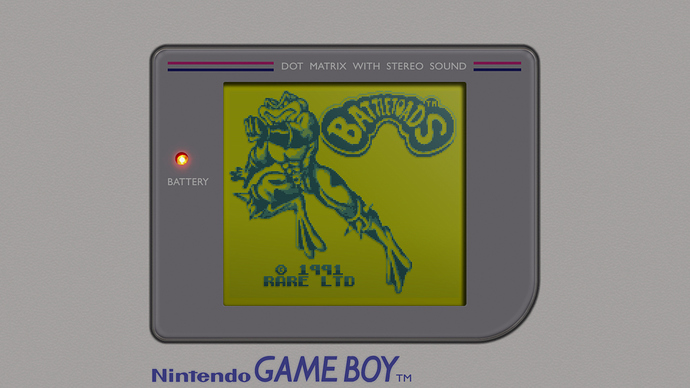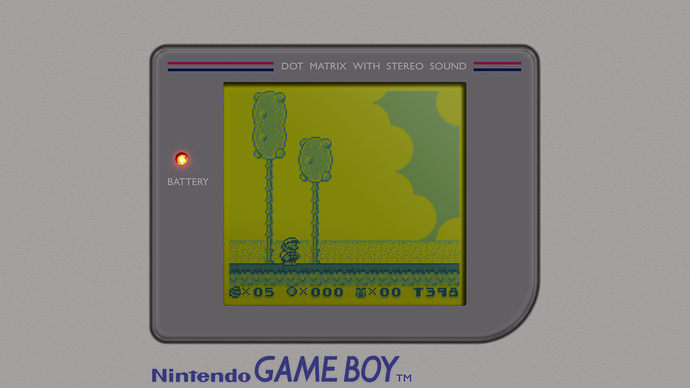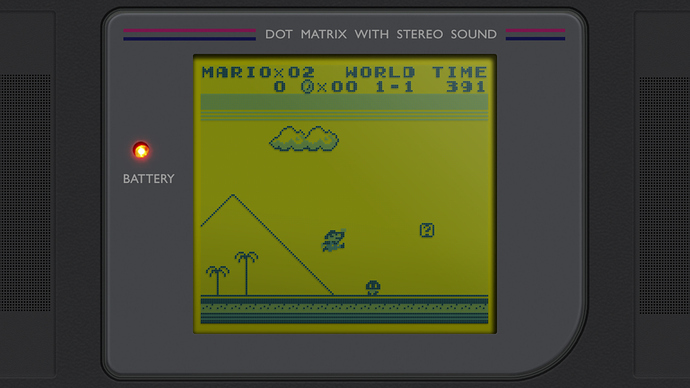I mean, you can see the top of the analog stick isn’t a perfect circle as it’s supposed to be.
You could cheat by extending some parts of the grey plastic to fit the screen, while keeping the ratio of sticks/buttons/speakers/camera unaltered.
New Game Gear overlay for Retroarch by request.
You can download it here - https://bit.ly/2JfgiAz
You can download the rest of my handheld overlays here - https://bit.ly/2kMIDU0
I think it could be cool to make versions without background for Game Boy overlays
These are Gameboy overlays I quickly whipped up a while ago and have been using with Retroarch ever since. Hope you guys like them.
You can download them here - https://bit.ly/2VevFjS
I wish someone would do a mock up in this style for the Atari Lynx 1 & 2 and Gameboy
If anyone is interested in an accurate looking screens for Handheld bezels on Retroarch. You gotta check out Tatsuya79’s preset work. It’s incredibly authentic.
Here are some quick background overlays I assembled for Tatsuya79’s amazingly accurate preset screen shader for Gameboy games on Retroarch.
Hi , I need a Overlay to that console , can you help me and send the archive to download , please , I appreciate it that
This changes the Game Boy overlay for Tatsuya79’s accurate dot matrix preset shader to a clean looking version without the moody illumination.
I didn’t know that was a thing until right now. Interesting.
Amazing! Geat work!
I created an alternative and clean overlay to use with Nintendo Game Boy Games and @Tatsuya79 presets:
To use them, you need Retroarch V1.11, slang shaders and pre-installed Tatsuya presets. Download links at the end of the post:
After downloading the package, unzip it and locate the folder called shaders. Put the shader folder in the root of your Retroarch and everything will be in the right place.
Load a game, go to shaders menu and browse to shaders\shaders_slang\handheld\handheld-border
Load GB-dmg-04x_ALT_Black or GB-dmg-04x_ALT_White presets.
Recommend using X4 or X5 video scale in parâmeters.
Here, Tatsuya79’s Handheld Border Shaders (Download links in first post):
Tatsuya79’s reference Post ( Beware of that and don’t overwrite the old folder with the new on)
My Alternative Gameboy Overlay:
/////////// ///// ///
X4 Video Scale:
X5 Video Scale:
Goodbye !
Hy!!! The image of the game boy looks perfect and identical to the original Game Boy… but can they do it with the Duimon bezel?
I would really love if @HyperspaceMadness to port this shader to the Mega Bezel. It would be fantastic to be able to combine the ambient lights with the on-screen filter.
It is in the Todo list. (\shaders\shaders_slang\bezel\Mega_Bezel\shaders\ShaderTodo.txt)
- Gameboy
- Fix DMG Shader
- Fix Low Contrast Issue
- Multiple palettes including Custom for Gameboy
- Add Gameboy Palettes https://www.deviantart.com/thewolfbunny/gallery/69987002/game-boy-palettes
HSM has a lot cooking in the Mega Bezel kitchen.
I changed a few of the settings and would mainly just suggest to make the height of the bezel a little shorter.
screen_offset_x = "-2.000000"
border_texture_scale = "1.950000"
You could, of course, make the changes in the image itself, if you want.