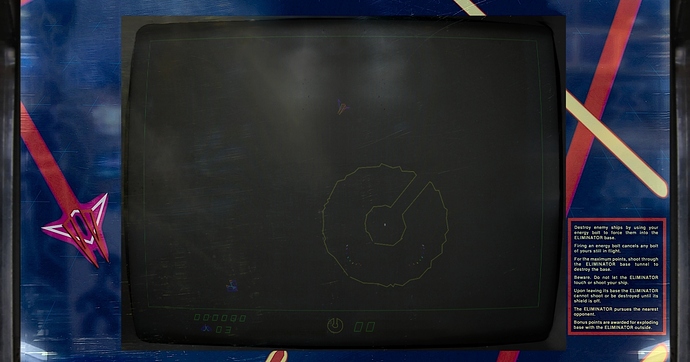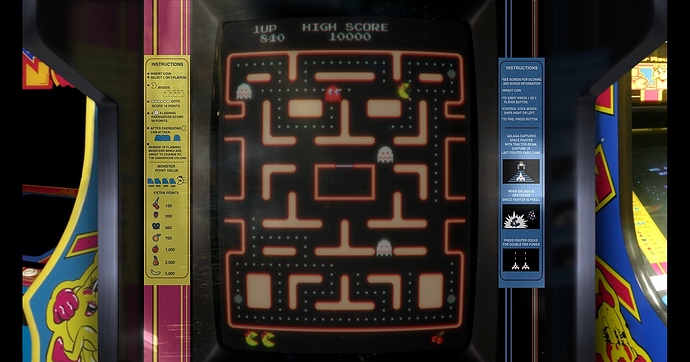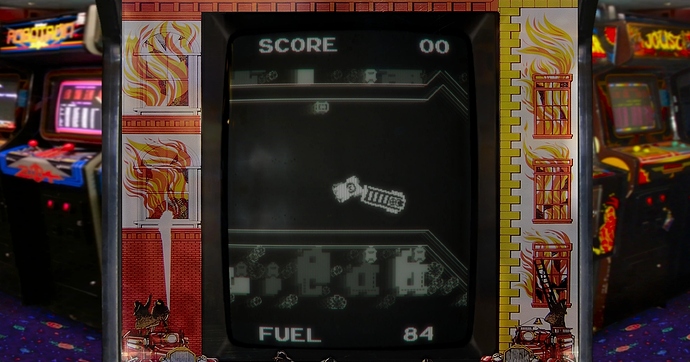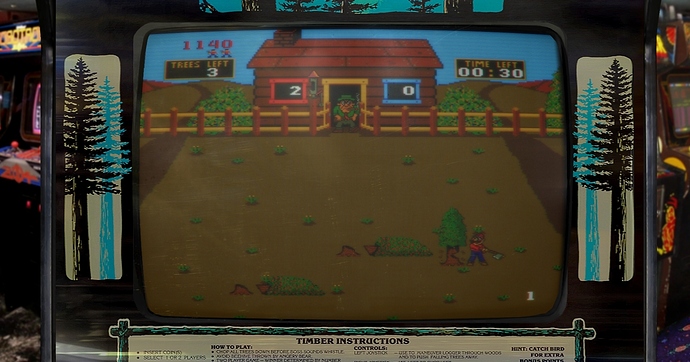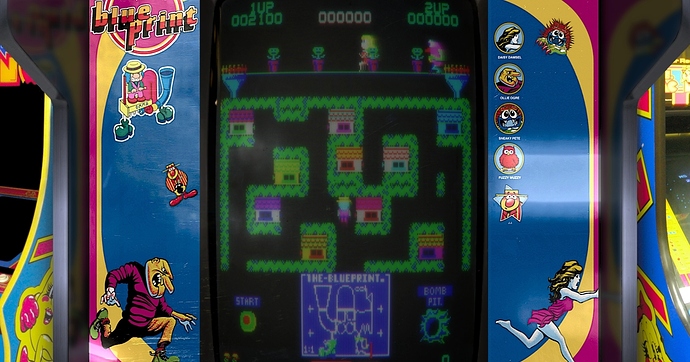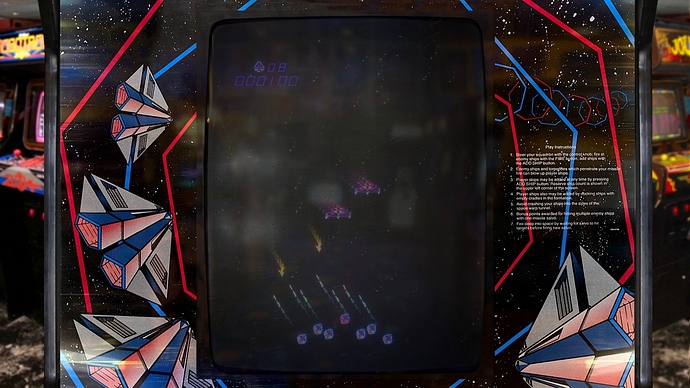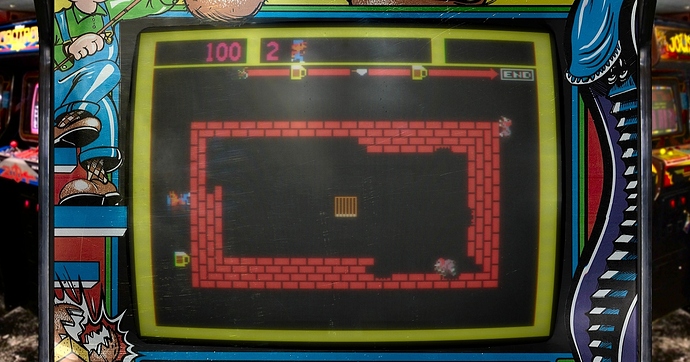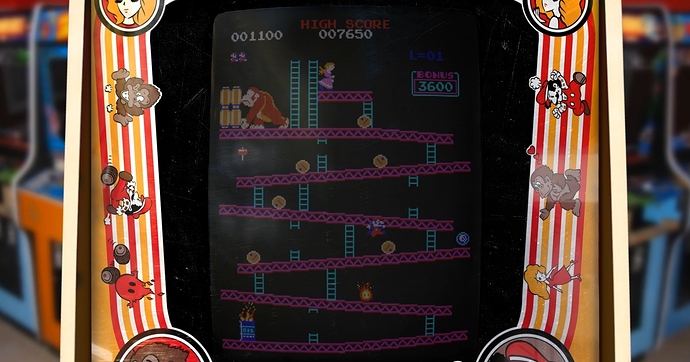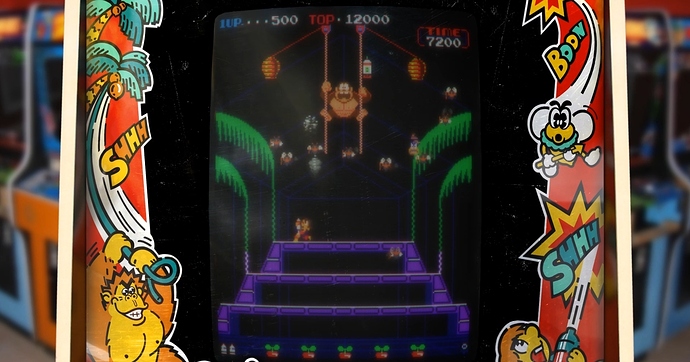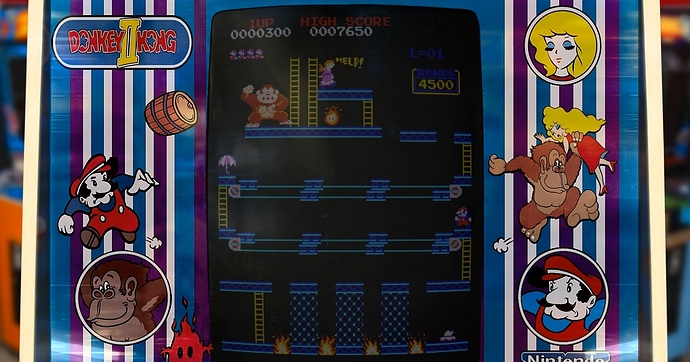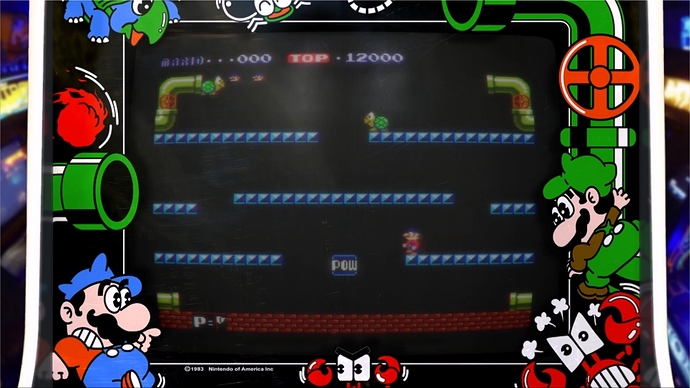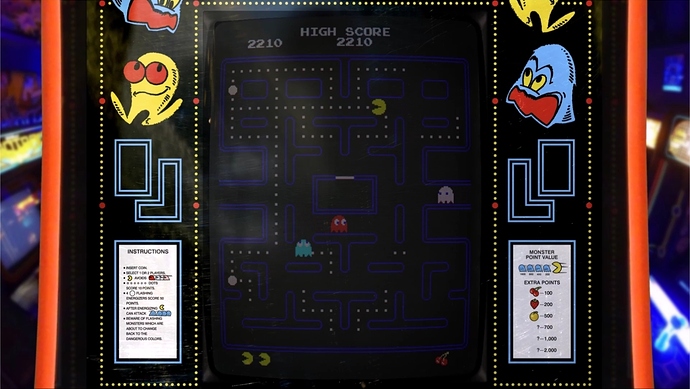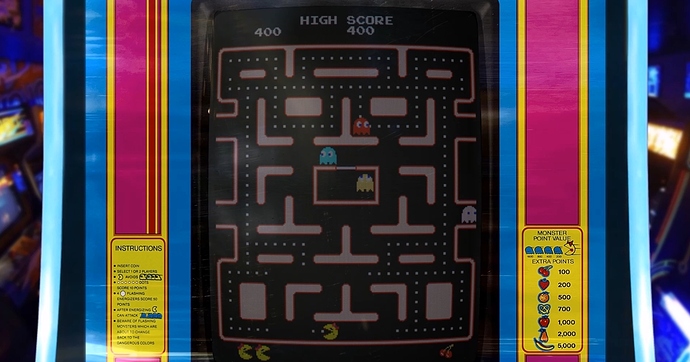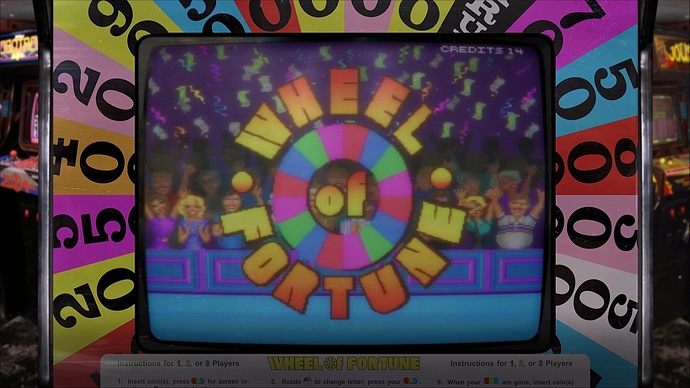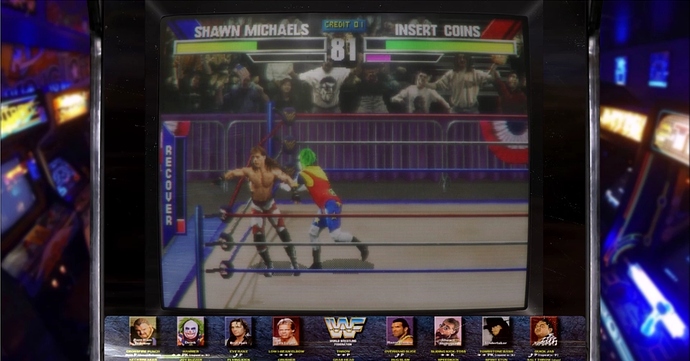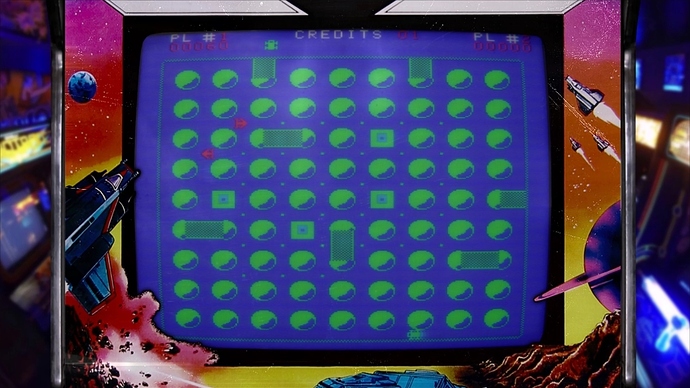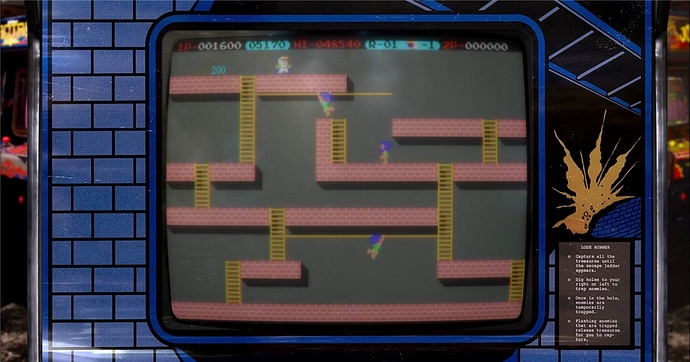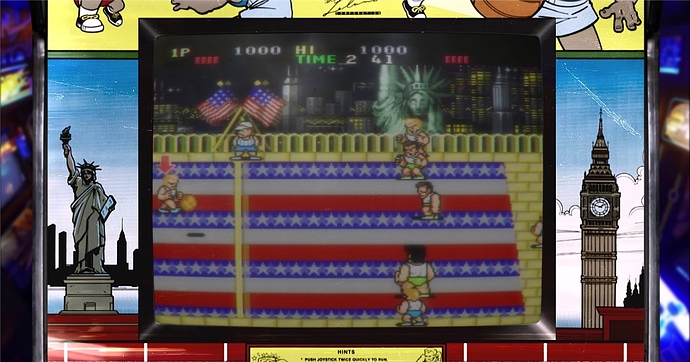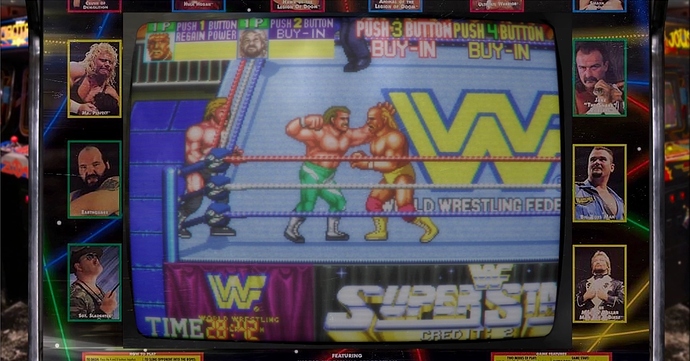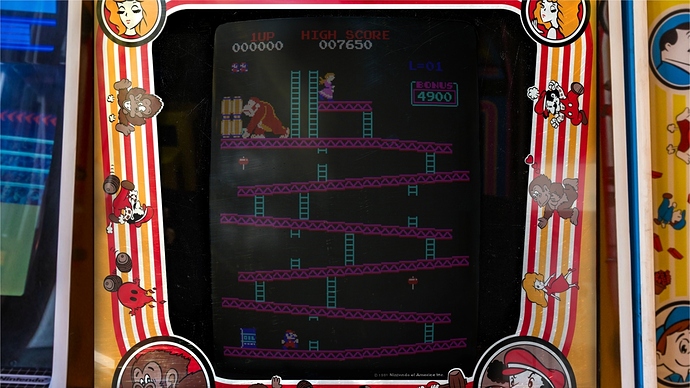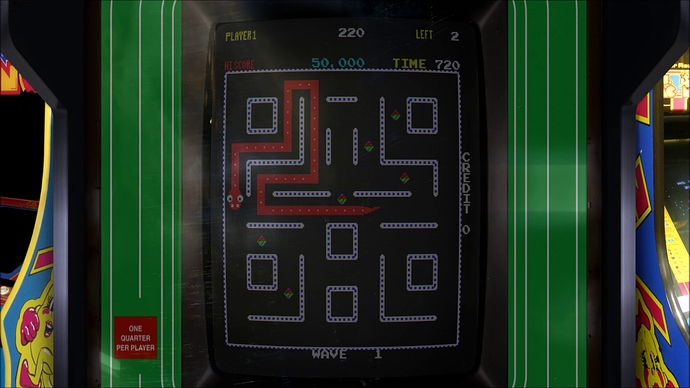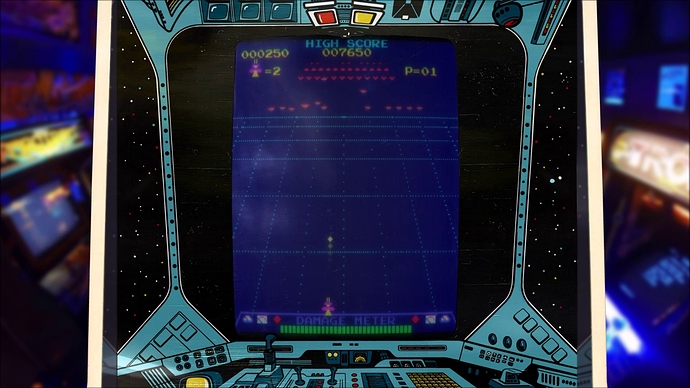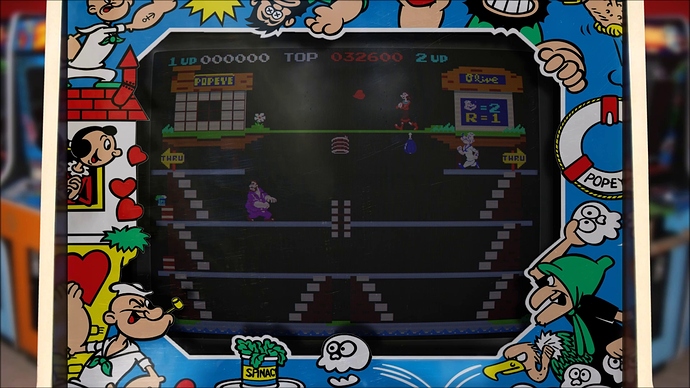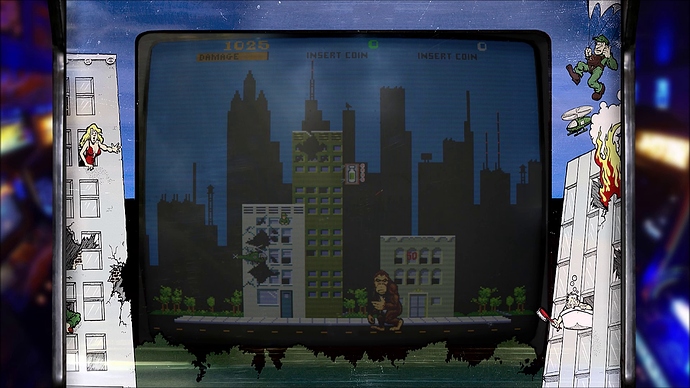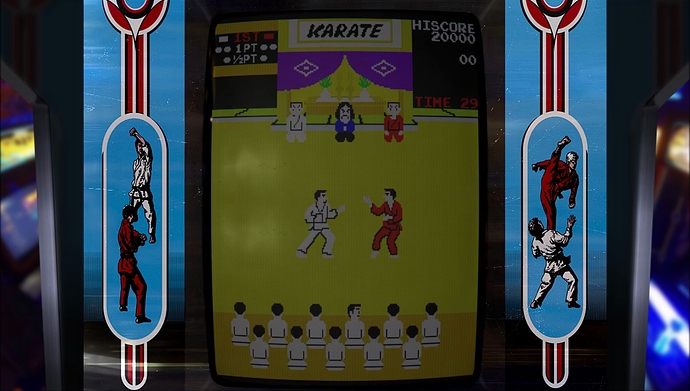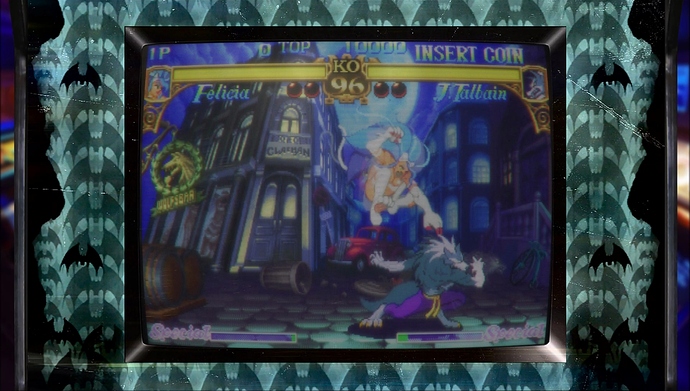Here ya go,
BTW there is no official bezel for OS Man. I created it from a flyer. 
Great stuff! I started to split your artwork into “Clear Screen” and “Scratch Screen” views here: Aliens and Rastan were the first two. I hope that attribution is appropriate. Many thanks for this.
I love them! You save me the trouble. Thanks, I appreciate it. I have 20 more realistic bezels coming.
Awesome stuff Orion! Quick question; how do you decide in which games you use the one next to the other arcades bg, and the arcades far in the back bg?
Thank you. It depends. It’s what ever looks right to me. I usually try to match the actual Arcade machine but sometimes I don’t and just put what looks best for the bezel.
Cheers. Beautiful work.
amazing. hopefully you are keeping each photoshop file for posterity.
Oh yeah I did of course.
These Donkey Kong Arcade Bezels are modified versions of John Merrit’s Donkey Kong Bezels with the exception of Donkey Kong II.
You can check out John Merrit’s work here - http://bit.ly/2sdkSKw
Credit also goes to Mr. Do.
You can download them here - http://bit.ly/2s3ufx7
I’ve also included the config ini files I use for scanlines and a curved screen. Please remember before using any of these files to save your old files first.
They all rule. I am far too slow, have now 30 layouts on my Github repository (link above), some of yours already inside. Want to treat them all so that they work platform-independently without dedicated ini file.
Sorry if this is a stupid question but how do I use these in Retroarch? Usually I use a .png and make a .cfg, these are set up differently. Cheers
As far as I know you can use them in Retroarch but I don’t know how to assign overlays to switch for each game you play.
“Save game override” feature ?
I just got 1.6.0 of Retroarch yesterday. I’ve been tinkering with it. Yes, I believe that is a new feature that let’s you save in a manner that assigns the settings to just that one particular game.
Beautiful work as always!