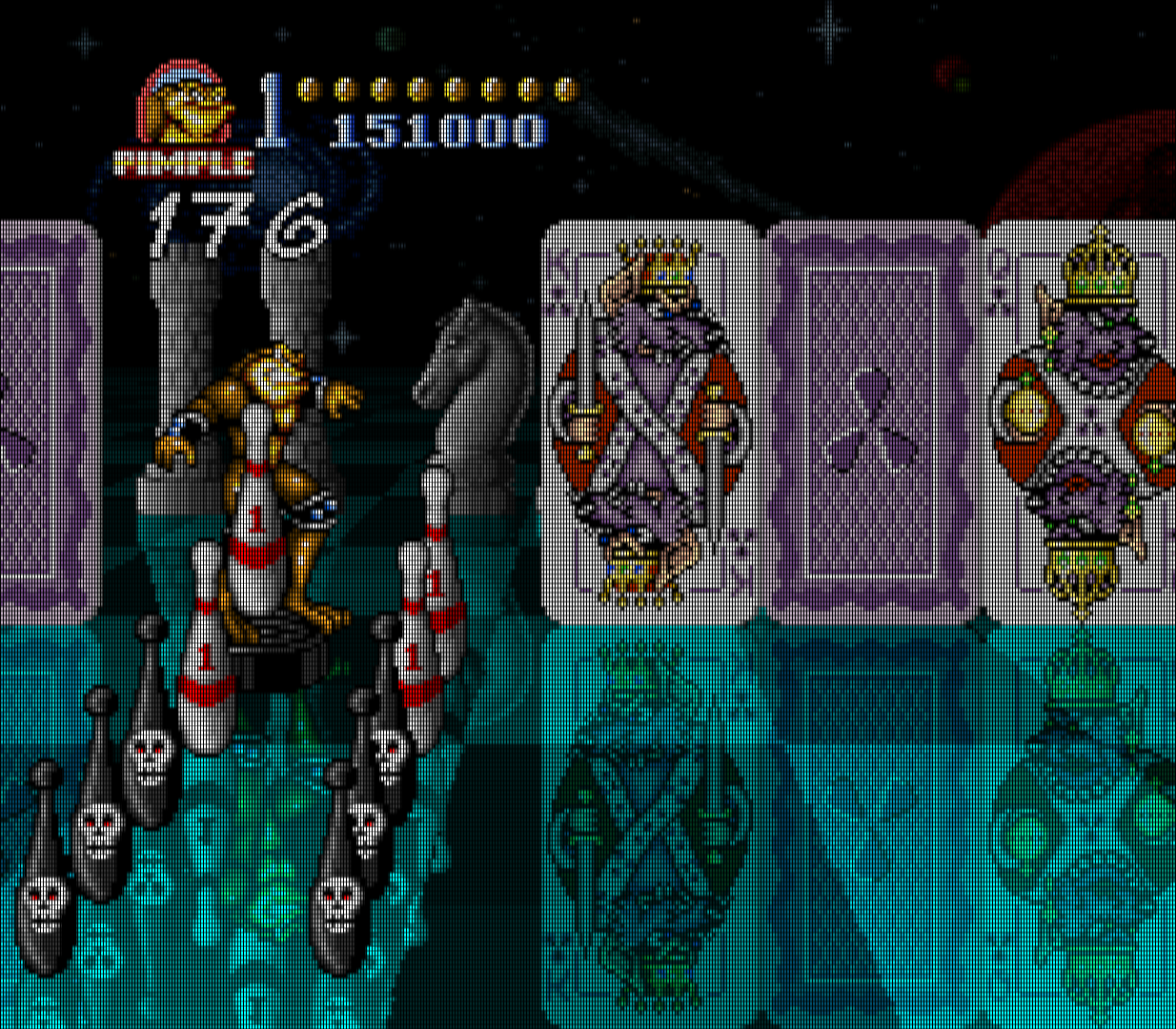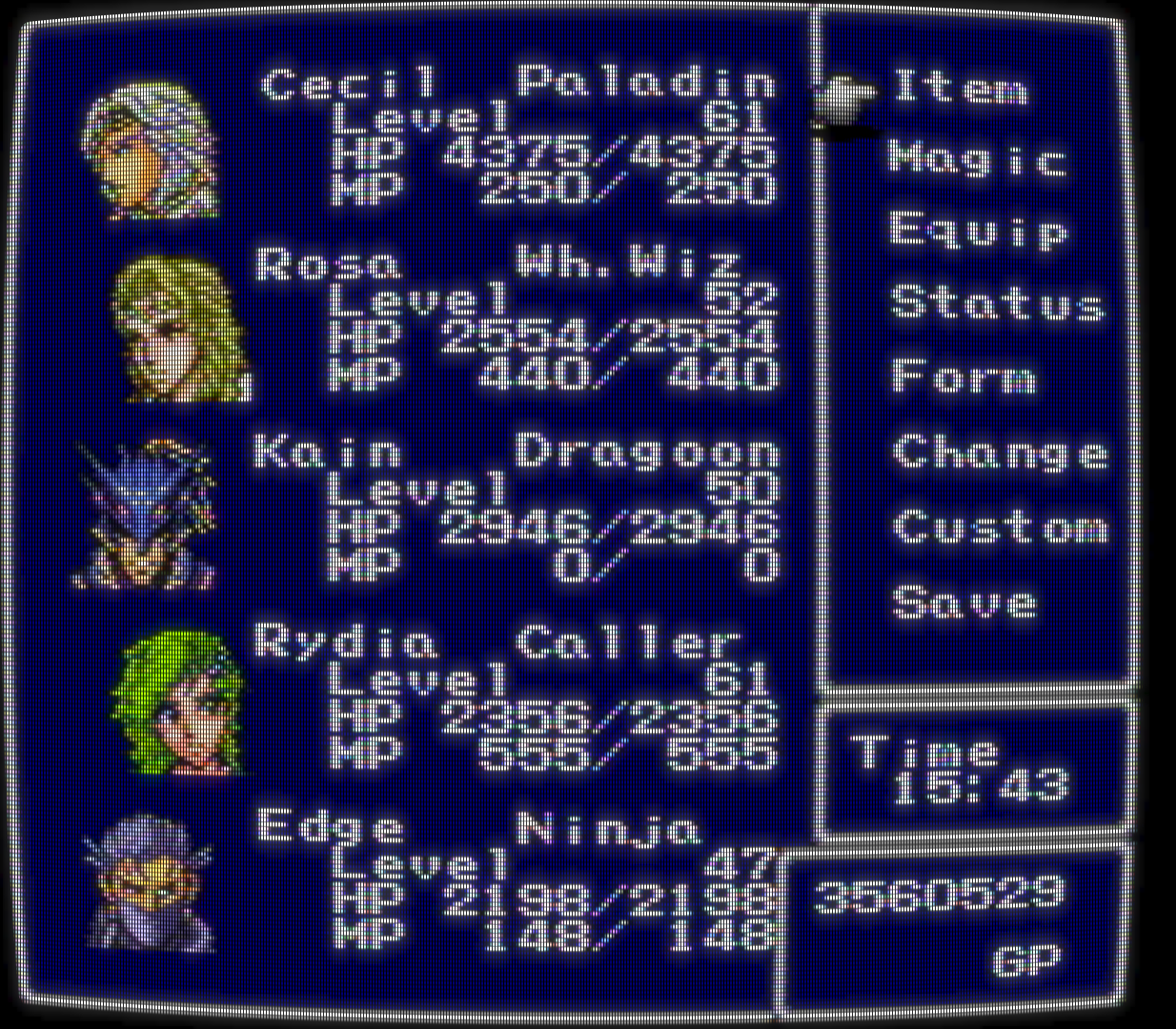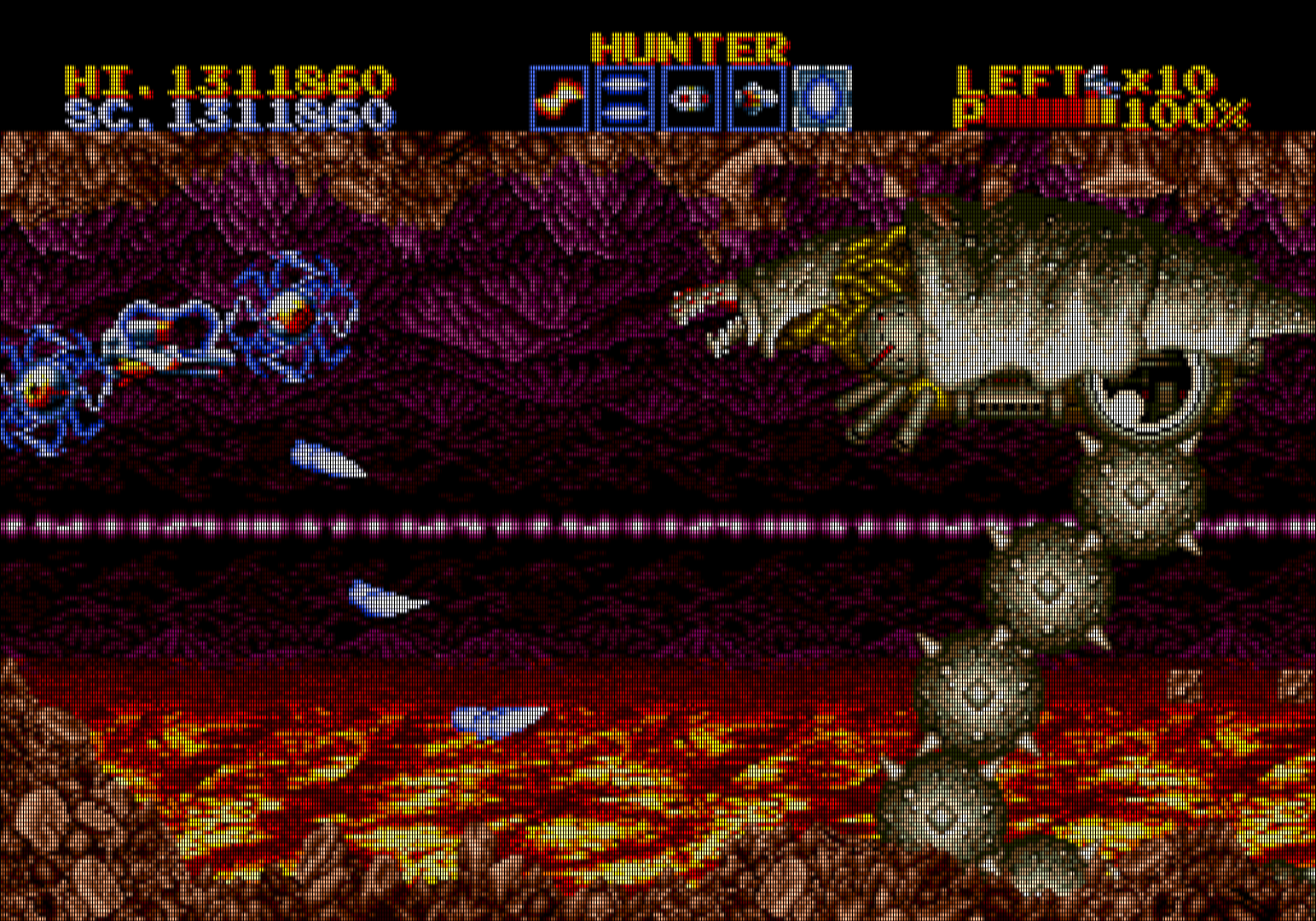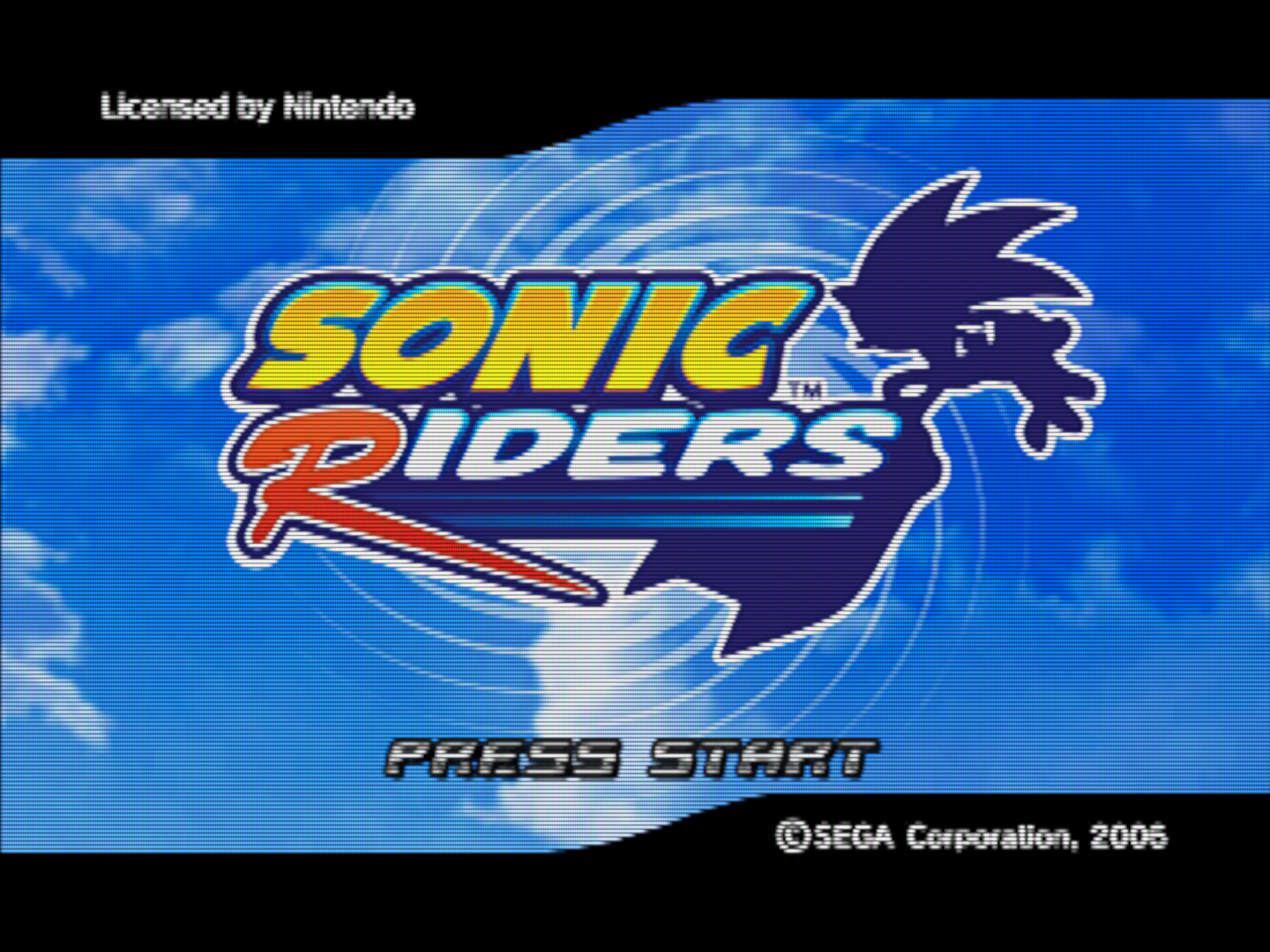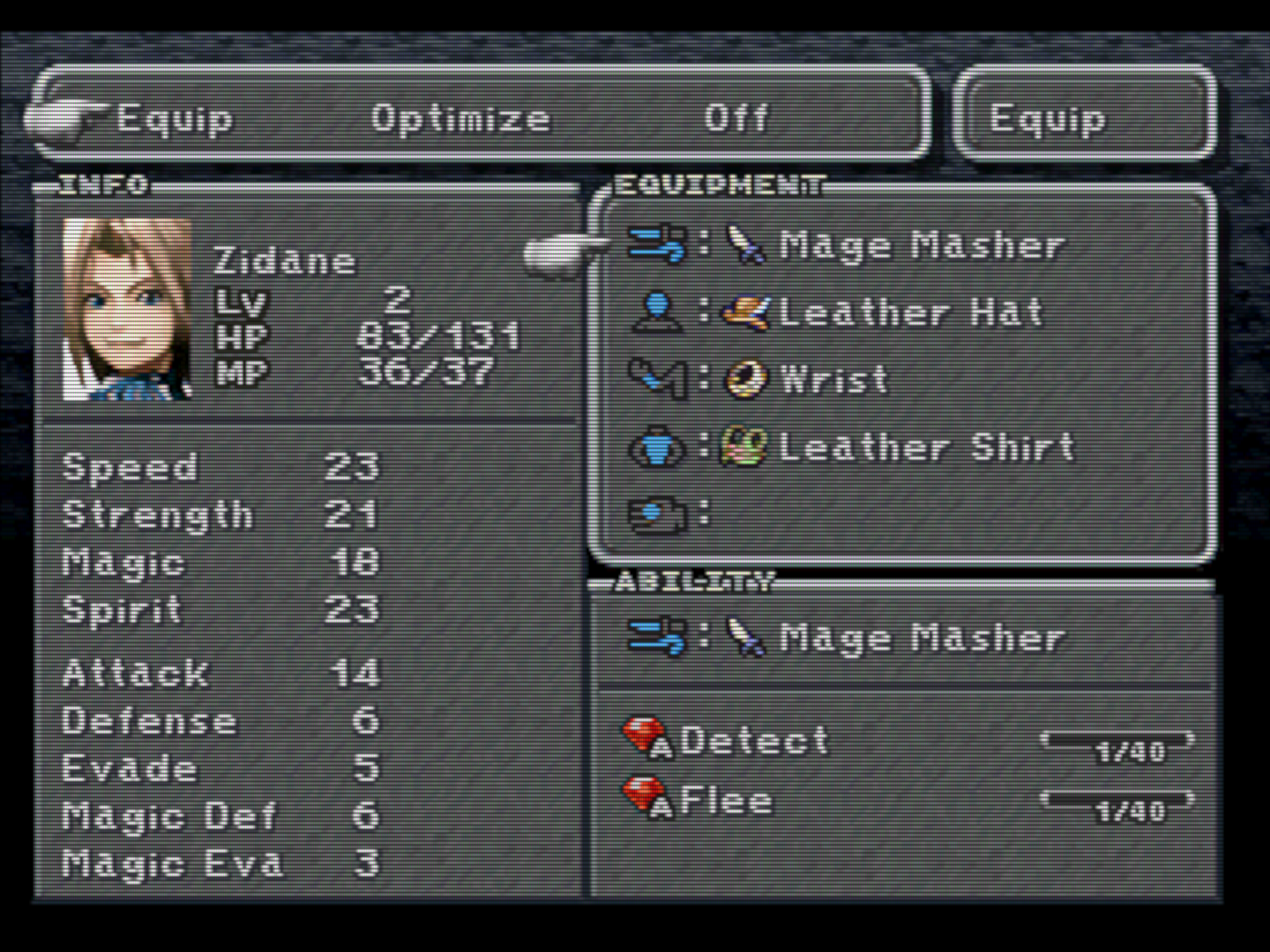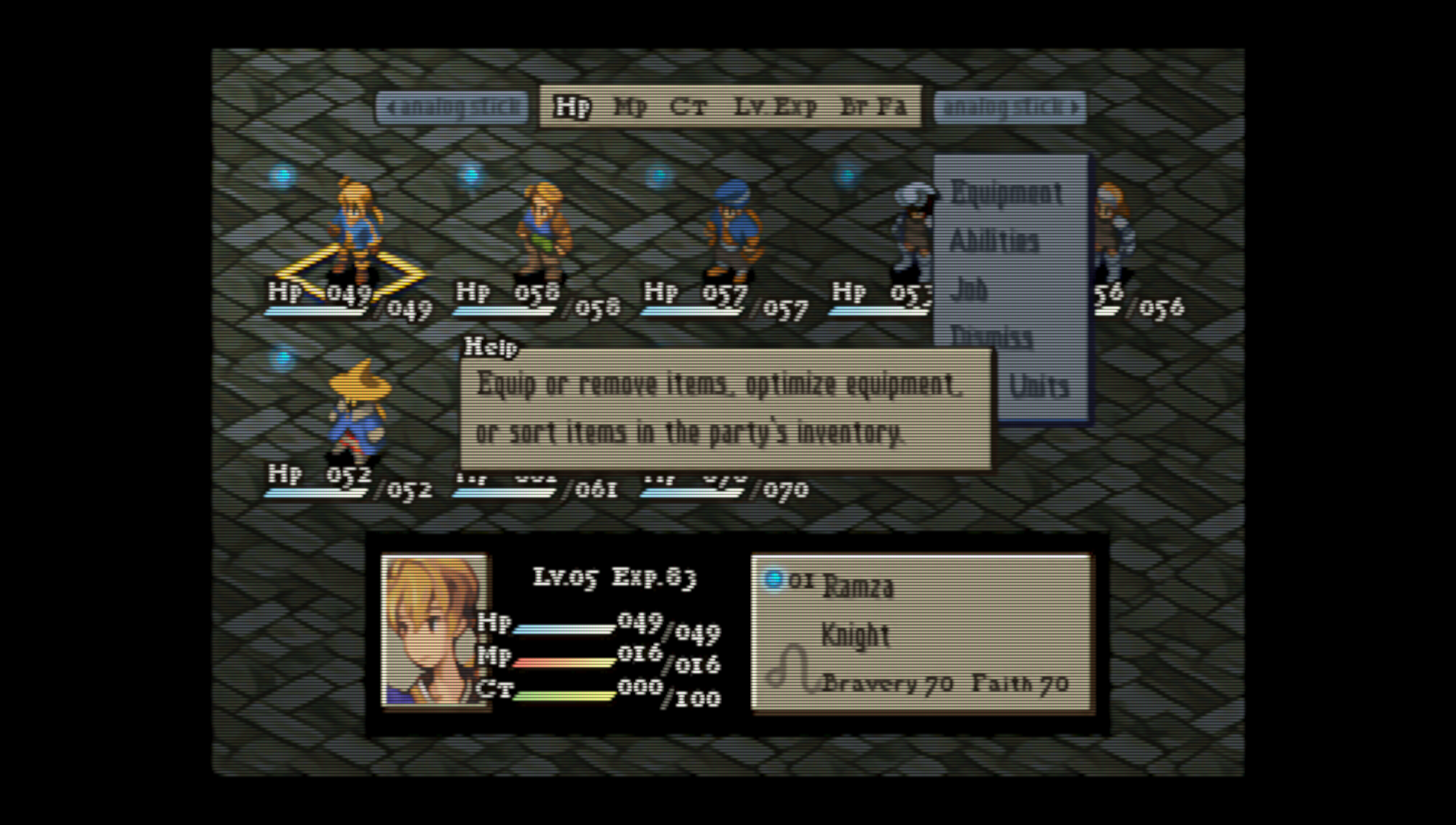Definitely give it another go. I don’t know why but it was pretty easy for me to get it working, didn’t have to do anything special. I think it could be due to the new option to Download Core System Files.
What I think he’s trying to say is that the NTSC aspects of the shaders are separate so if you wanted to have an RGB or SECAM look or experience, you can simply omit or turn off the NTSC stuff and just replace them with Stock or alternative shaders.
So in other words, if you have a shader with NTSC effects enabled, it will also contain an RGB/SECAM shader as a basis.
the thing is, it does not, crt glow or crt royale doesn’t . there is a special version of crt royale pal but it is only for nes pal composite
. and not rgb. i tryed to make sonic adventure like in my tv but the colors are not as vivid i think.Are you trying to use those shaders with out of the box settings?
Perhaps you might want to give my Shader Preset Pack a try?
You can even try my newest CyberLab Wii Slot Mask preset.
Or even the Sony Megatron Color Video Monitor Shader.
Or last but not least, The Guest Advance 100% Mask Strength presets.
Just sharing these for those who like to see how CRT Shaders look on various TVs.
Finally got the quality I like.
Release: crt-hyllian-22-06-17 - slang.zip**
To use it you need to get the latest subpixel_mask.h available on Retroarch slang shaders repository.
If you find it too dark or too clear, change Beam Profile param to your like. **
Some screens with different presets included:
Gallery with other screenshots here: https://imgbox.com/gallery/edit/hEyKHRdaMc/ViLwLKPFEMamjTwu?#
Just a lil something I did today.
do you have something that look like pal scart in your pack i used a sony trinitron 80cm flat 4/3 crt for quite a while.

While my Shader Preset Pack is quite comprehensive, shader preset looks and preferences are quite subjective. What I suggest you do is head over to the first post in the thread, give it a download and see if you like what is there.
Many people have tried and tested my presets, including some who had a preference for RGB/SECAM SCART and they seem to be quite satisfied. In addition to that these presets are quite customizable, so your perfect look might just be a few knob turns away.
There are videos of some of my presets in action at different stages of the development process but the fastest way to see if you can find what you’re looking for might be to download and try them for yourself. You have nothing to lose.
SCART is just a cable standard, and there’s supposed to be no color encoding with RGB, meaning there should be no difference between PAL and NTSC. I found this to be not exactly true as one of my TVs has a notable Red Push that only happens with NTSC, so the input isn’t cleanly processed. The flipside is however that PAL RGB looks rather similar to what I see on any PC display.
The PAL Shader is setup for NES, but you can modify it it. I usually set “Active width” higher for example, this gives a sharper image (for clarification: I’m refering to the pal-r57shell shader in the pal folder, not the royal combination. The shader can be combined like the NTSC variants with other lightweight CRT shaders.)
Hey, @Nesguy have you tried masks RGB or MGW?
Red, Green, Blue.
Magenta, Green, White.
They work very well at 1080p. And less dark than most masks.
RGB. NOT RGBblack
yes, RGB works if you have BGR subpixels. If you have RGB subpixels then you should reverse the mask colors (BGR) for proper subpixel spacing.
It’s still a challenge getting it bright enough on an SDR monitor without some form of mask mitigation, though.
I’ll have to test BGR to see/know what are you talking. I think my monitor is RGB, and yet I like the rgb mask.
Updated ReShade VHS again - https://drive.google.com/file/d/154x6NX-j28zfOmy2ynzljcmWedPJq-IN/view
Now there are two versions (folders) labeled as VHS-1 and VHS-2.
VHS-1 :
VHS-2 :
RAW :
The shader is way less blurry then before. I also removed the CRT mask and in my opinion it looks way better than before.
NEW :
OLD :
Just tested it and now I know what you mean! Amazing as BGR is better on a white background on a RGB monitor. The difference is very subtle, though.
I think we need at least some three or four additional masks to subpixel_mask.h. I find that a (magenta, green, white) looks slightly better than (green, magenta, white) on my RGB monitor. Probably is the other way around for a BGR monitor. And they can replace those (black, white, white) fake masks.
Is this game at 640x480 native res?