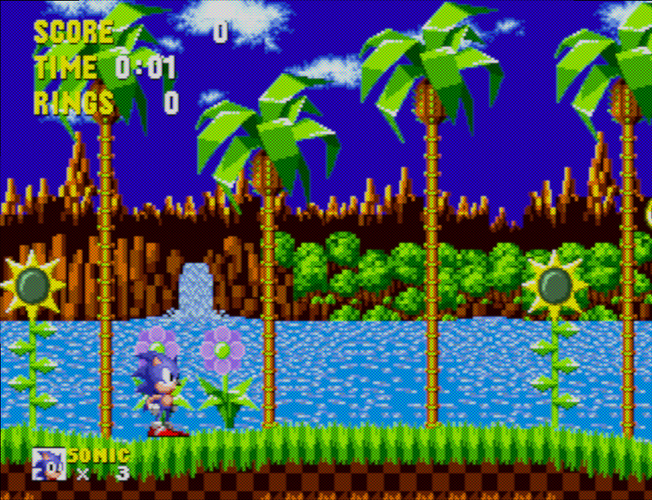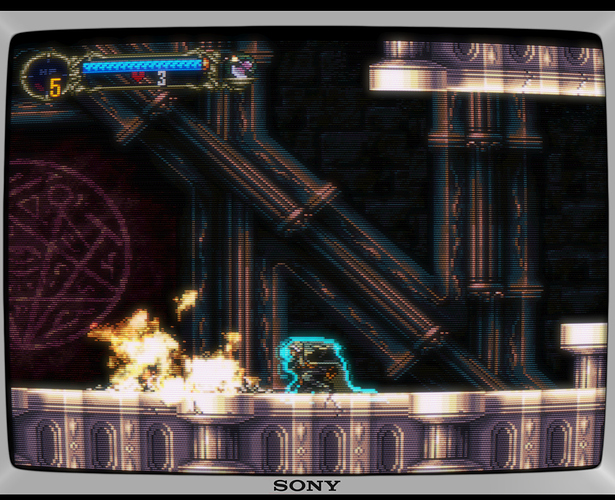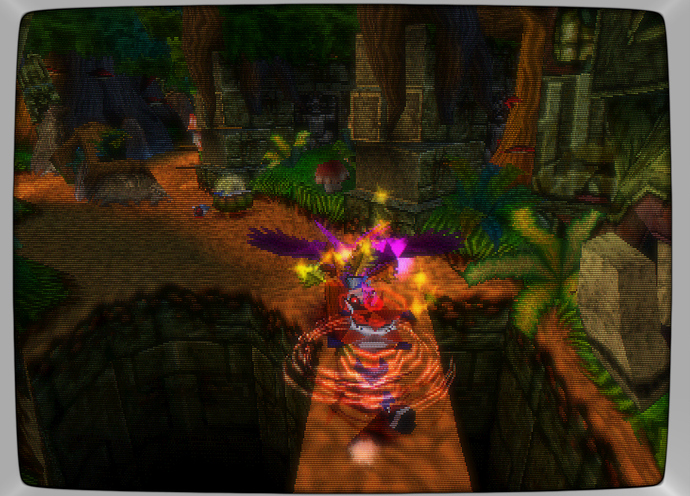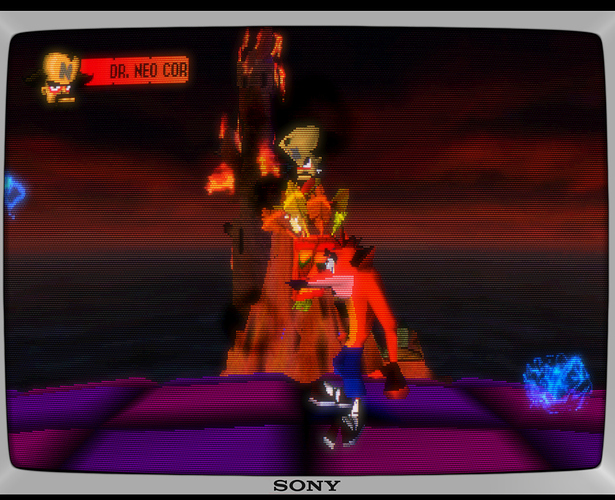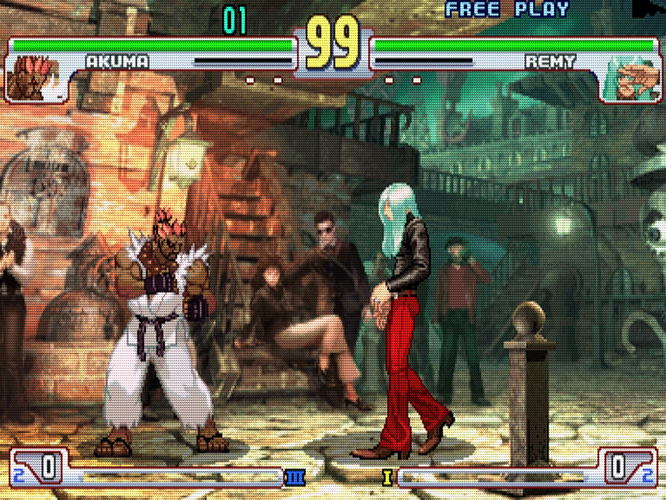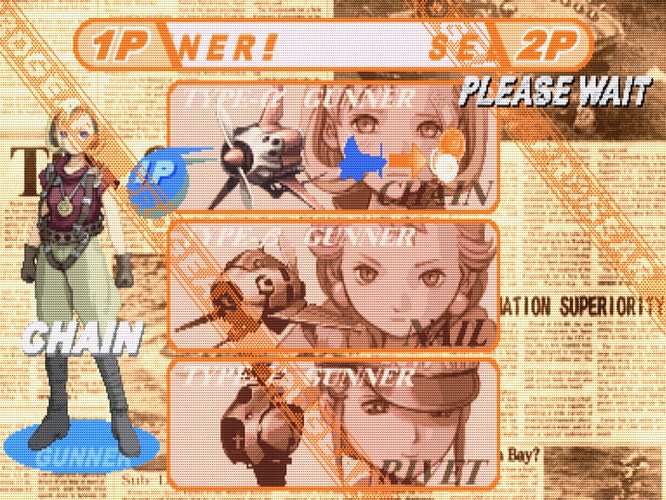I’m by no means an expert in video technology and I believe CRT shaders applied to pixels is a very subjective topic, I don’t think anyone can agree what is the “best” solution as everyone has their own opinion based on how they were exposed to the technology in their younger days.
In my younger days I was exposed to cheap PAL CRT TVs and the main connection available was the poor RF, composite or if we were lucky S-Video.
With the wonderful RetroArch CRT shaders, the beauty is flexibility. You can pick and choose what effect you want and what you don’t want. My goal was to experience that retro/nostalgic feeling by applying the mask, scanlines, minor smoothing/blurring and slight bloom but still keeping the picture free of artifacts produced by the poor quality RF connection which I experienced. This might be frowned upon by retro video display “experts”, however I knew the look I wanted to achieve.
Screenshots on the Internet do not tell the whole story because they do not take in to account the users TV/monitor brightness, contrast, back light etc… What looks dull or bright in a screen capture might be fine on the users display as they would have the settings adjusted accordingly.
I have 3 primary CRT presets, applied by the --appendconfig command in the frontend:
- 2D CONTENT (8/16bit systems) - gtu-easymode-halation-2D.glslp
- 3D CONTENT @240 (32/64bit systems) - gtu-easymode-halation-3D-240.glslp
- 480 CONTENT and above (Dreamcast/GameCube) - 4xsoft-easymode-halation-3D-480-vga.glslp
The presets start off with a bunch of shaders to get the right smoothing/blurring and colour tweaks - depending on the system and finally finish off with the crt-easymode-halation chain to apply the mask, scanlines and bloom/halation effect. They all include crt-easymode-halation because I wanted a consistent scanline look across all systems. I wanted the display to fill the 4:3 aspect ratio with integer scaling turned off, I found crt-easymode-halation handled the scanlines best for this setup. Also on the topic of consistency, to maintain a uniformed look I have the same bezel overlay to fill the 4:3 black sides (I have my setup running in a DIY custom VEWLIX cabinet hence why the VEWLIX branding on the bezel).
The above shader combos work fine on my PC which is running Windows 10 x64, i5, 8Gb memory, Nvidia graphics card feeding to a 1920x1080 LED TV.
Screenshots are best viewed at 100% by clicking in to them and then right clicking on the pop up image and selecting “View Image” in your browser right click menu.
2D CONTENT (8/16bit systems)
3D CONTENT @240 (32/64bit systems)
480 CONTENT
























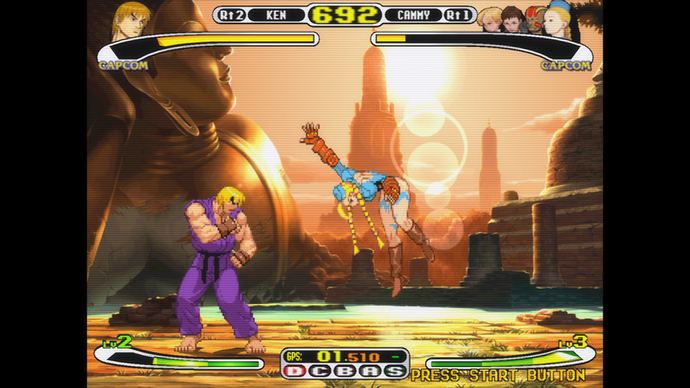
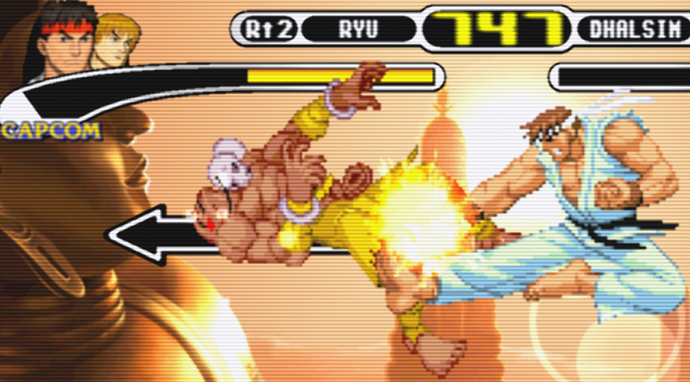

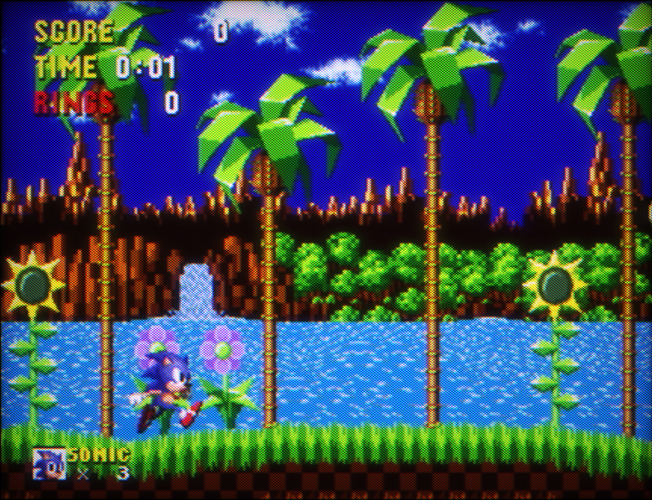
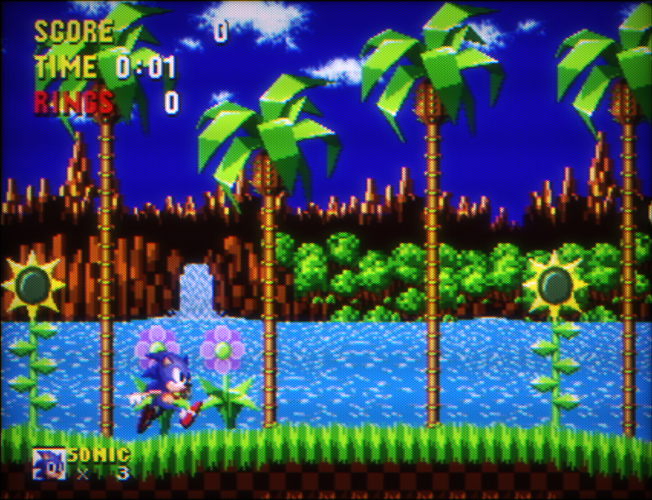
 Hopefully what I’ve requested makes sense!
Hopefully what I’ve requested makes sense!